Package Name Addition
📌 Importance of a Unique Package Name
A package name uniquely identifies your app on the Play Store and App Store. It must be unique to avoid conflicts during publishing and installation. If you don’t change the package name in the provided code, your app will use the default one, which is already in use. This will cause publishing errors and potential installation conflicts on devices.
🔹 How to Structure a Good Package Name
A package name typically follows a reverse domain format:
com.<yourcompany>.<yourapp>
Example:
- If your company is "WRTeam" and your app is "eSchool," a good package name would be:
com.wrteam.eschool
Best Practices:
- Use only lowercase letters and dots (
.) as separators. - Avoid special characters, spaces, or uppercase letters.
- Ensure it matches across Android, iOS, and Firebase for consistency.
- 🔸 Special Case for Kotlin Reserved Keywords:
If your package name includes Kotlin reserved keywords likein,is,as, etc., you must wrap them in backticks when declaring the package in Kotlin source files.
Example:package `in`.co.mydomain.myapp
🔄 How to Change the Package Name
Manual Method
You can manually search and replace the package name across your project files:
AndroidManifest.xmlbuild.gradleInfo.plistios/Runner.xcodeproj/project.pbxproj- Rename the package structure inside:
android/app/src/main/java/com/yourpackage/(for Java-based projects)android/app/src/main/kotlin/com/yourpackage/(for Kotlin-based projects)
- Any other occurrences in your Flutter project.
Automated Method
Use the change_app_package_name package to simplify the process.
1️⃣ Add Dependency
Include the following in your pubspec.yaml under dev_dependencies:
dev_dependencies:
change_app_package_name: any
2️⃣ Run Command
Execute the following command in your terminal, replacing <NEW_NAME_GOES_HERE> with your desired package name:
dart run change_app_package_name:main <NEW_NAME_GOES_HERE>
This command will automatically update the package name for both Android and iOS.
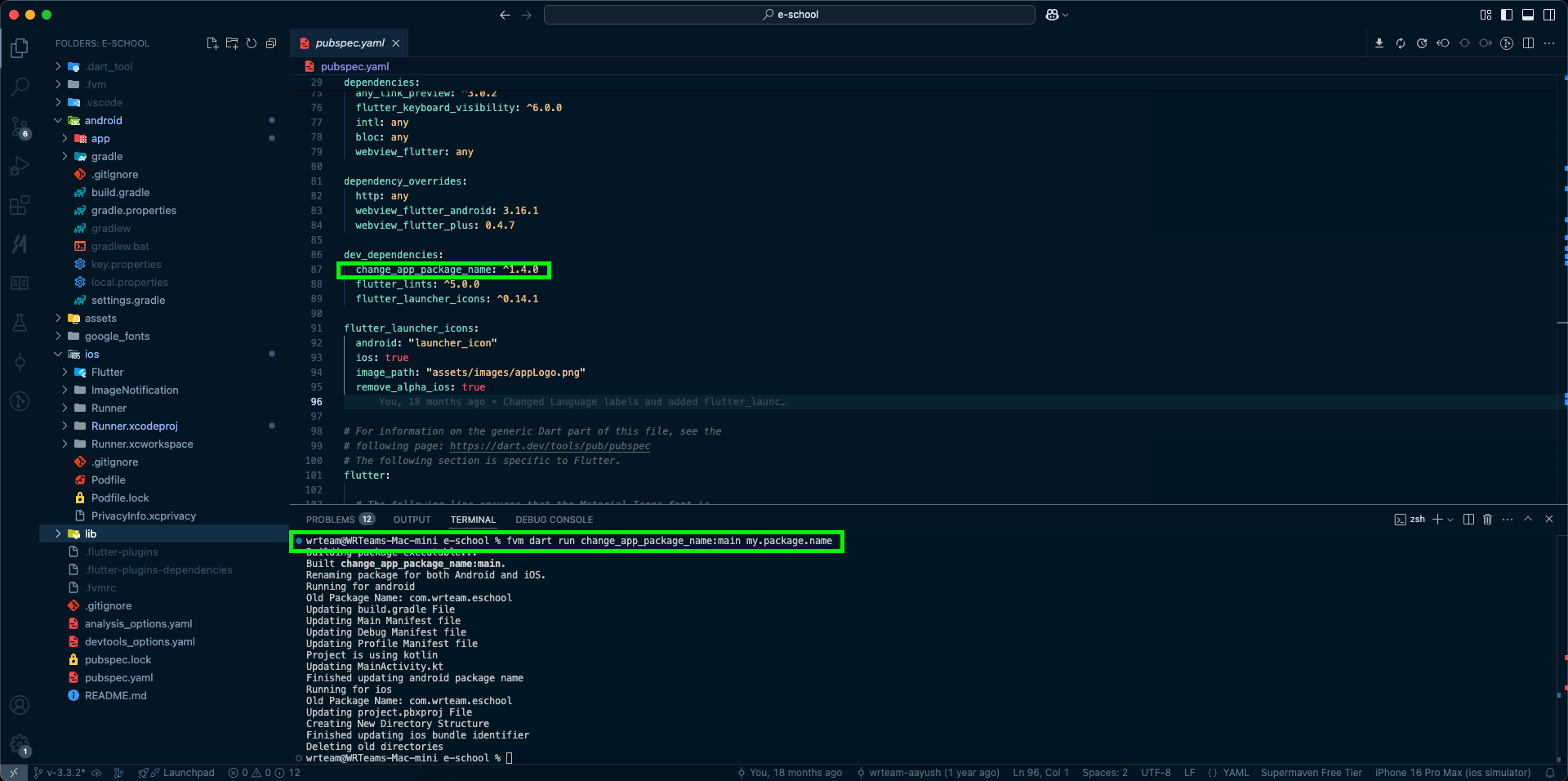
🚨 Important Note
If the package name is also used in the configuration files of your Flutter code, you must update those manually to avoid conflicts.
✅ Final Check: Ensure your package name is updated correctly across all files before proceeding with development or publishing.