Student Self Registration
Content Settings
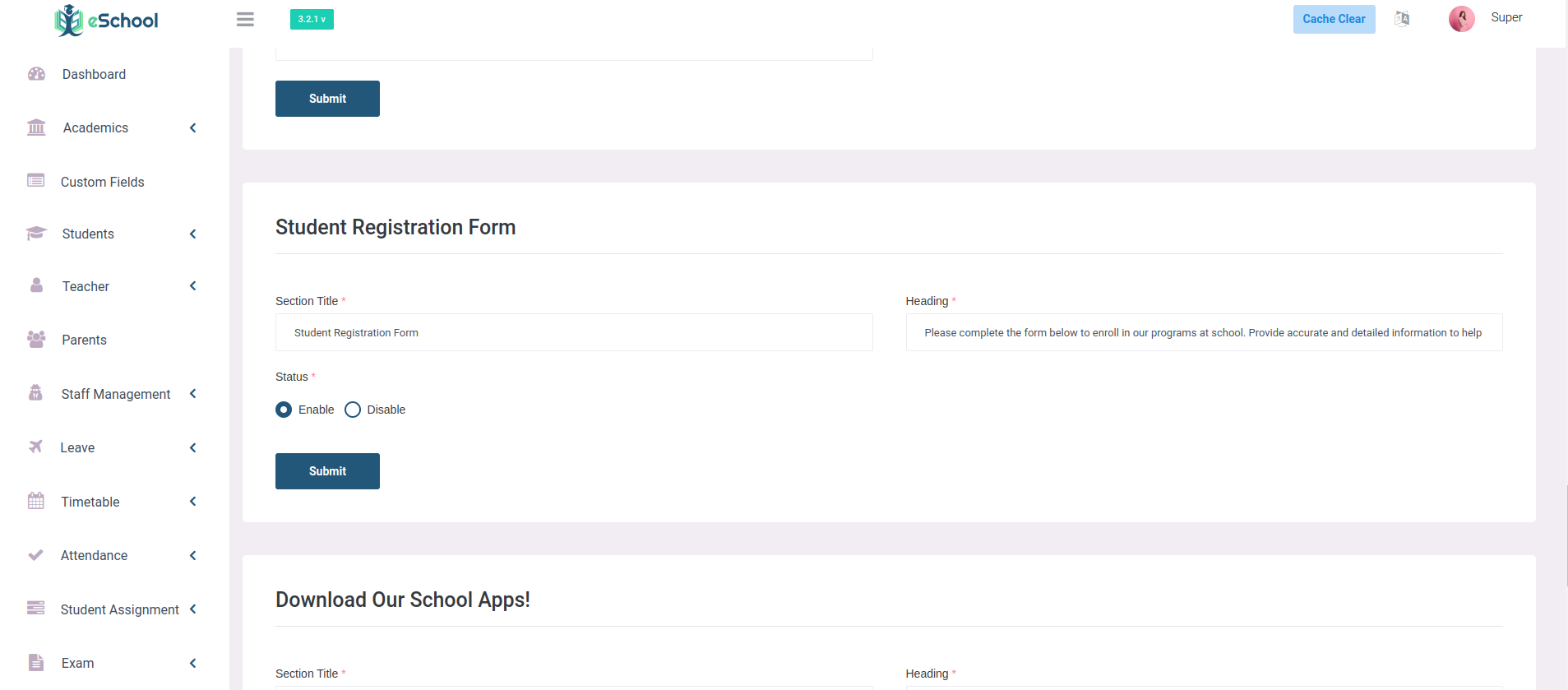
Admin has the ability to enable the 'Registrations' option, allowing them to activate or deactivate the registration feature based on their preferences or requirements. When enabled, users can access and utilize the registration system to sign up for classes, events, or other activities.
Online Registration Form
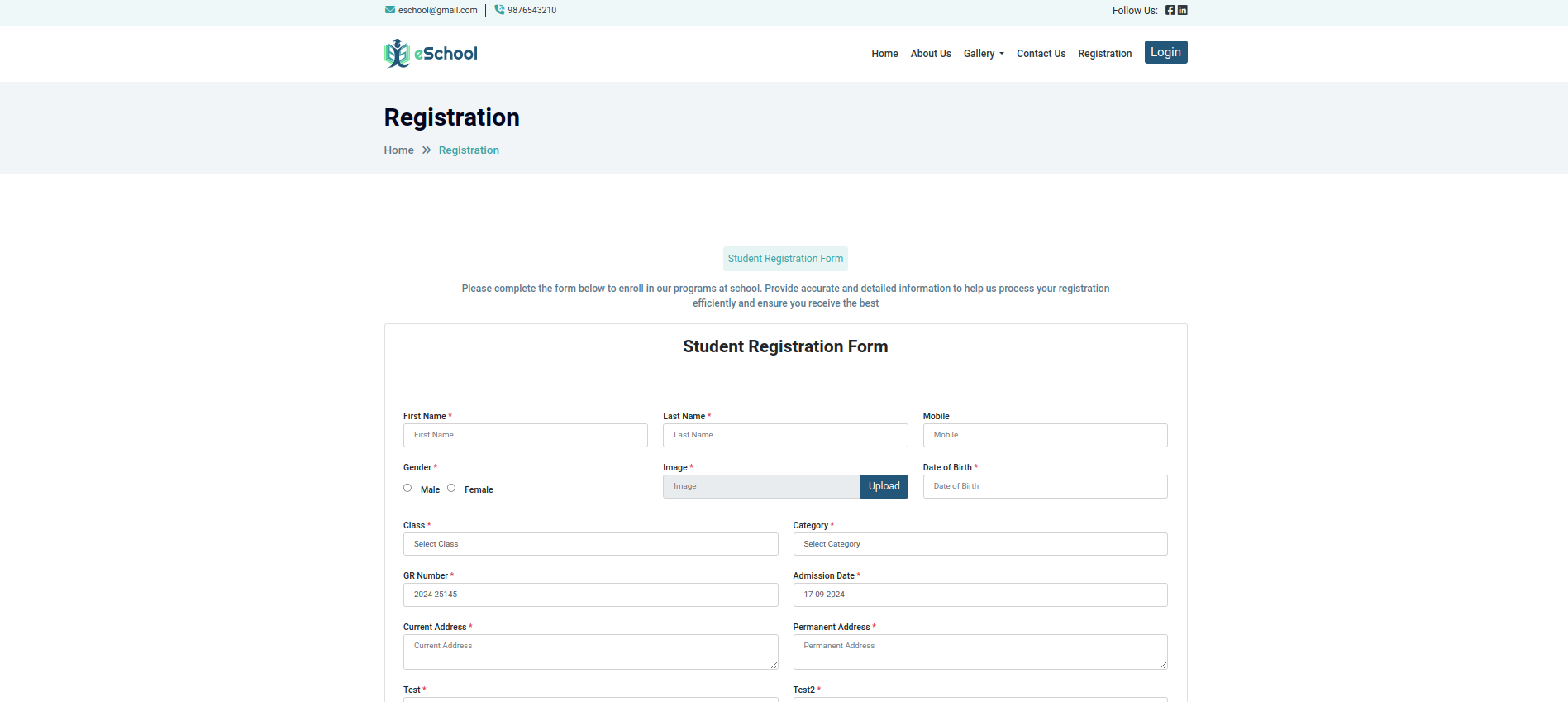
The user can complete the registration form directly from the webpage. Once the form is submitted, the request is reviewed by the administrator. Upon approval, the user will gain access to the system and be able to log in. After the registration request is accepted, both the student user and parent user will receive login credentials, allowing them to access their respective accounts and begin using the platform.
Approval of Online Registration
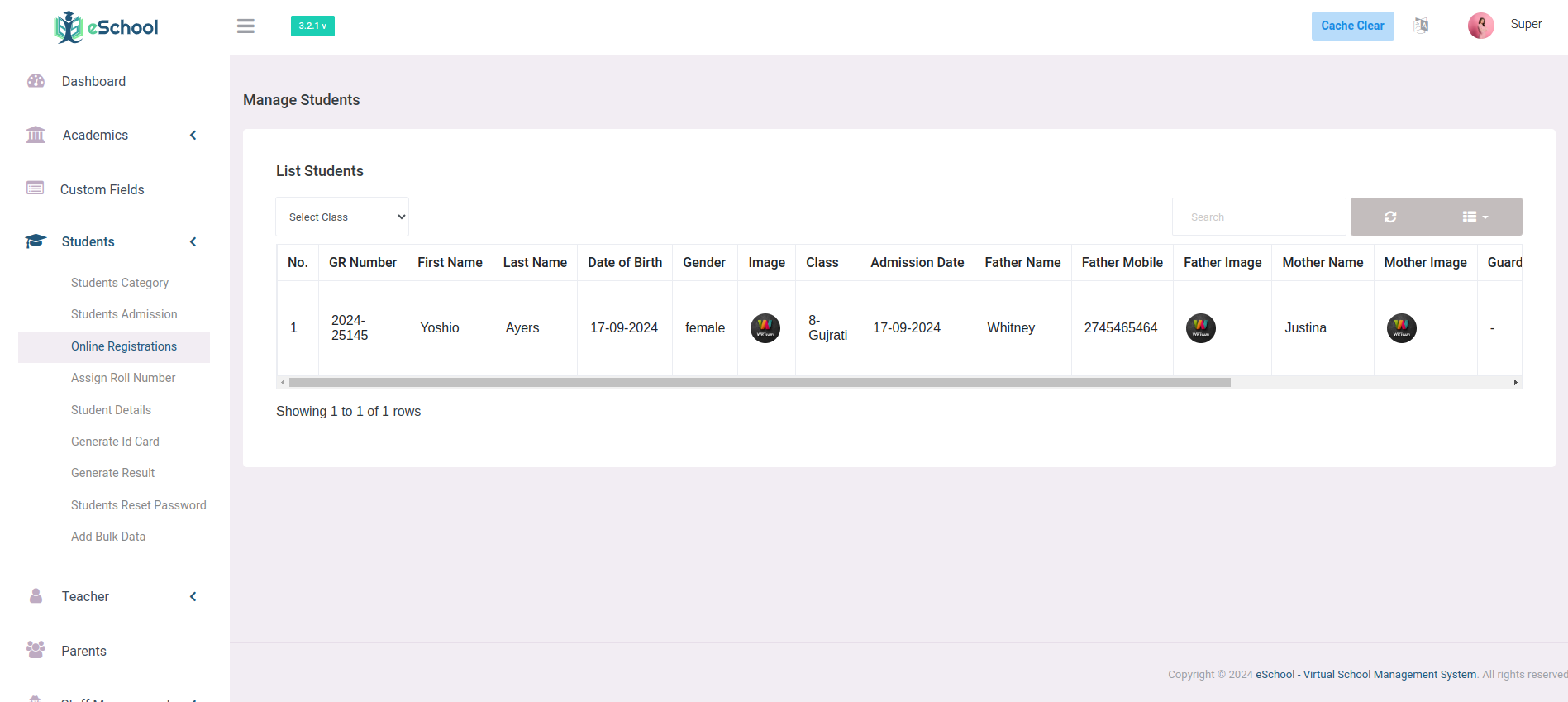
Admin has the authority to approve or reject student applications. If the application is approved, the admin must assign the student to a specific class and section. Once this is done, the system will automatically send the student's login credentials to the parents via their registered email or ID. In the case of rejection, the parents will receive an email informing them that the application has been denied, along with any necessary details or next steps.