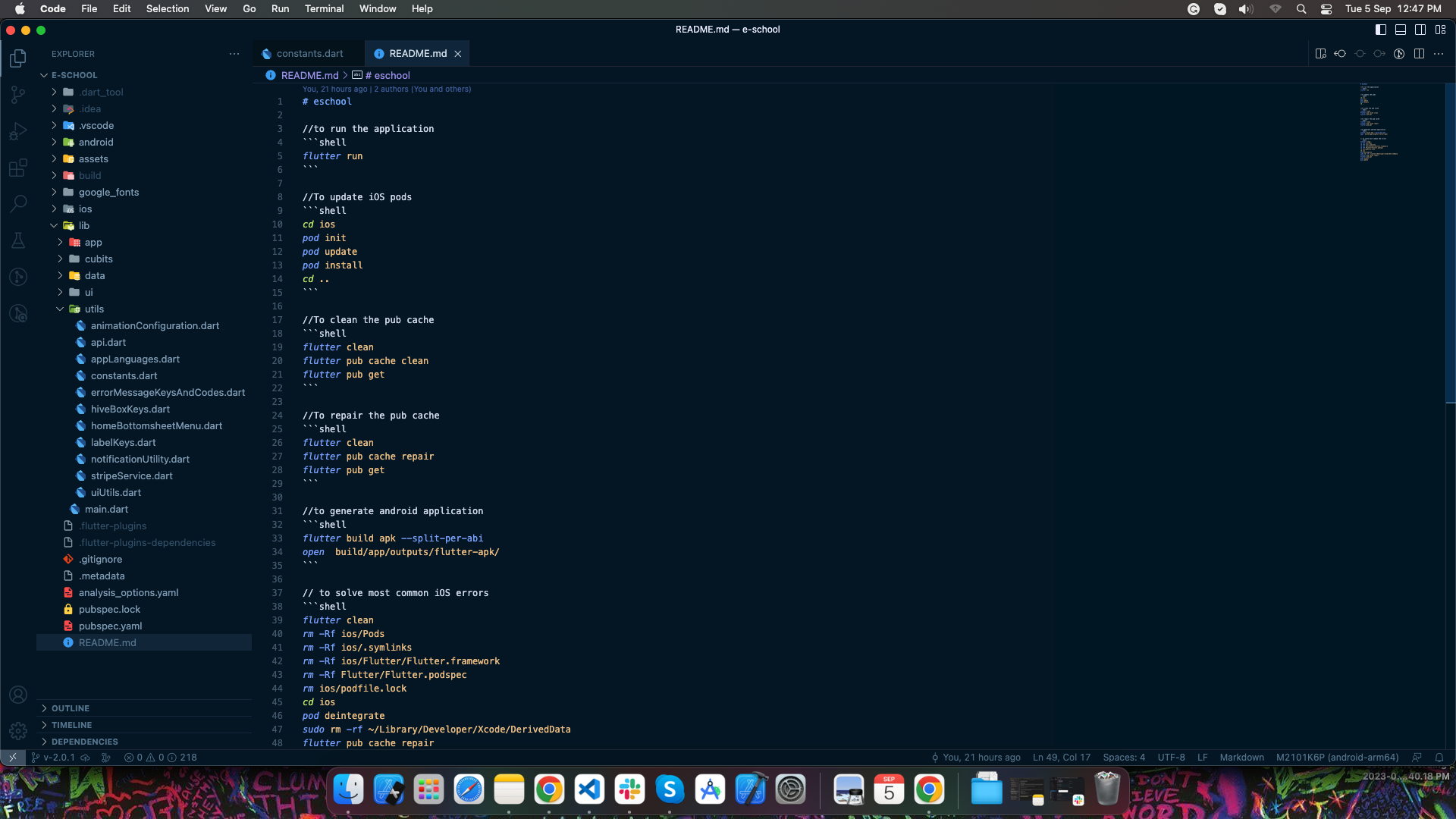🚀 Run This App
📋 Overview
Learn how to run and test the e-School mobile app in development mode.
🔄 Steps to Run
1️⃣ Initial Setup
- Install Flutter SDK
- Set up development environment
- Clone the repository
2️⃣ Run the App
- Open project in IDE
- Run
flutter pub get - Start the app:
flutter run
📝 Notes
- Ensure all dependencies are installed
- Check device/emulator connection
- Monitor debug console
- Test on both platforms