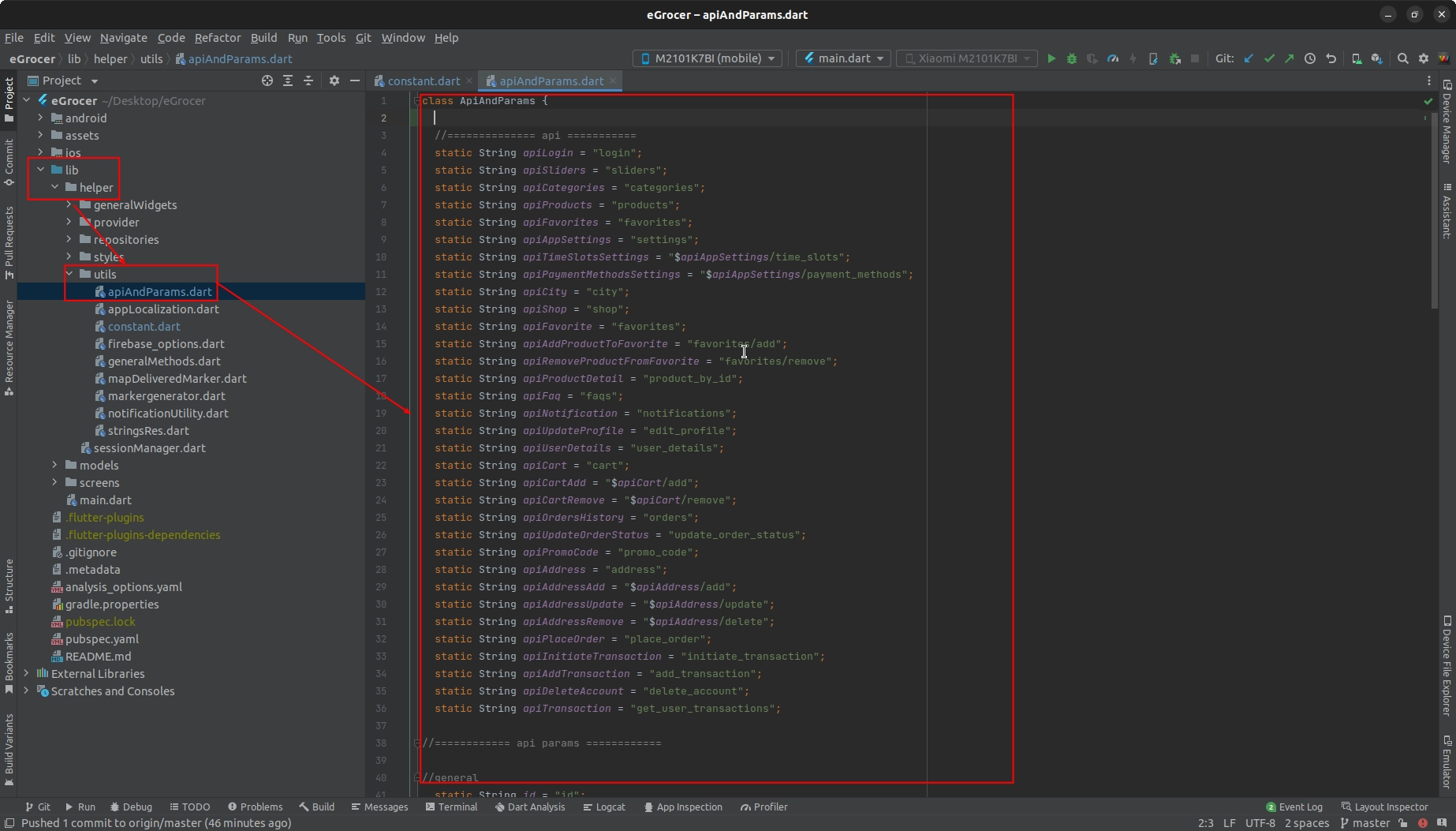Server and API Configuration
Server URL Setup
- Open your admin panel, copy link from URL as shown below
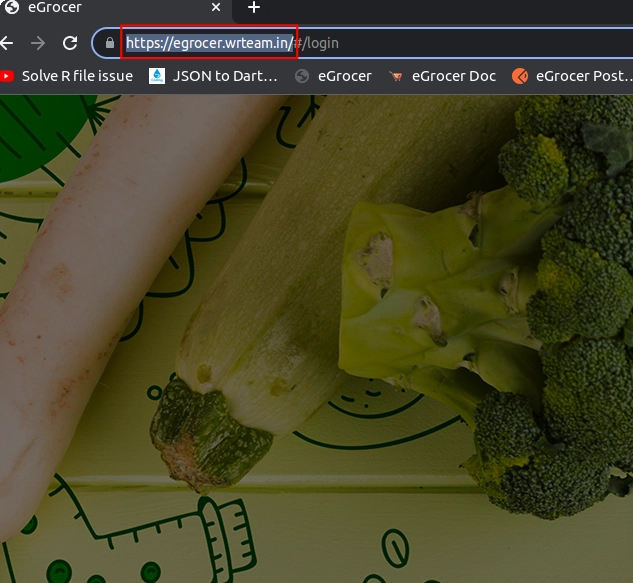
- In Android code go to lib > helper > utils > constant.dart and paste the URL
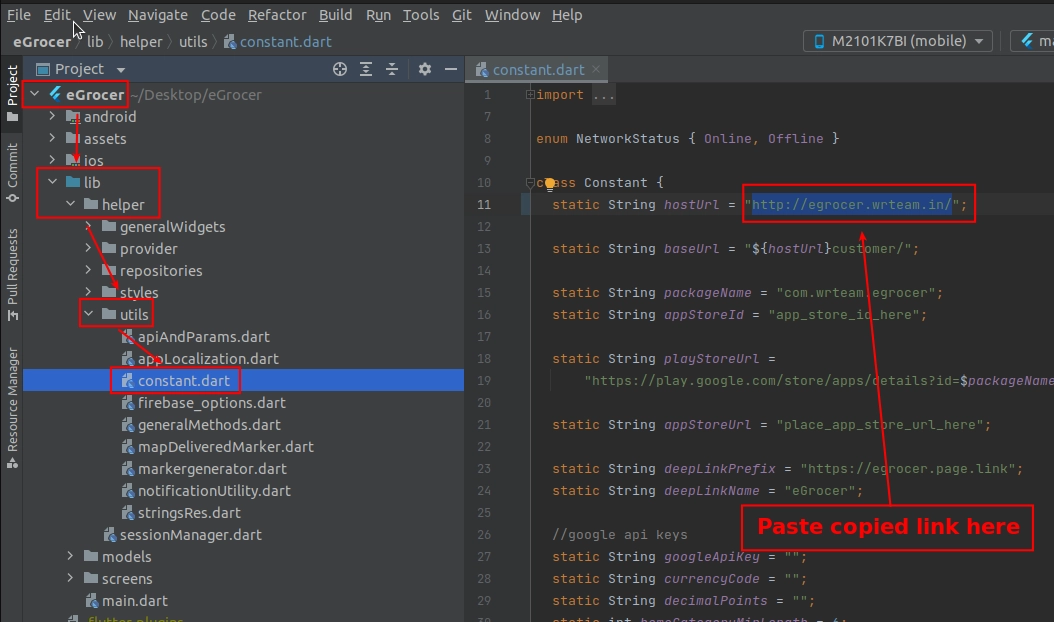
Change Default Country Code For OTP
Go to lib > helper > Constant.dart file. Inside that, the defaultCountryCode variable is available where you have to change country code to your language code.
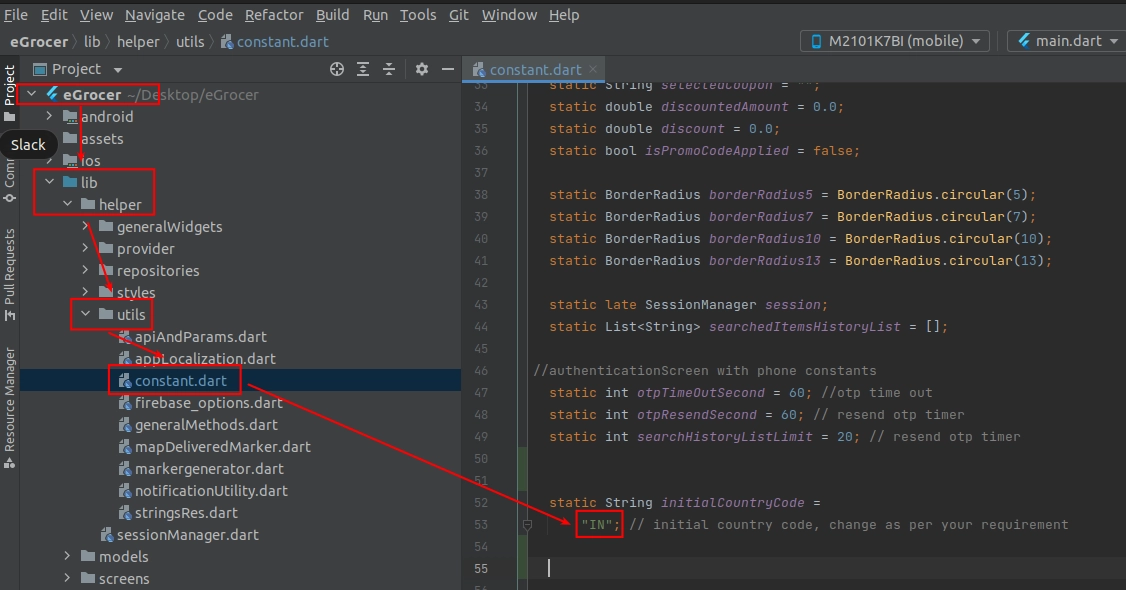
Deeplink Setup
- First download the google files from this link: Server Side Deeplink Files
- Open both files in any text editor
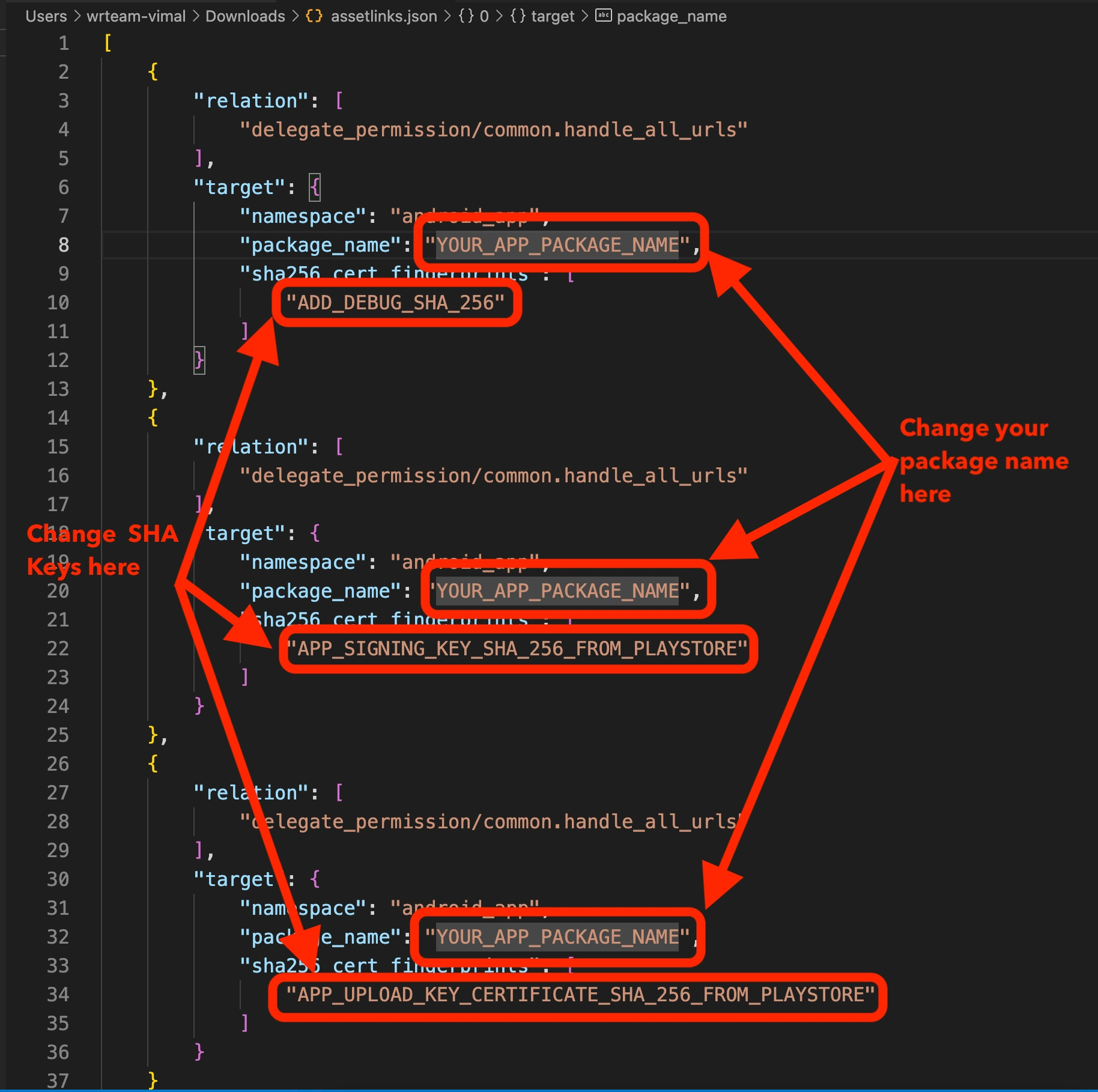
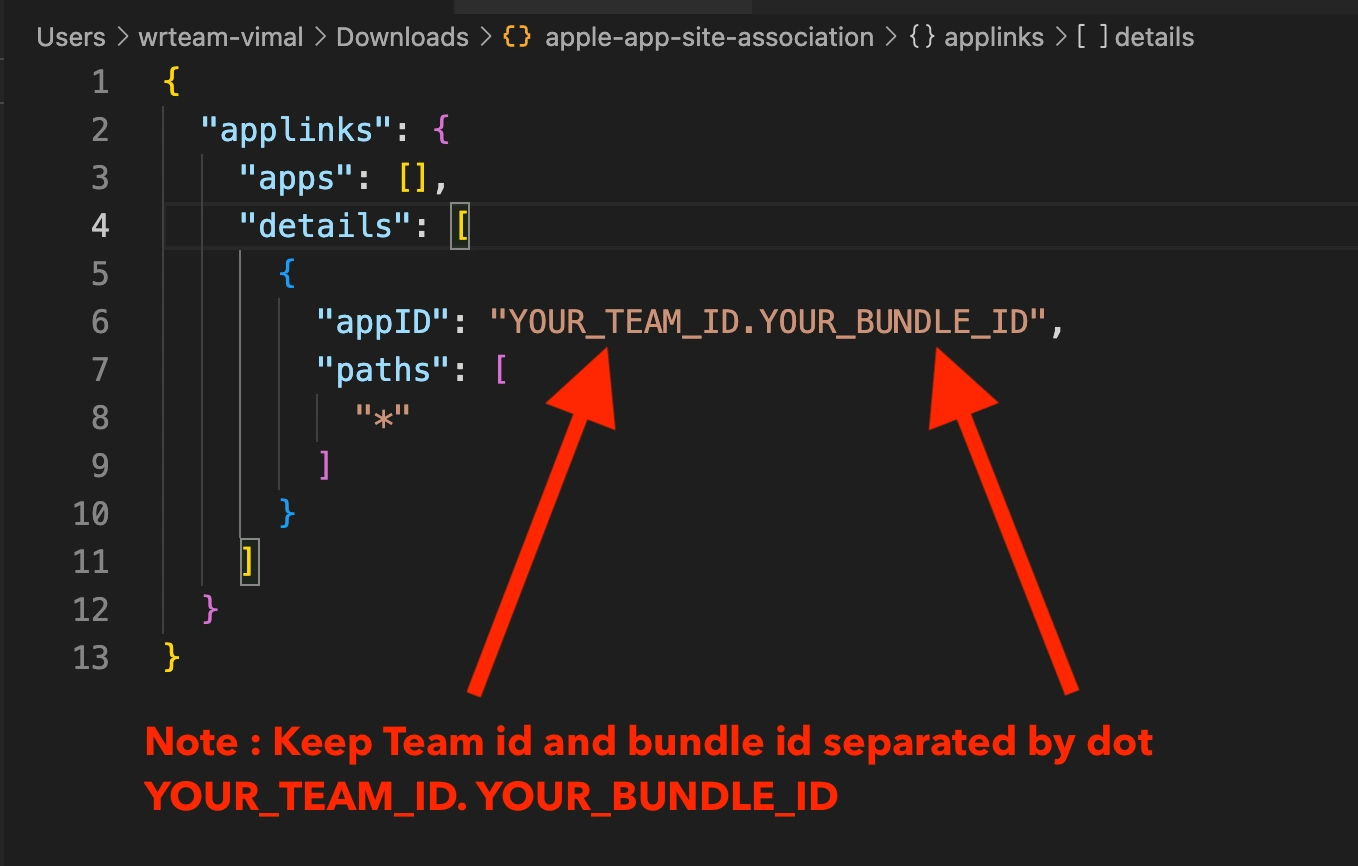
- After making changes, save both files (Note - Keep the name proper and the same for both files)
- Open server > Go to admin panel root folder
- You will find a .well-known folder on root directory
- If you don't see that folder, enable settings to view hidden files
- If you still don't find the files, create a new directory named .well-known (Make sure the name starts with a dot [.])
- Add both saved files inside the .well-known folder
- In server > admin panel root folder, you will find a .htaccess file. Open it and make changes as needed
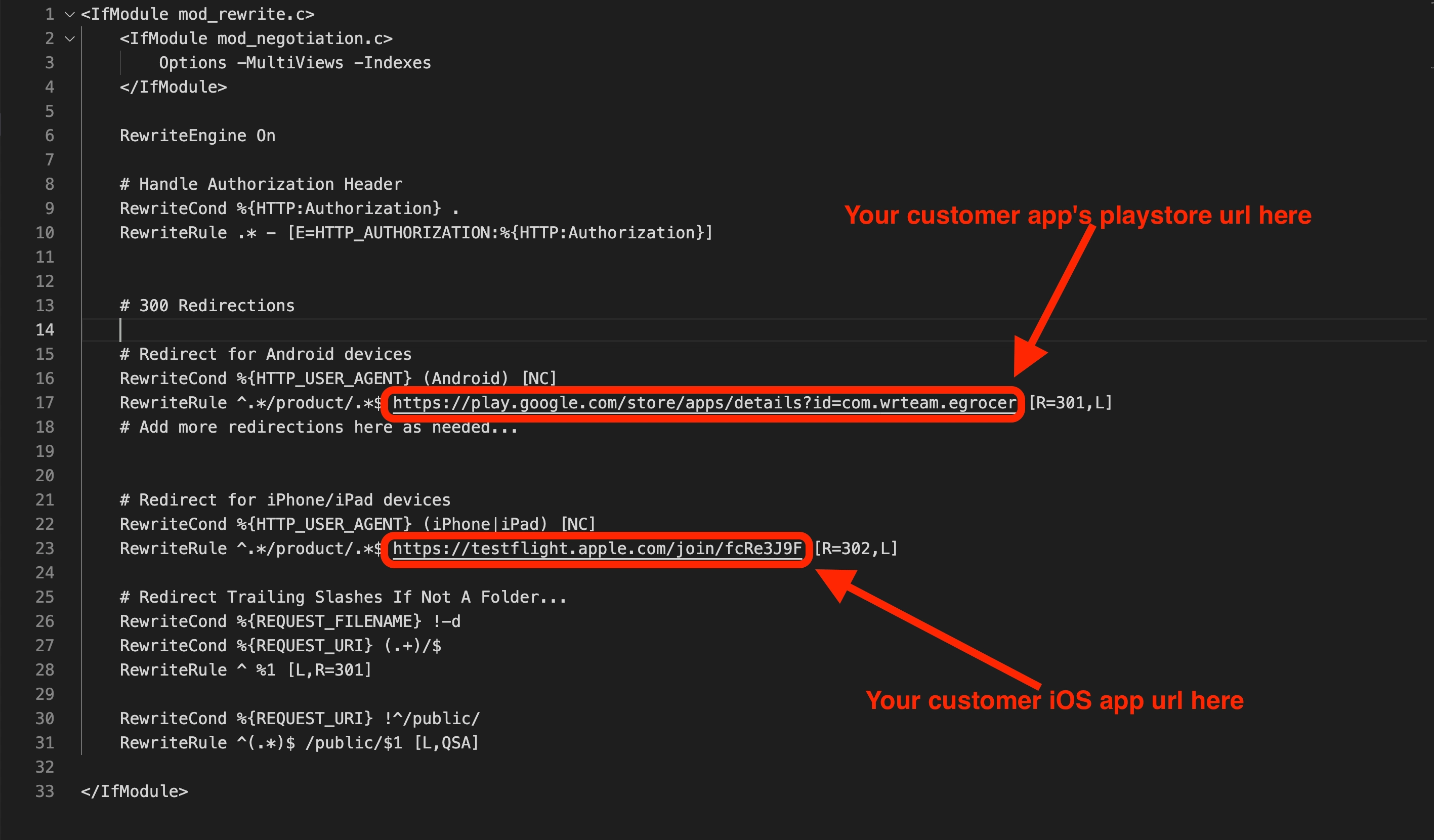
- For further steps, open customer app code in Android Studio
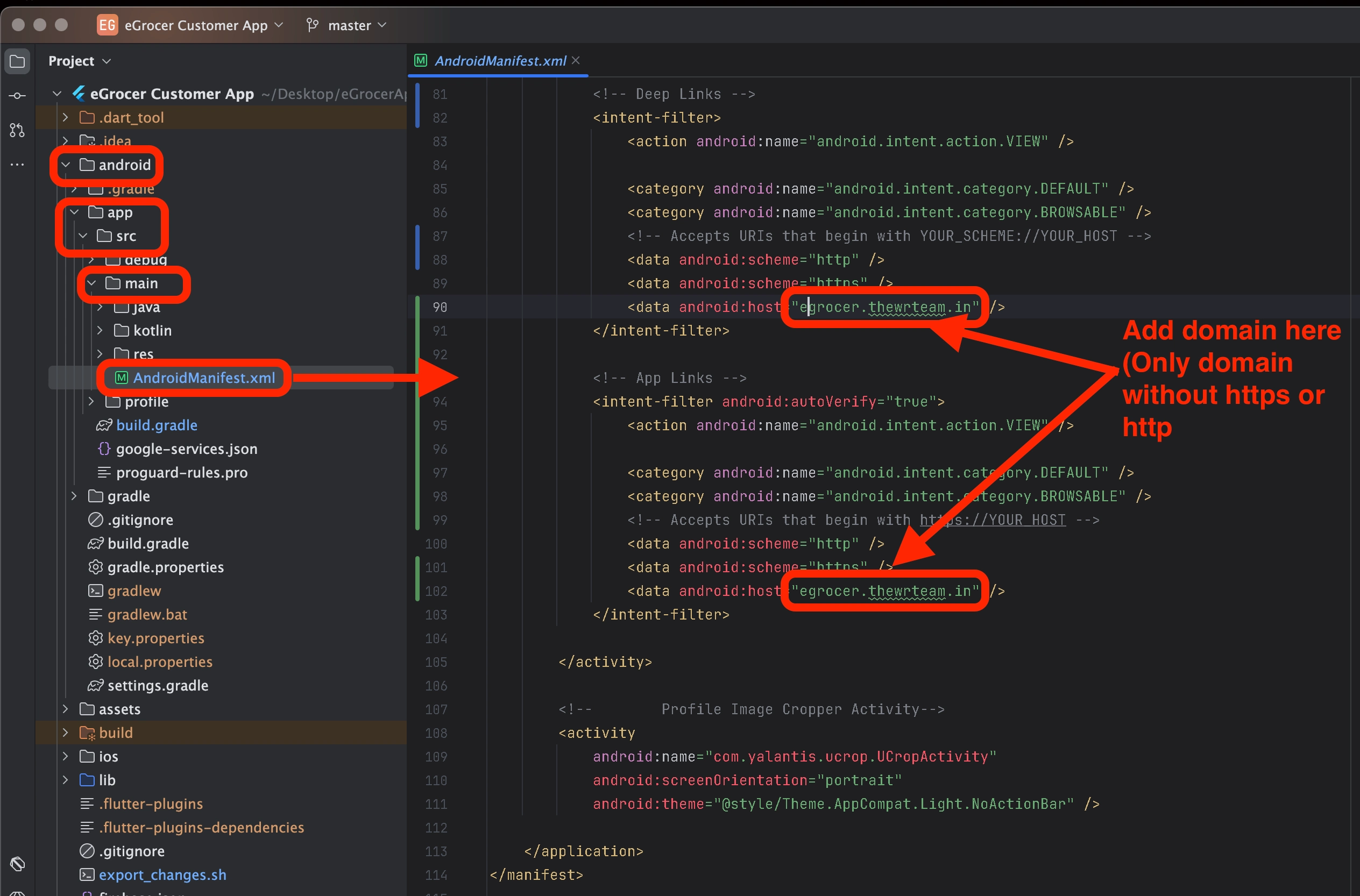
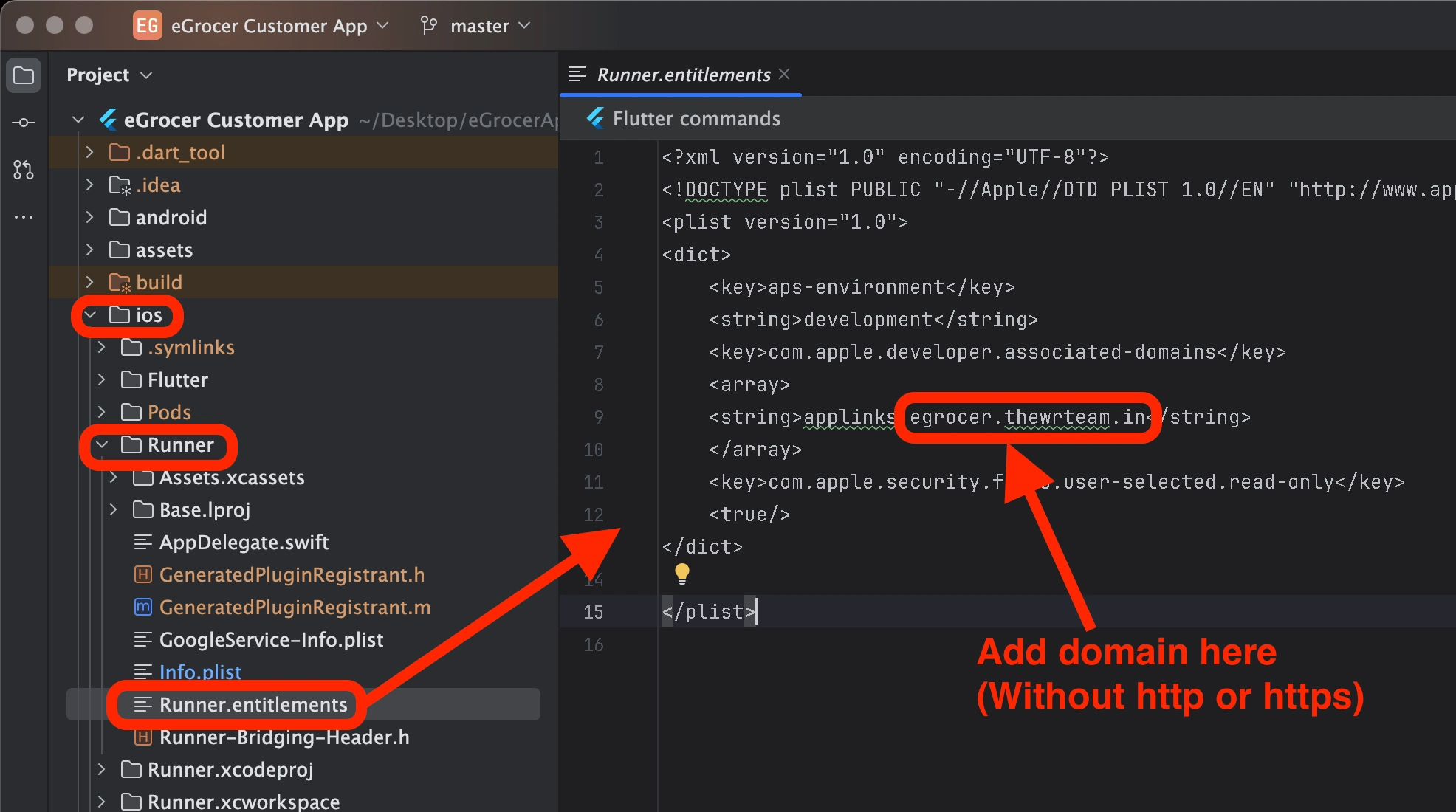
Change API Parameter
You can change or add API parameters from lib > Helper > String.dart. Here, all list of APIs and API parameters are listed that are used in the app.