Take a backup of your Database
These instructions explain how to export (back up) your entire database.
-
Log into phpMyAdmin.
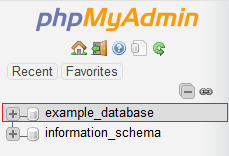
-
Select the source database on the left panel.
-
Click on the Export tab in the top center panel.
-
Select Quick or Custom export method.
-
Choose the format you'd like to save the file as from the dropdown menu. SQL is most common.
-
Click the Go button to continue.