Twilio Settings
Go to settings -> System Settings
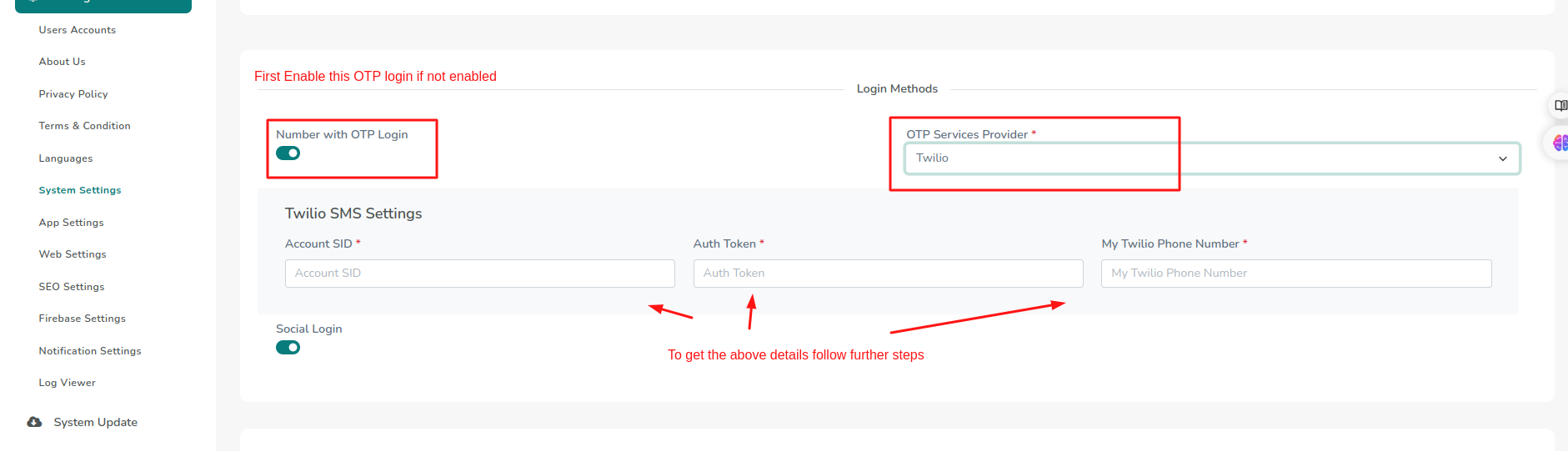
Head to this url https://console.twilio.com/
Create A twilio account and then follow these steps
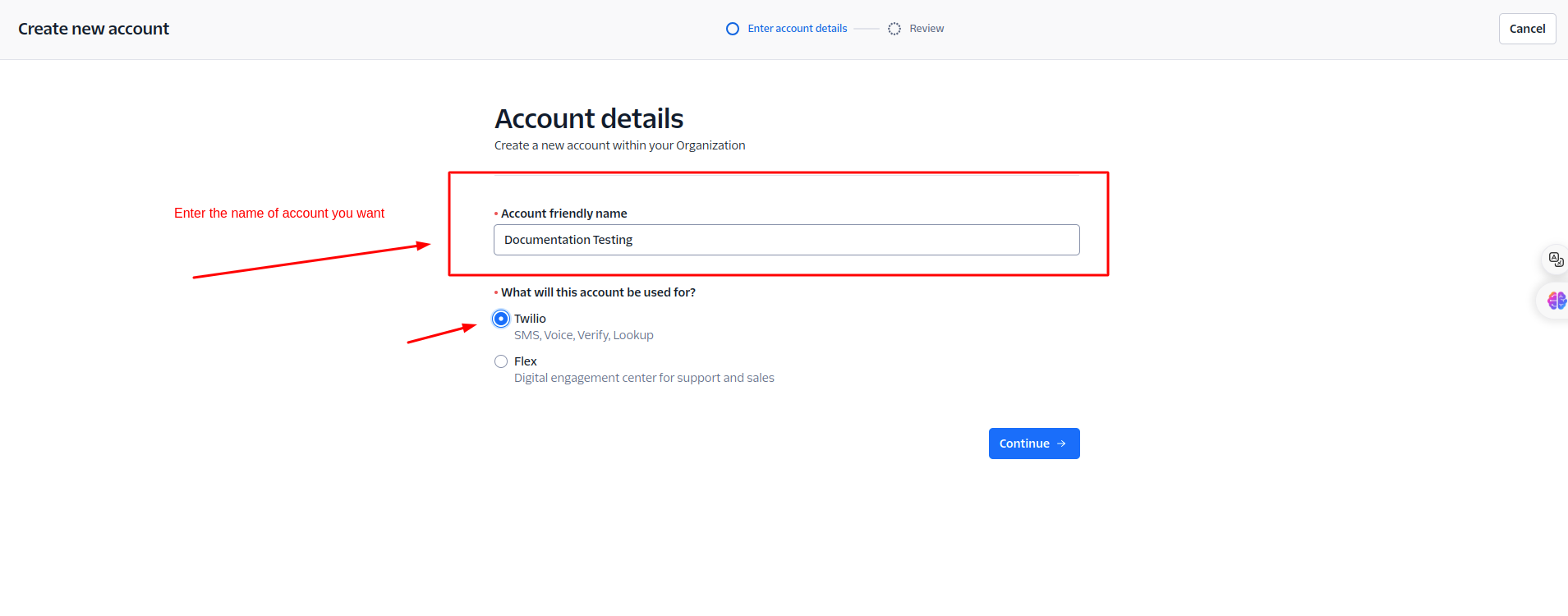
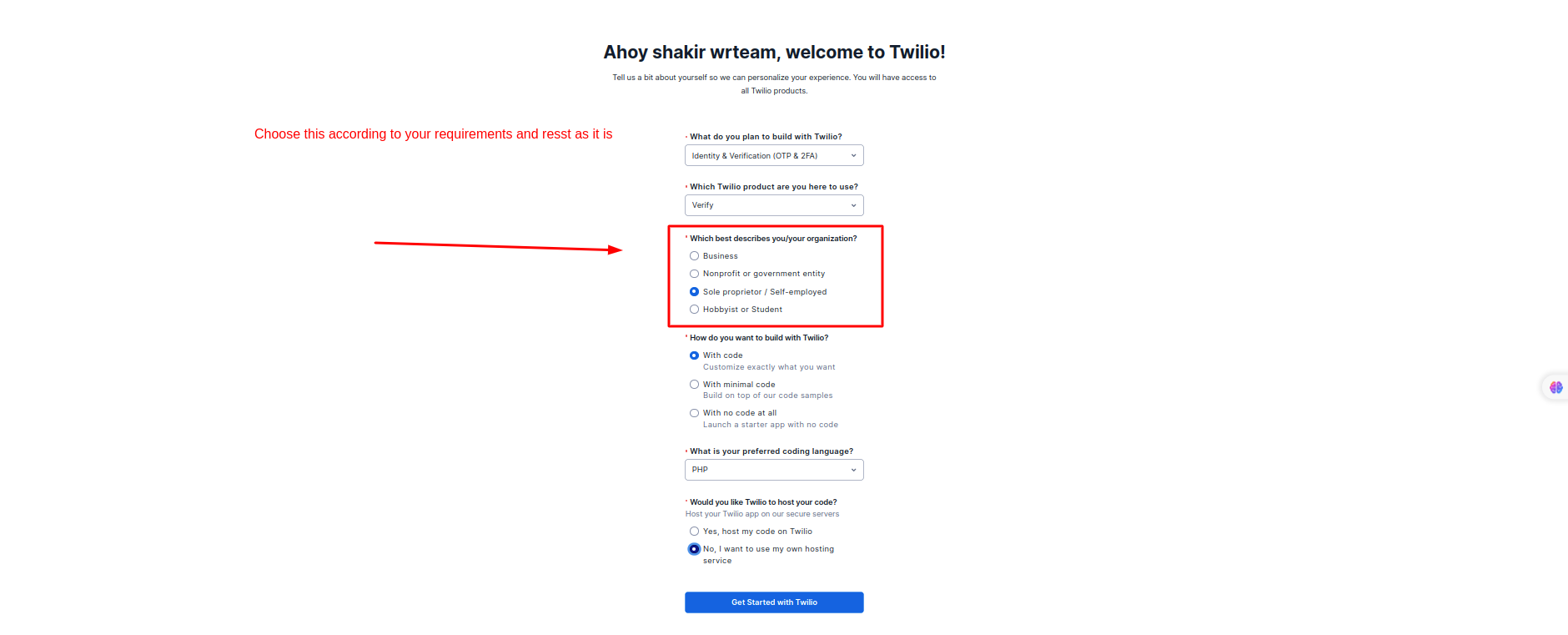
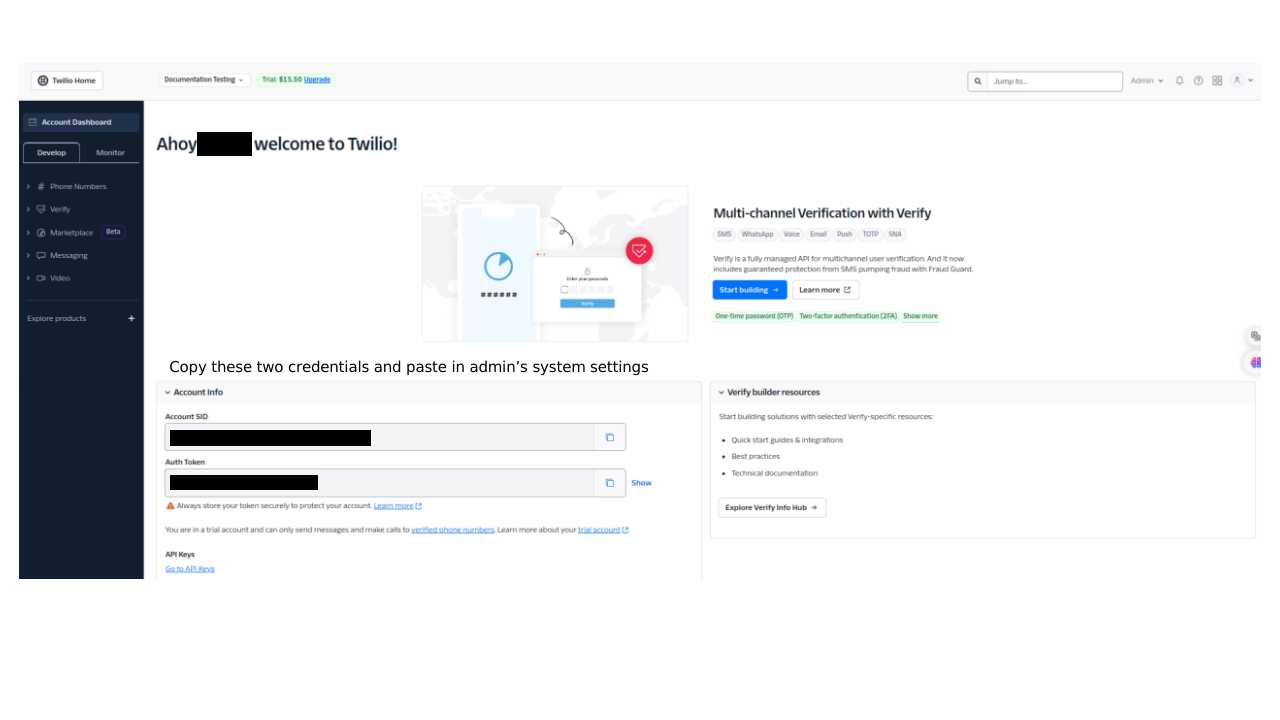
Copy Account SID and Auth Token and paste it in :- Admin panel -> Settings -> System Settings
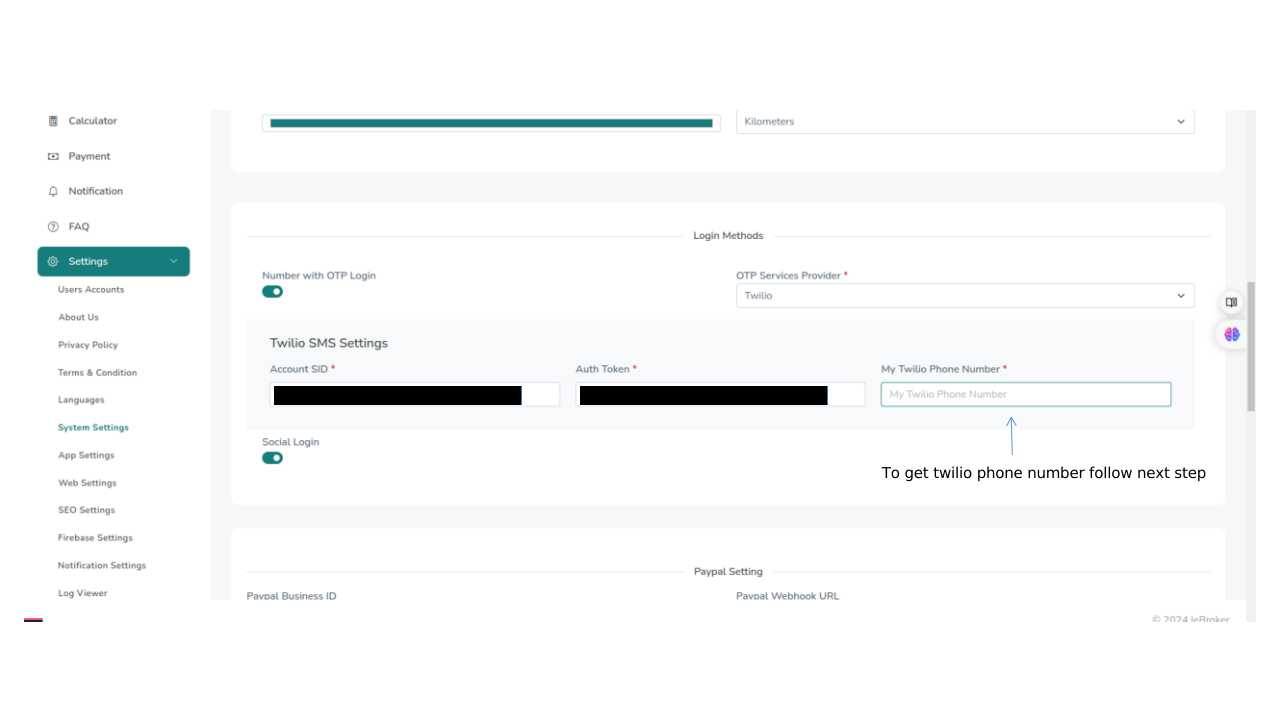
To Get Number you can buy the available number or you can get trial number
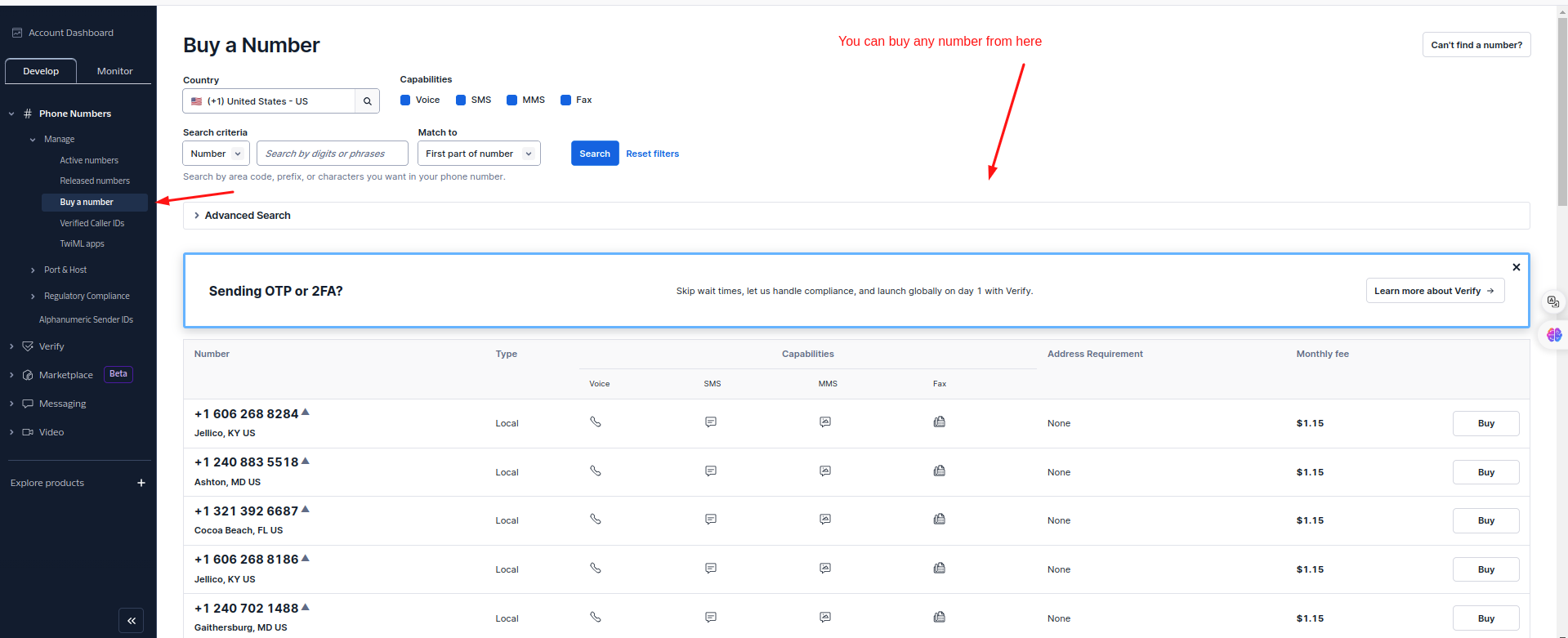
Or you can get trial number from here
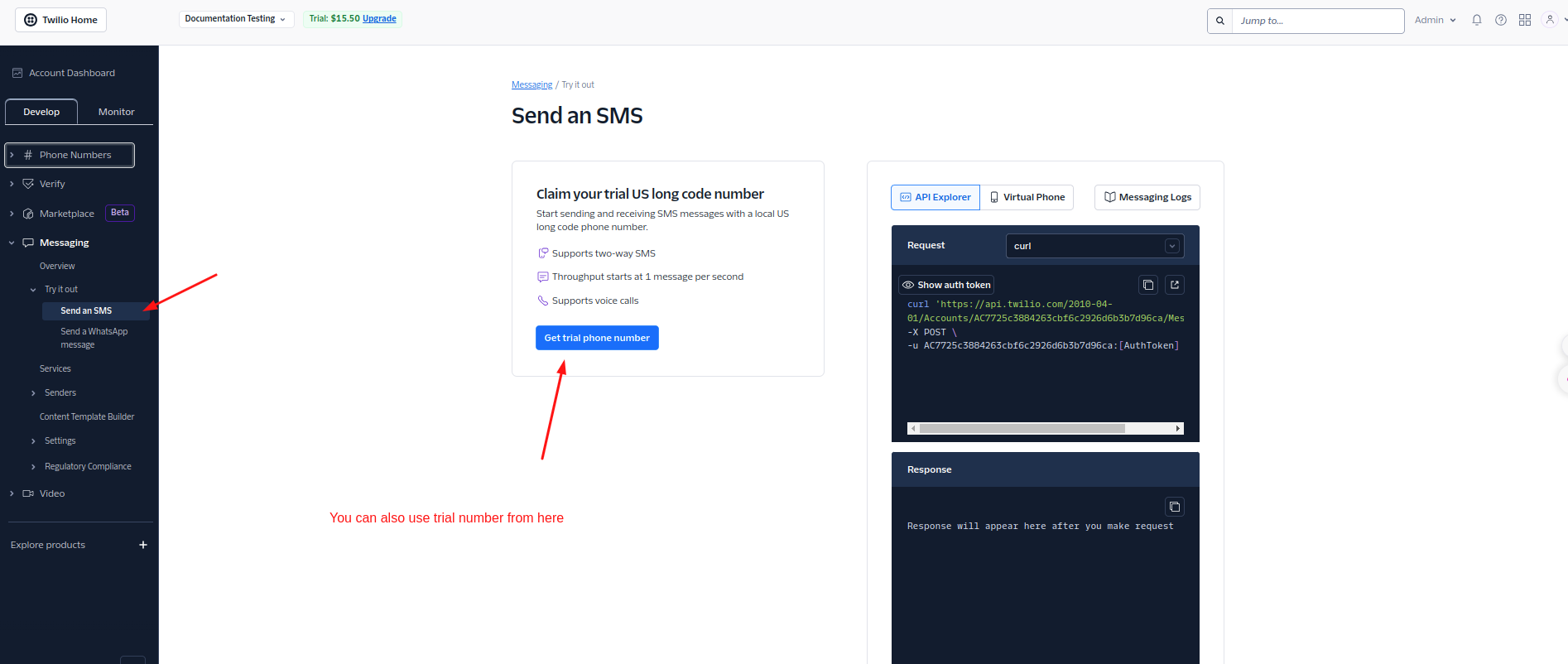
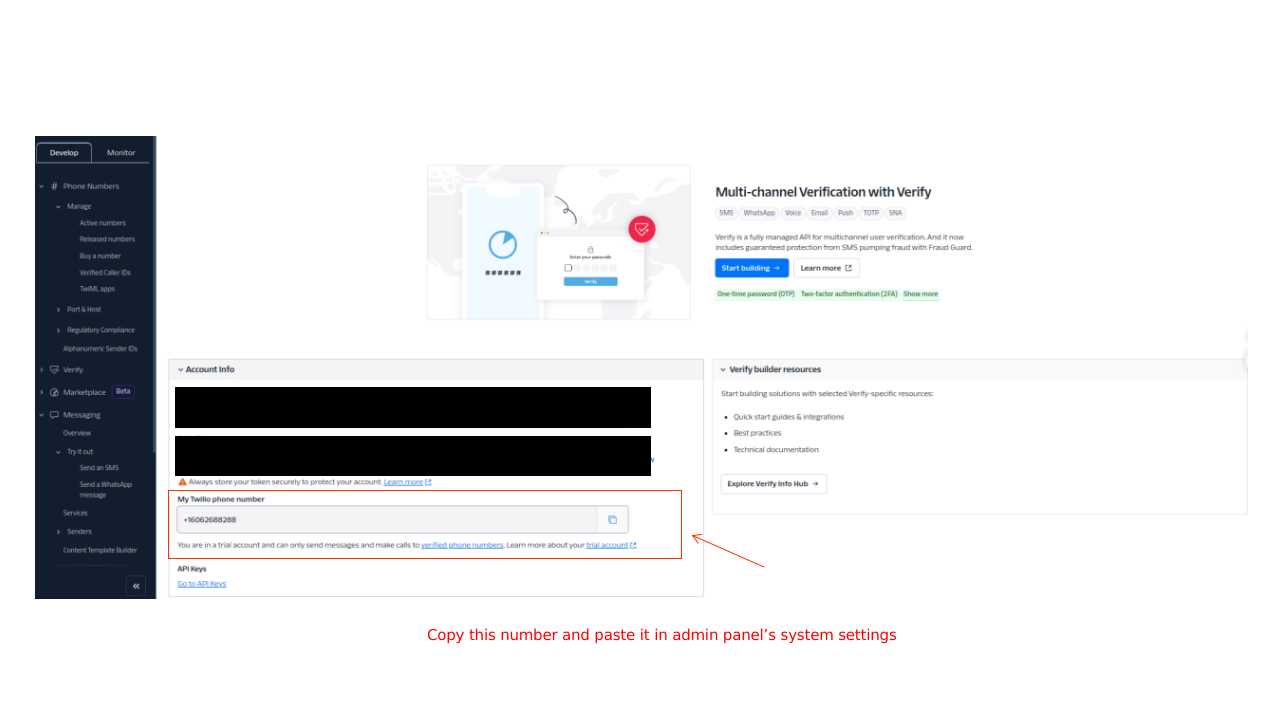
Copy the number and paste it in System Settings and save the form
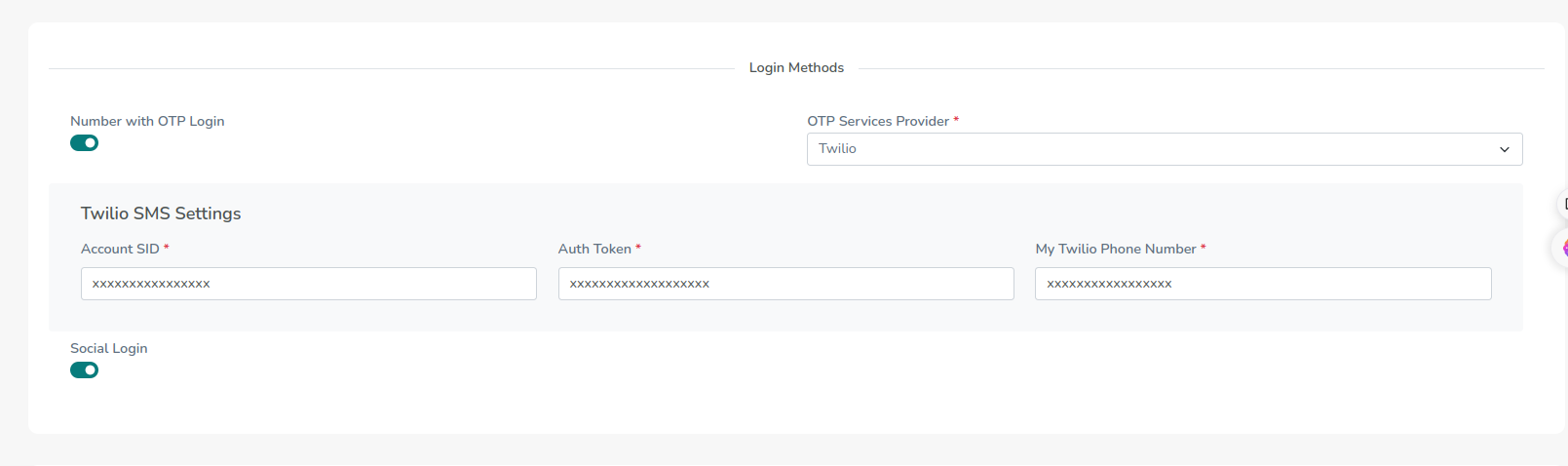
Note :- In Trial accounts, numbers will not be verified automatically, if you wants to send the otp via twilio you have to verify your number manually in twilio
