Chat Settings
Admin settings for chat messages provide essential controls to enhance performance and user experience. By setting the maximum upload file limits, admins can restrict the number of files a user can attach in a single message, which helps manage server load and prevents spam. The maximum file upload size setting allows admins to cap the size of each uploaded file, ensuring that large files do not consume excessive bandwidth or storage space. Additionally, the maximum text message character limits setting defines the maximum length of a text message, promoting readability and preventing overly lengthy messages that could disrupt the conversation flow. These settings are crucial for maintaining a balanced and efficient chat system.
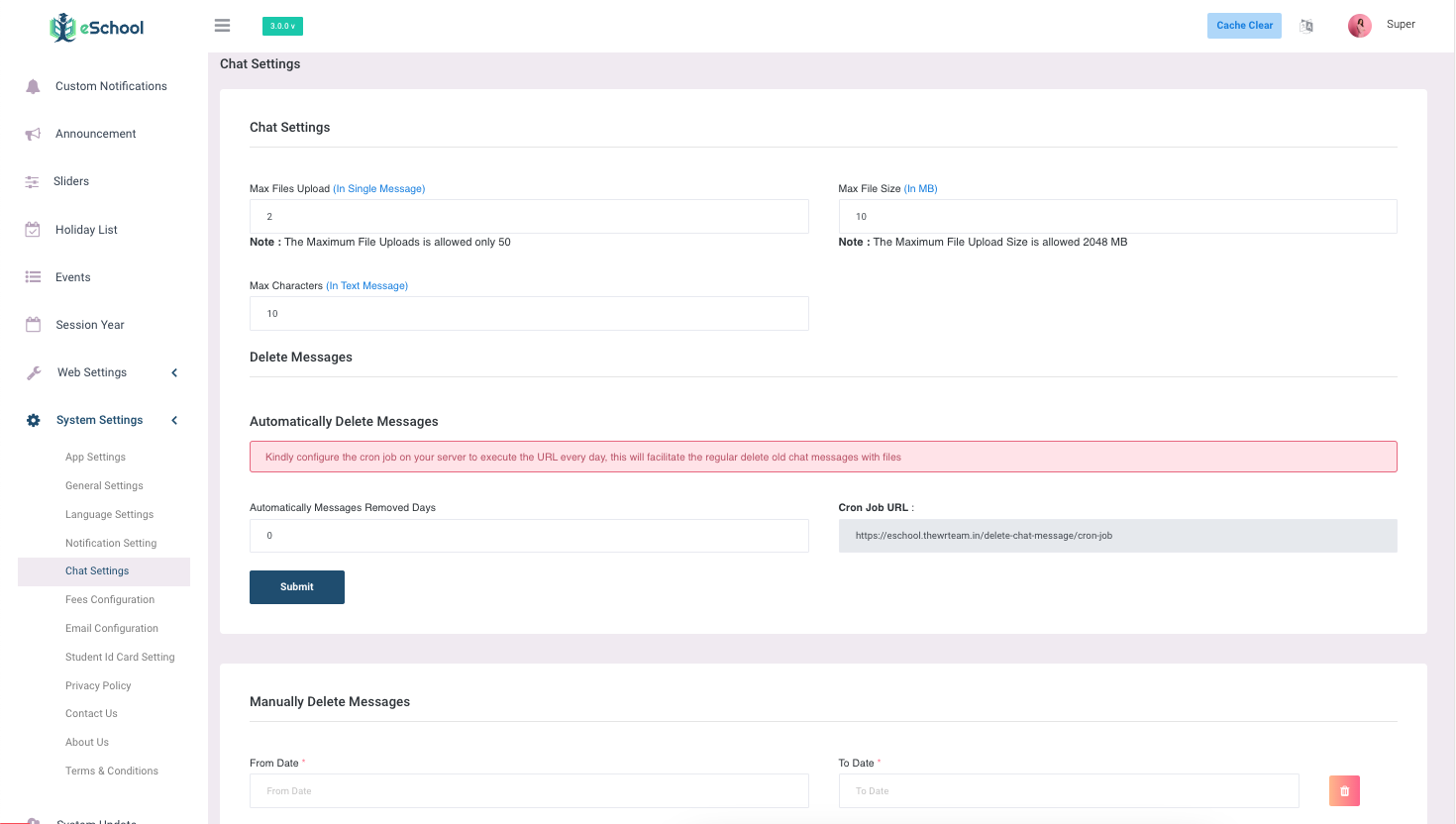
Admins can configure automatic message deletion by adding cron jobs on the server. This allows for scheduled removal of messages, helping manage storage space and maintain privacy. By setting specific intervals for deletion, admins can ensure that older messages are routinely purged, keeping the chat environment clean and efficient.
Admins can delete messages by specifying a "from date" and "to date" and then clicking the delete button. This action removes all messages within the selected date range, allowing for efficient management of chat history and ensuring that outdated or irrelevant messages are cleared out systematically.