Generate Release Version
Android Release
Create Key Store File
-
Generate a keystore file using the following command:
keytool -genkey -v -keystore your-keystore-file.jks -keyalg RSA -keysize 2048 -validity 10000 -alias your-alias- Replace "your-keystore-file.jks" with your preferred filename (keep .jks extension)
- Replace "your-alias" with your preferred alias
- Set a password when prompted (characters won't be visible)
- Press Enter to skip optional fields
-
Create
key.propertiesin theandroidfolder with:storePassword=[your-password-from-previous-step]
keyPassword=[your-password-from-previous-step]
keyAlias=[your-alias-from-previous-step]
storeFile=[your-keystore-file-location]
Generate Release Build
For APK:
flutter build apk
For App Bundle (Play Store):
flutter build appbundle
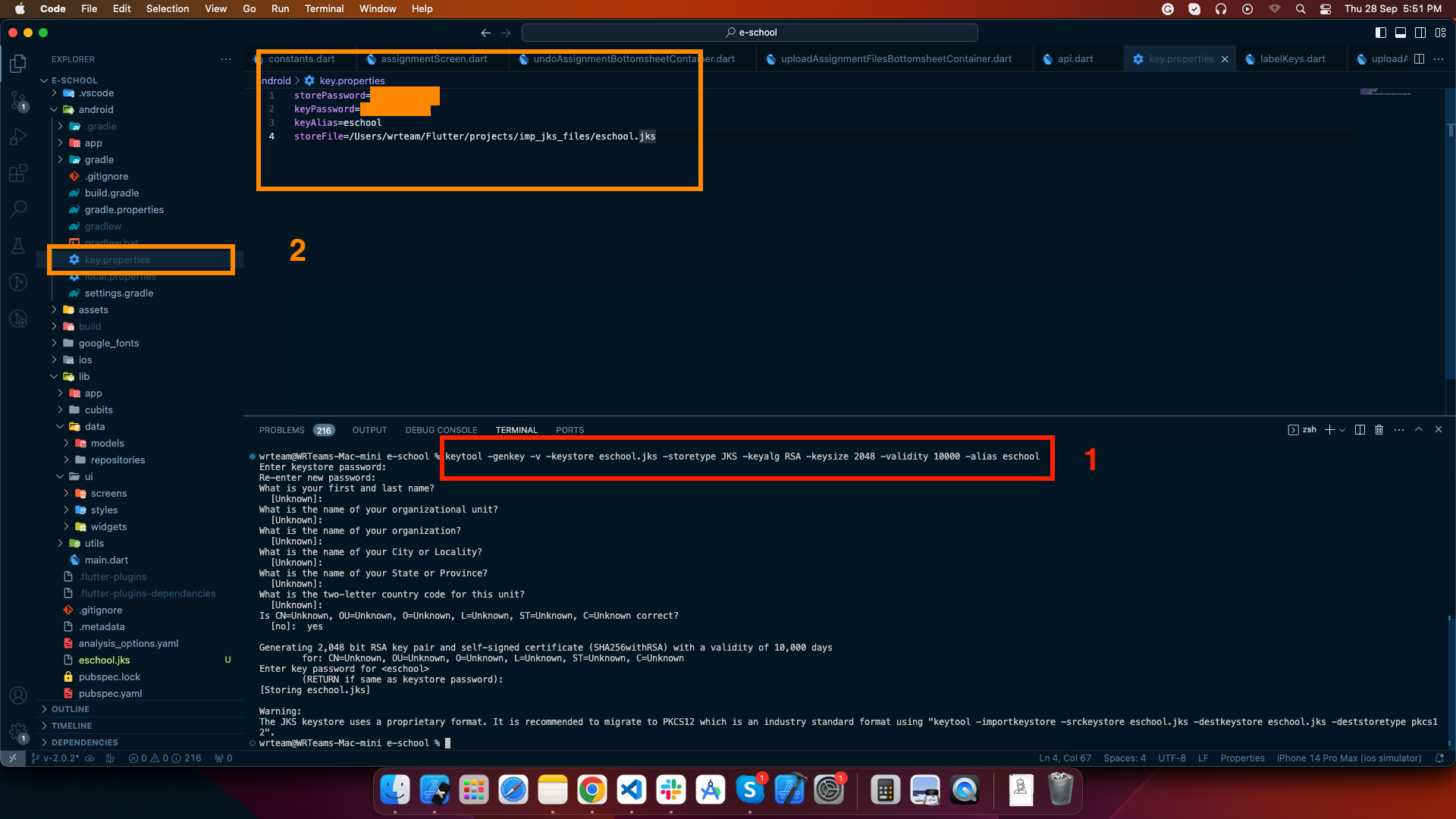
iOS Release
Follow the official Flutter documentation for iOS deployment: Flutter iOS Deployment Guide
Additional Resources
For more detailed information:
- Android deployment: Flutter Android Deployment
- iOS deployment: Flutter iOS Deployment