App Distribution
Generate Release APK
To generate a release APK for the eGrocer Partner App:
-
Create an upload keystore by running one of the following commands:
- On Mac/Linux:
keytool -genkey -v -keystore ~/upload-keystore.jks -keyalg RSA -keysize 2048 -validity 10000 -alias upload - On Windows:
keytool -genkey -v -keystore c:\Users\USER_NAME\upload-keystore.jks -storetype JKS -keyalg RSA -keysize 2048 -validity 10000 -alias upload
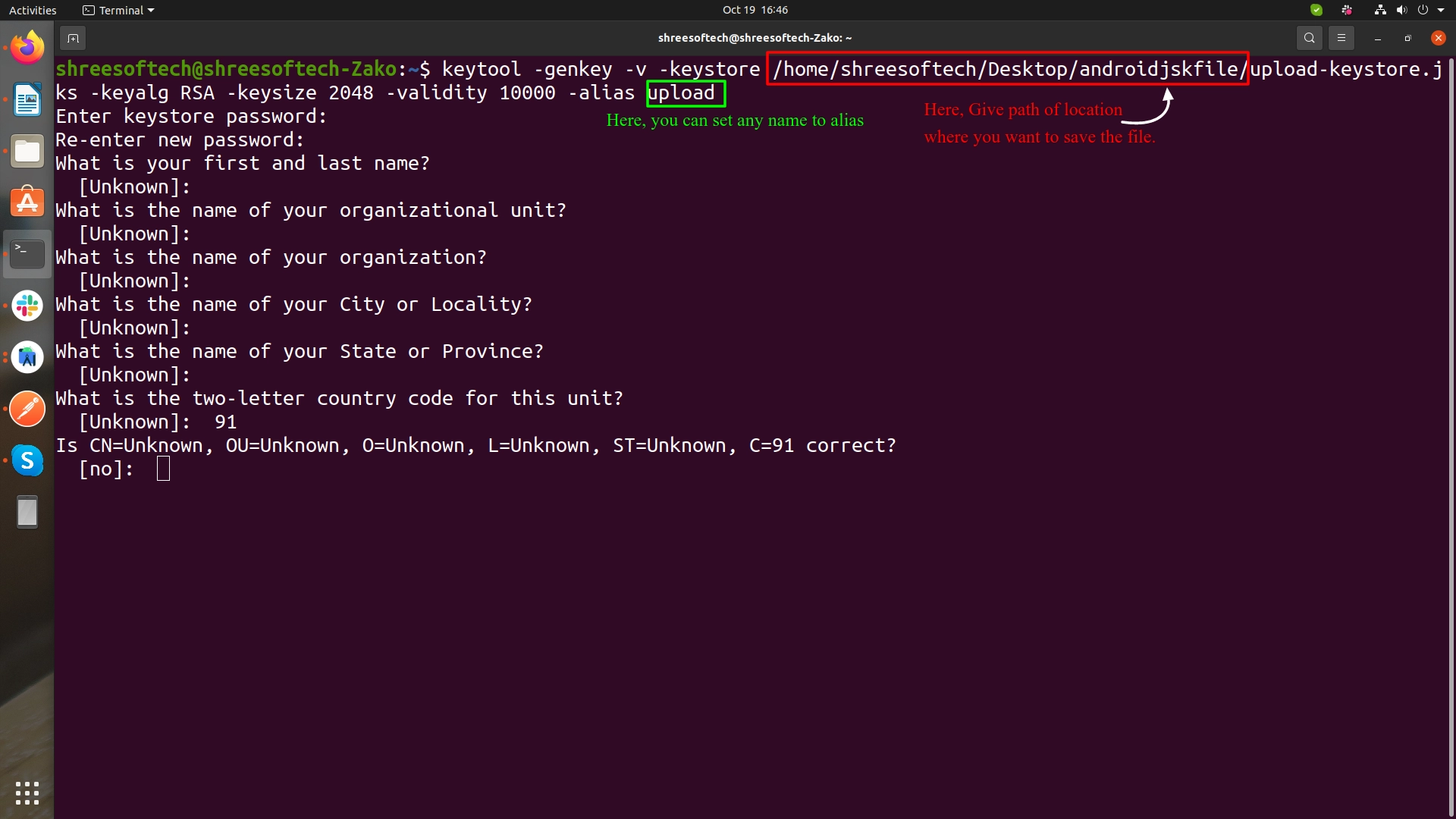
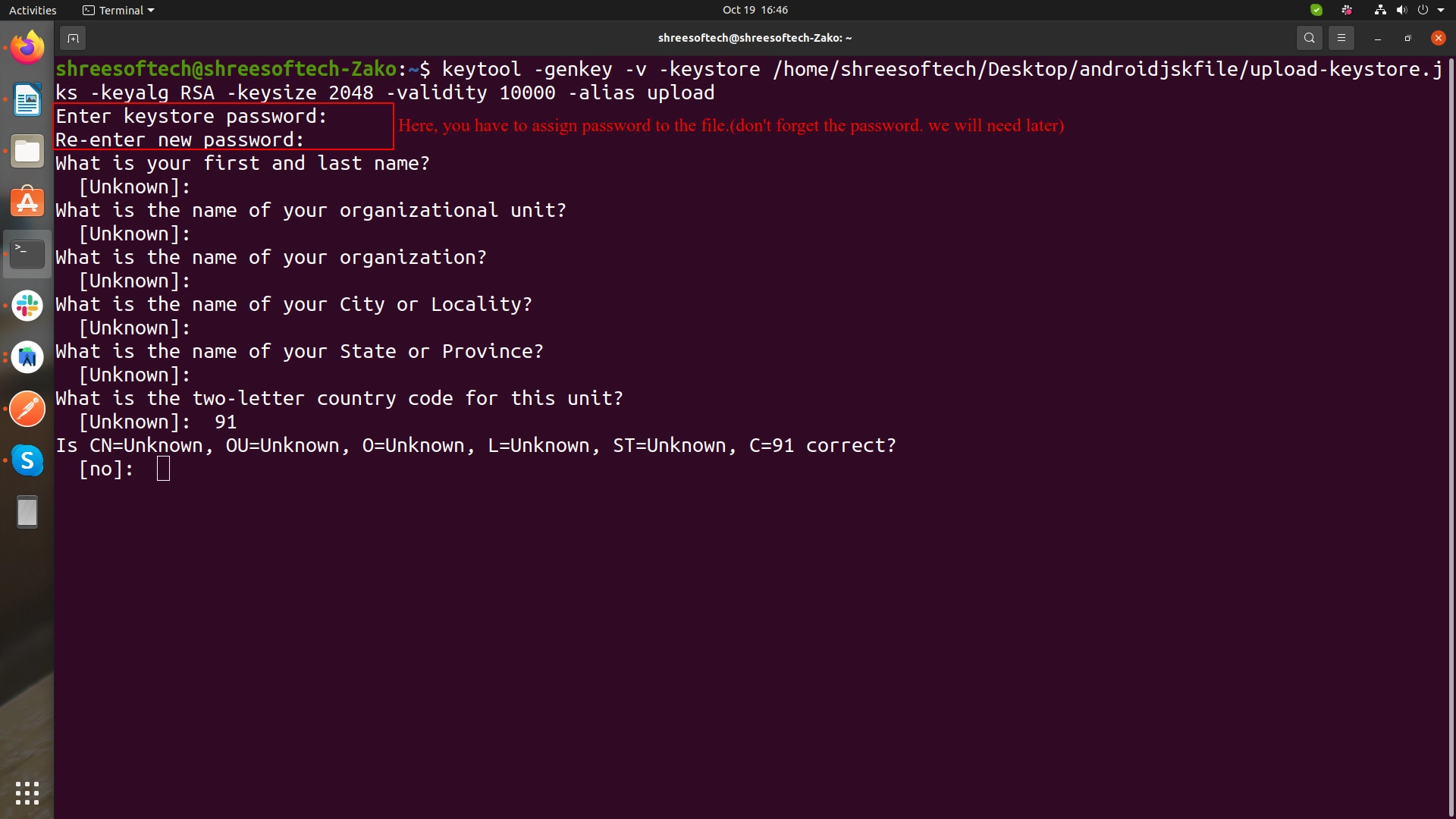
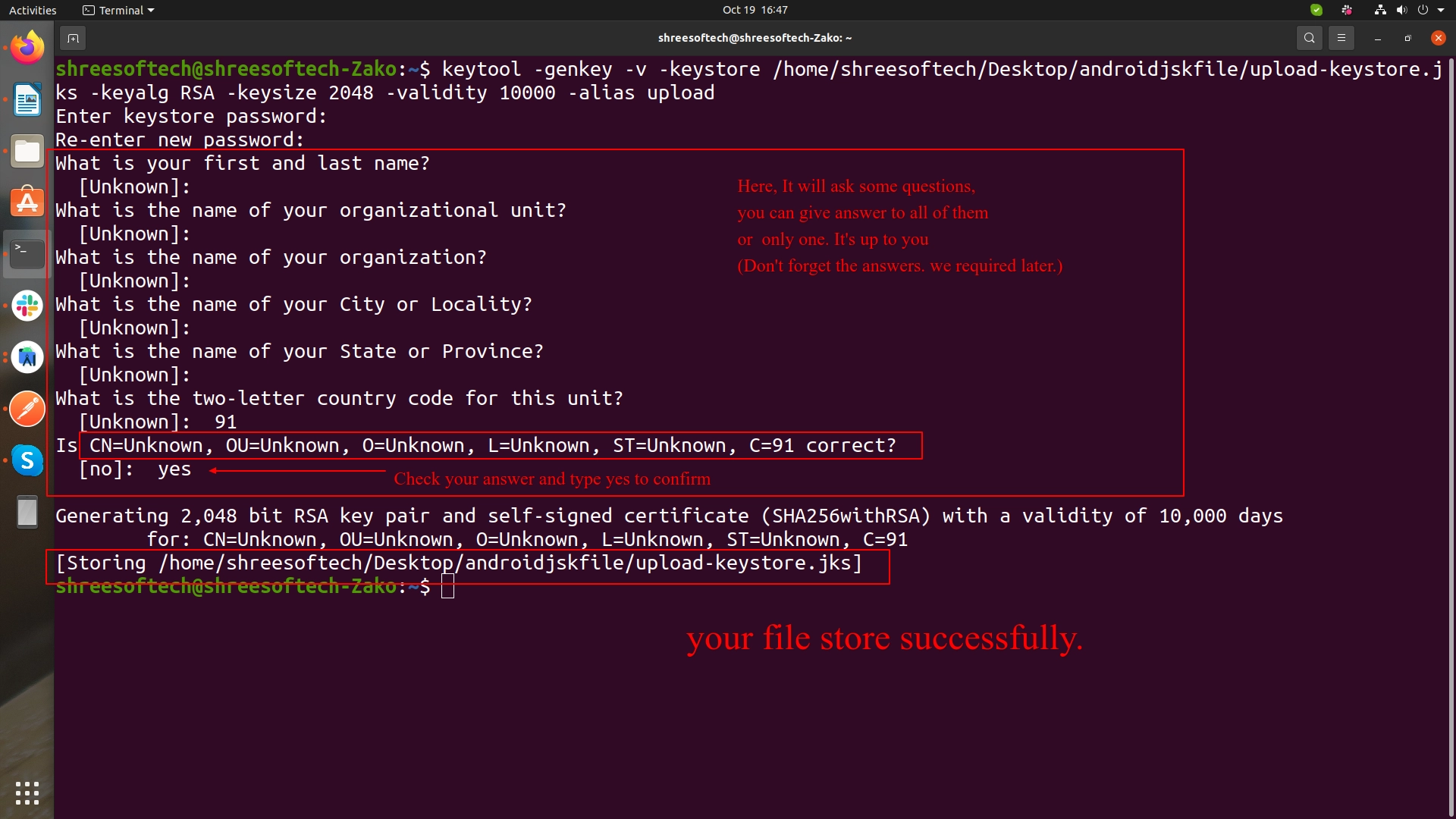
- On Mac/Linux:
-
Reference the keystore from the app:
- Create a file named [project]/android/key.properties that contains a reference to your keystore:
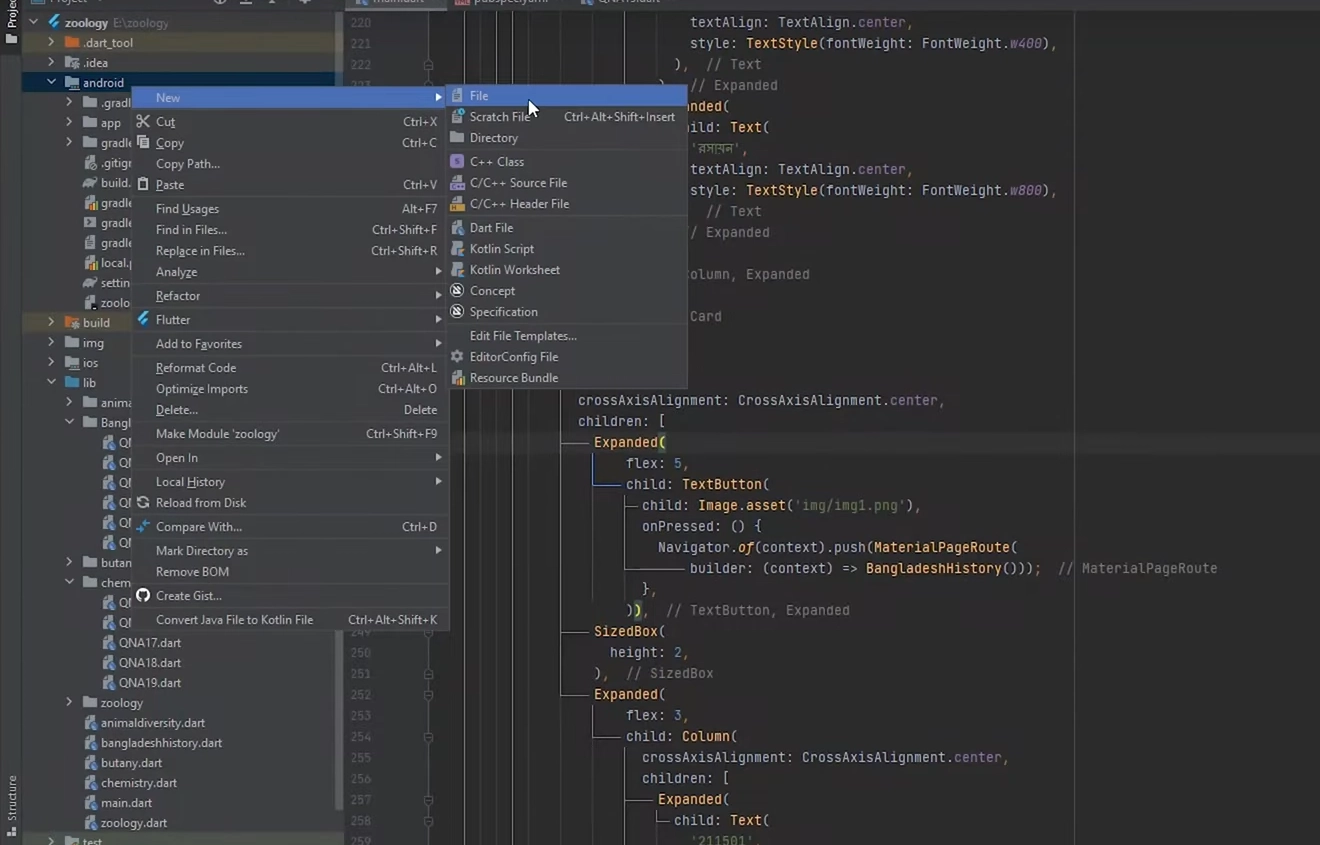
- Copy below code, paste into key.properties file and change as per your configuration:
storePassword=<password from previous step>
keyPassword=<password from previous step>
keyAlias=upload
storeFile=<location of the key store file, such as /Users/username/upload-keystore.jks>
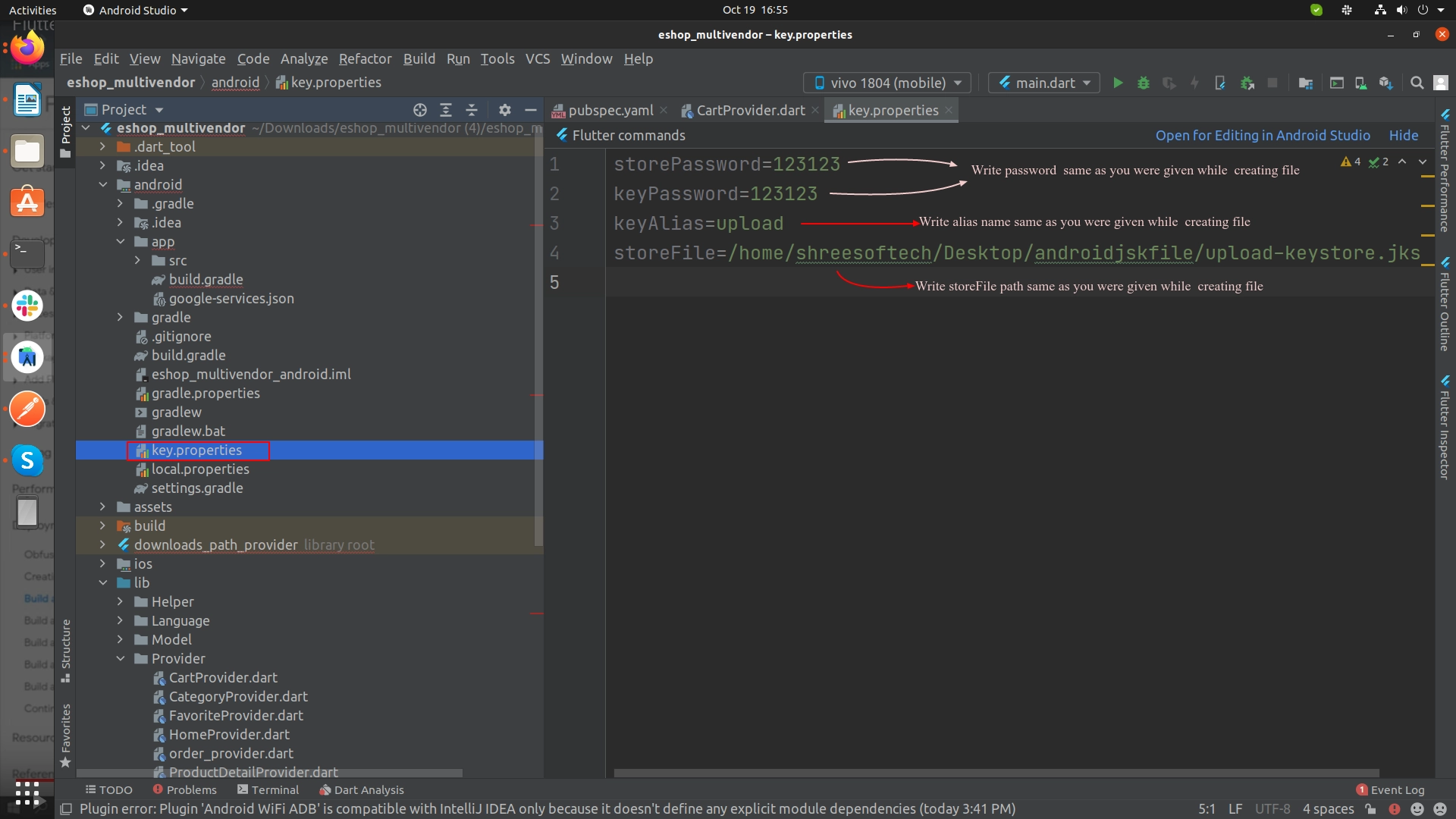
-
Run one of the following commands in Terminal:
- To generate an APK:
flutter build apk - To generate an App Bundle:
flutter build appbundle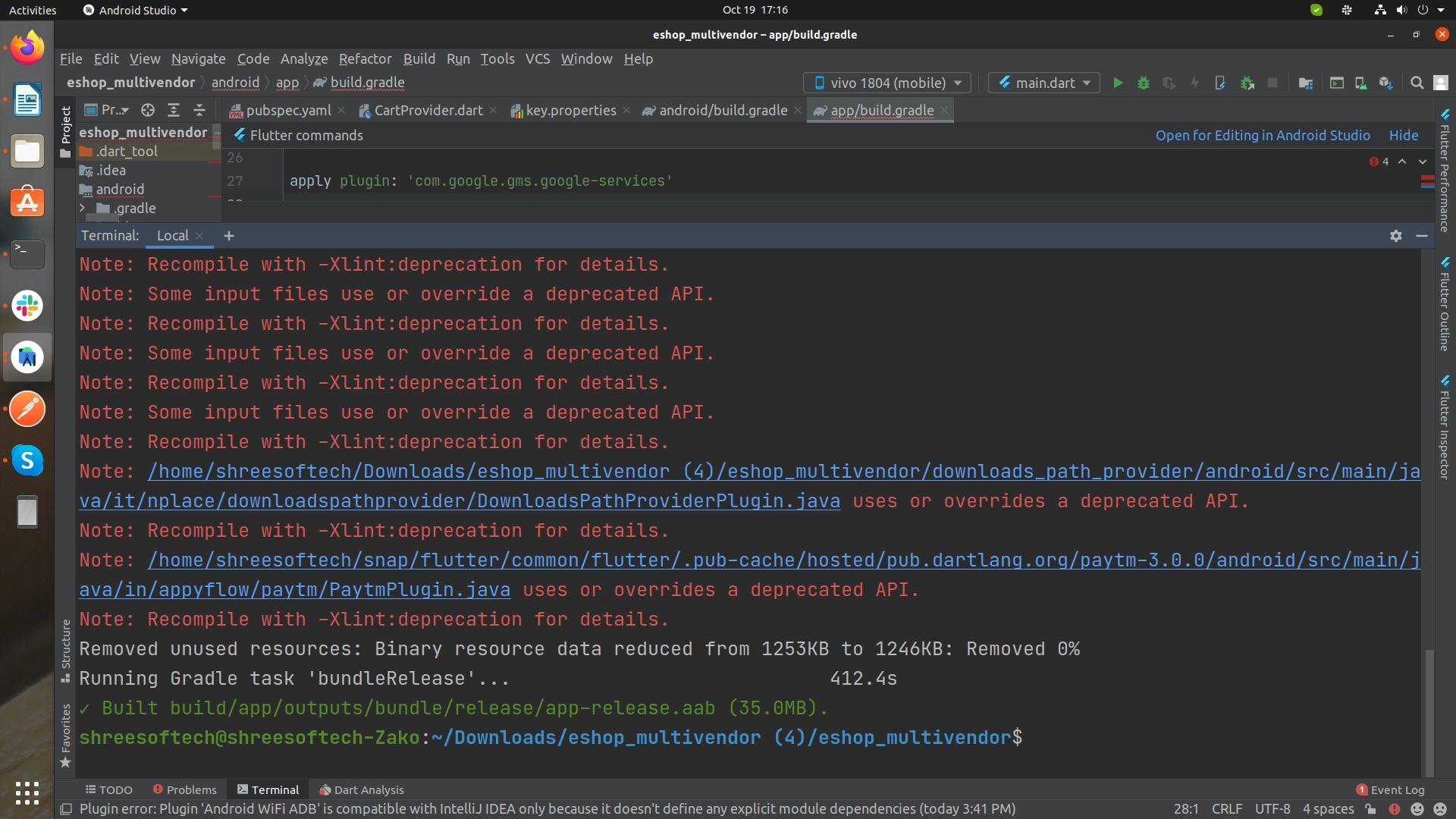
- To generate an APK:
Publish iOS App to App Store
To publish your eGrocer Partner App to the iOS App Store:
-
Open your Project's Runner.xcworkspace file in Xcode
-
Add your Team [Your Apple Developer ID]
-
Insert GoogleService-Info.plist file [Downloaded from Firebase Project] inside the folder named Runner
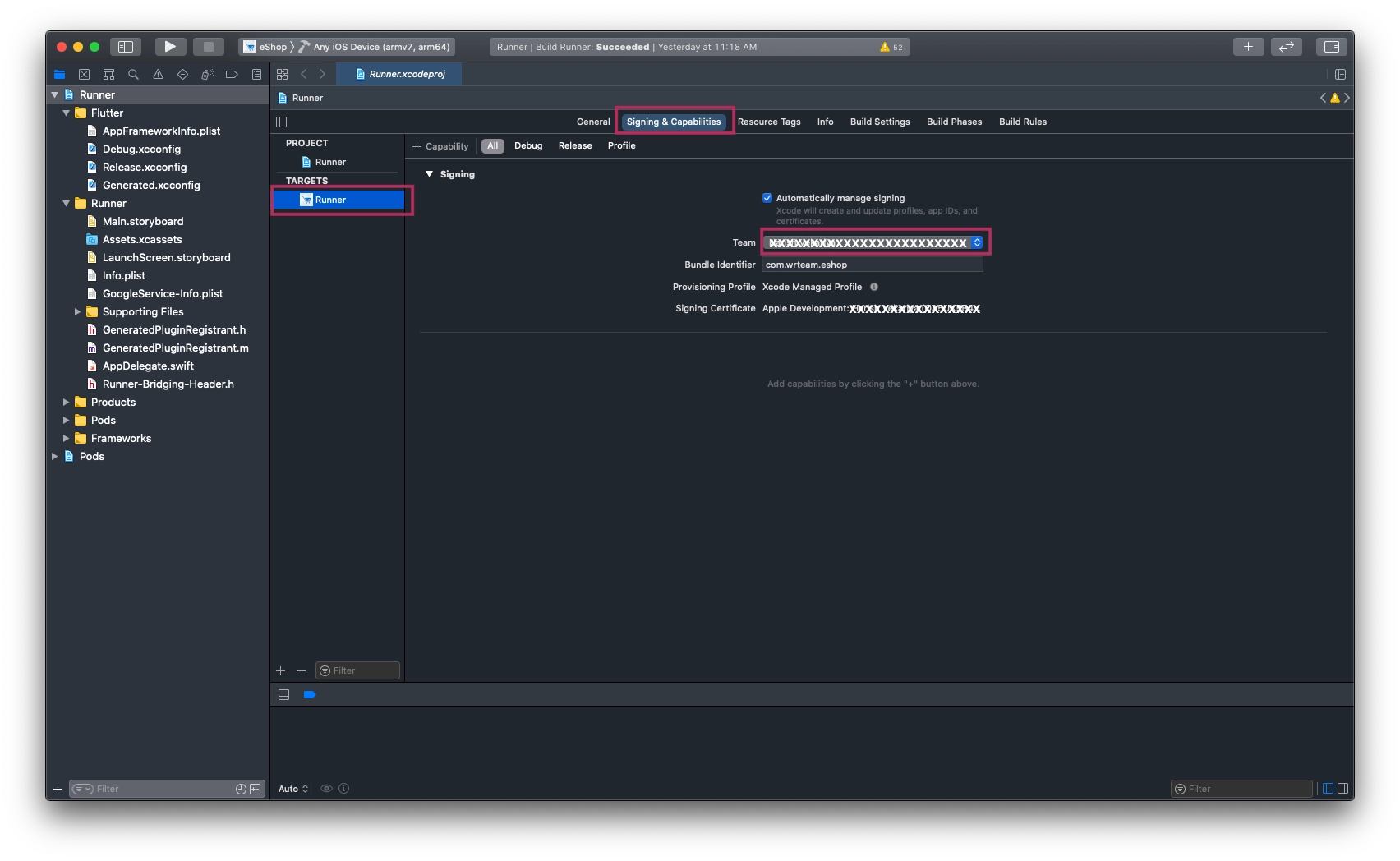
-
Select Any iOS Device (armv7,arm64)
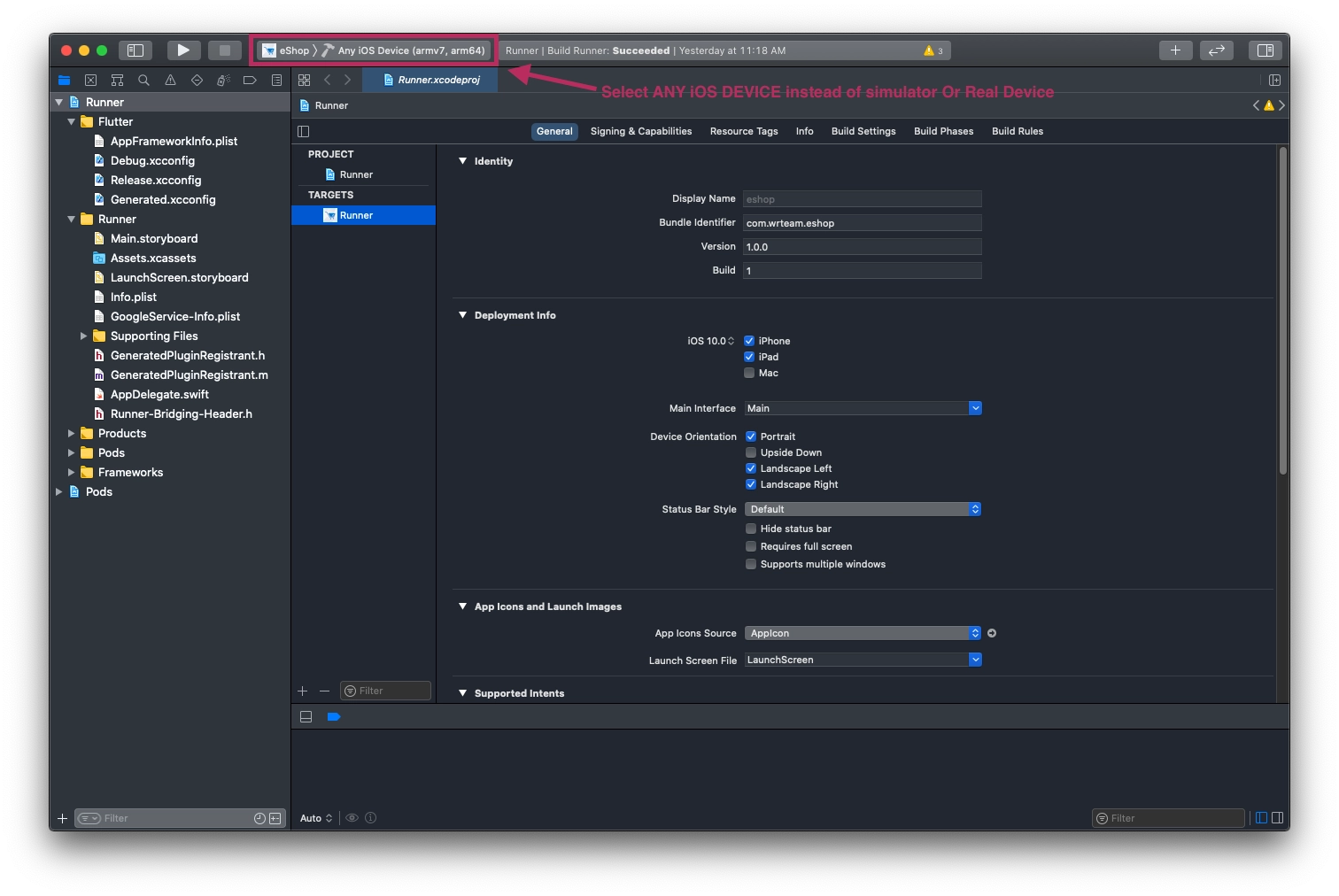
-
Select Archive from the Product Menu of Xcode
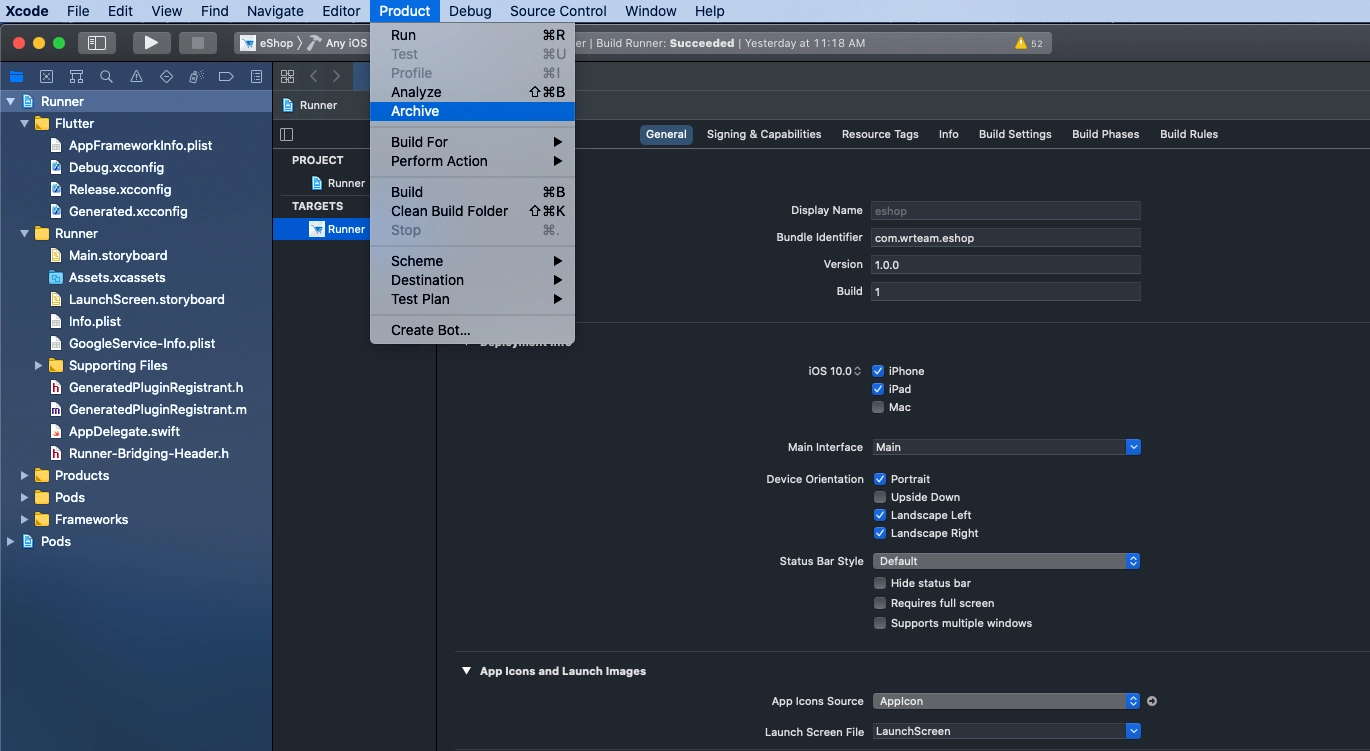
-
Once Build/Archive is generated, a popup window will be shown
-
Validate app first, and after successful validation, you can distribute the app to AppStore
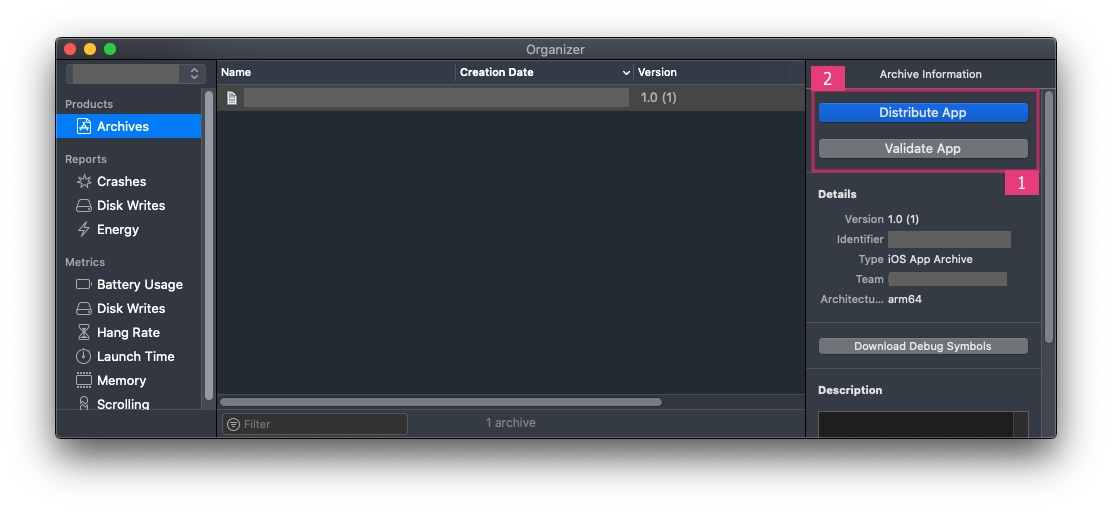
-
After successful submission of the build file, it will be reflected in your Apple Developer Account
For detailed help, see Submit Your App to the App Store