Gemini API Integration Guide
This guide will help you generate a Gemini API Key and integrate it into your system.
Reference: Google Gemini API Docs
1. Generate Gemini API Key
Step 1 - Go to Gemini API Docs
Open the official Gemini API documentation and click "Get a Gemini API Key".
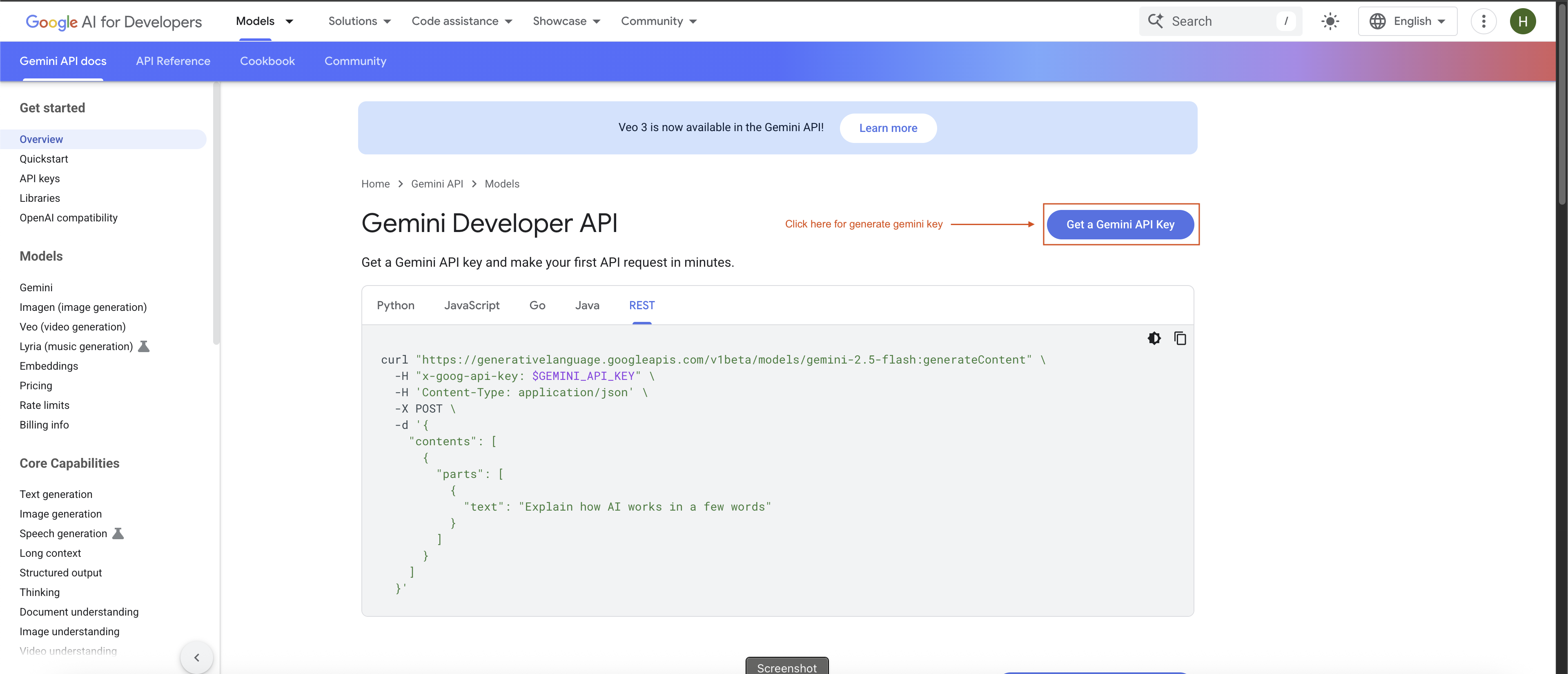
Step 2 - Create an API Key in Google AI Studio
- In Google AI Studio, go to the API Keys section.
- Click "Create API Key".
- Your new API key will be shown in the API key list.
- Copy the generated key.
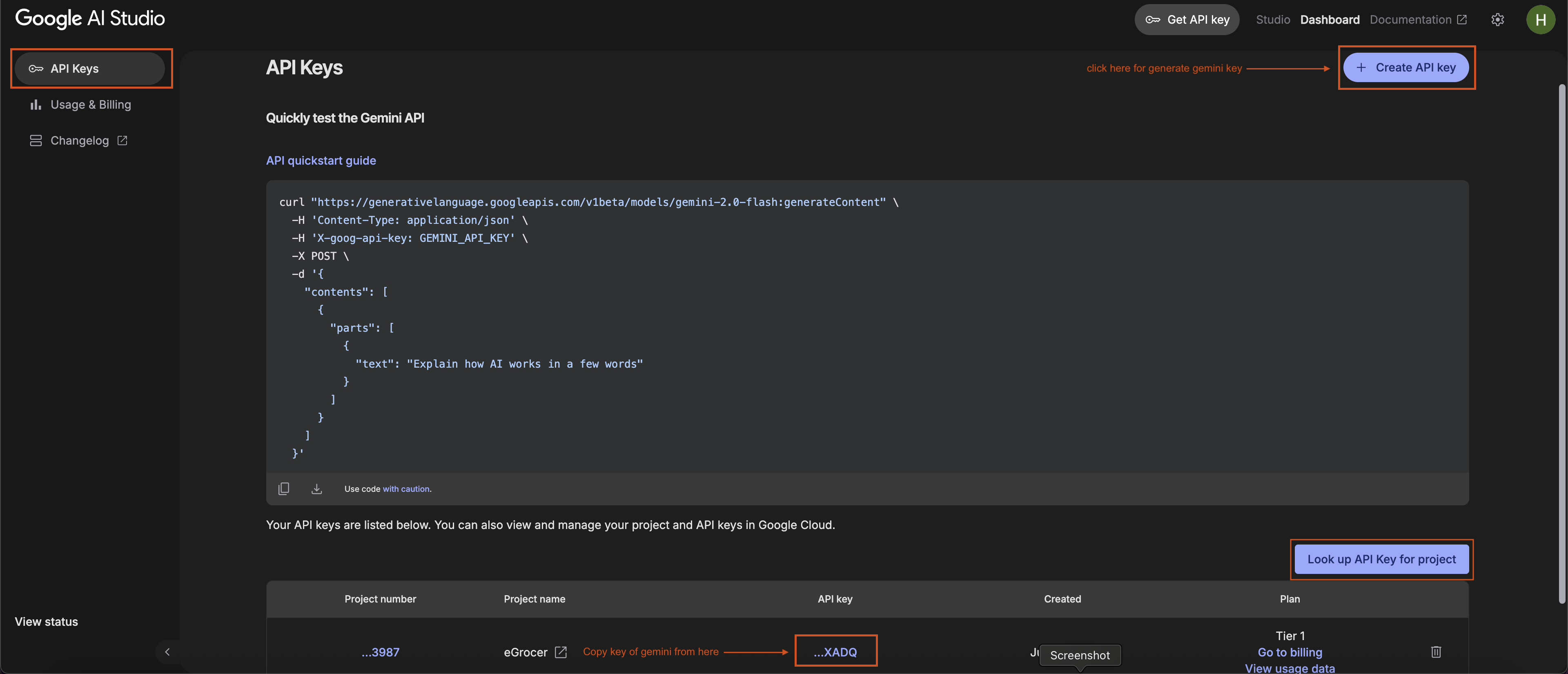
2. Add Gemini API Key to Your System
Step 3 - Paste Key into System Settings
- Go to your system Dashboard → System → Store Settings → Third Party API Credentials.
- Paste the Gemini API Key into the
Gemini Keyfield. - Click Update to save changes.
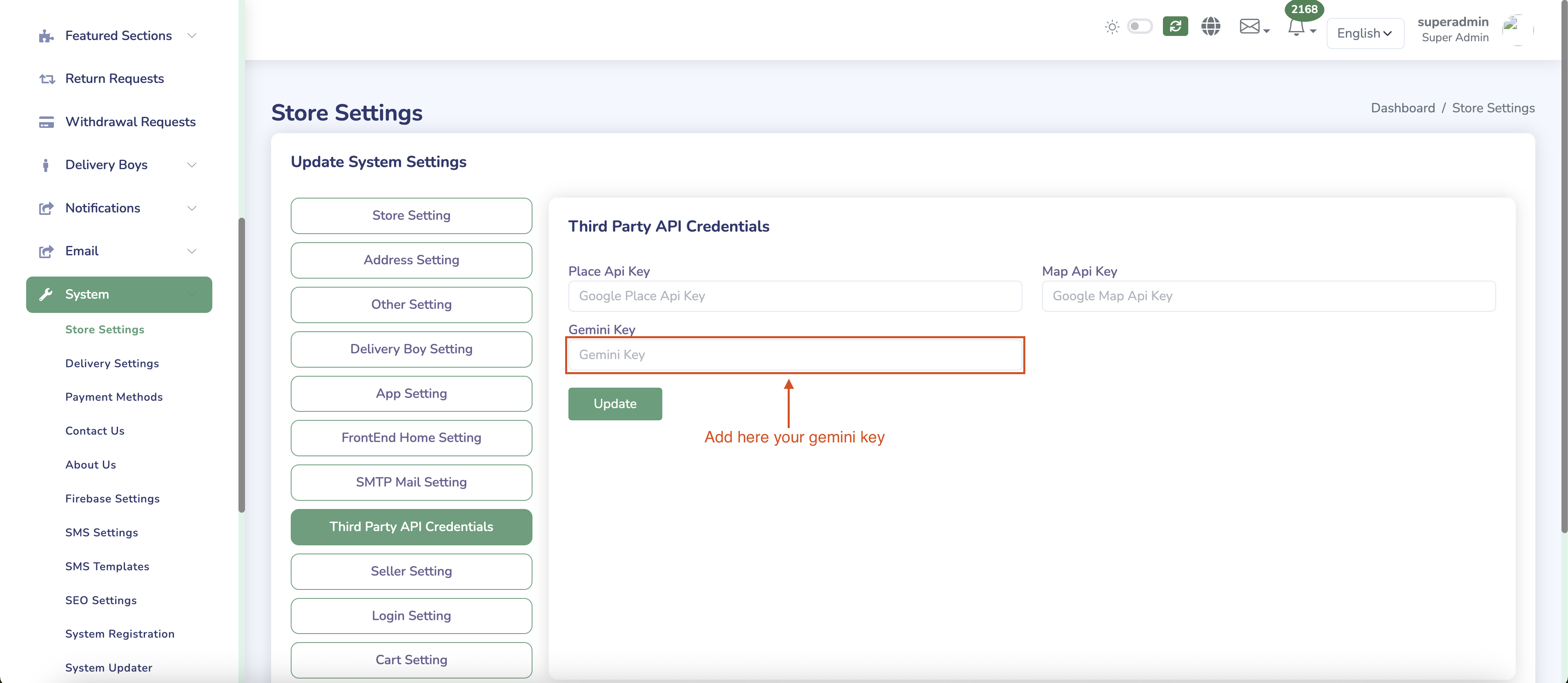
Flow Direction Summary
- Generate Key → Visit Gemini API Docs → Click Get a Gemini API Key.
- Create Key → In Google AI Studio → API Keys → Click Create API Key → Copy the key.
- Integrate Key → Paste it into your system’s Gemini Key field → Click Update.