Deploy the Site WITH SEO
This guide will walk you through deploying the News Web application with full SEO optimization.
Video Tutorial
Watch our video tutorial for a step-by-step guide on SEO-enabled deployment:
Prerequisites
If you possess a VPS server along with some familiarity with Node.js, npm, and pm2, you're well-equipped to deploy with SEO. Otherwise, feel free to use the local build method instead.
Required Resources
- VPS Hosting: A Virtual Private Server (VPS) is mandatory to ensure reliable performance and security. Shared hosting environments are not supported for this deployment method.
- Node.js Support: The server must support Node.js , as it is essential for running the application with seo.
- Memory Requirements: The server should have at least 3-4 GB of free RAM to handle the application's processes effectively.
- SSH Root Access: The server must provide SSH root access to execute Node.js commands and manage the application.
Configuration Steps
-
If you have a VPS server, go to the
.envfile and set:NEXT_PUBLIC_SEO="true"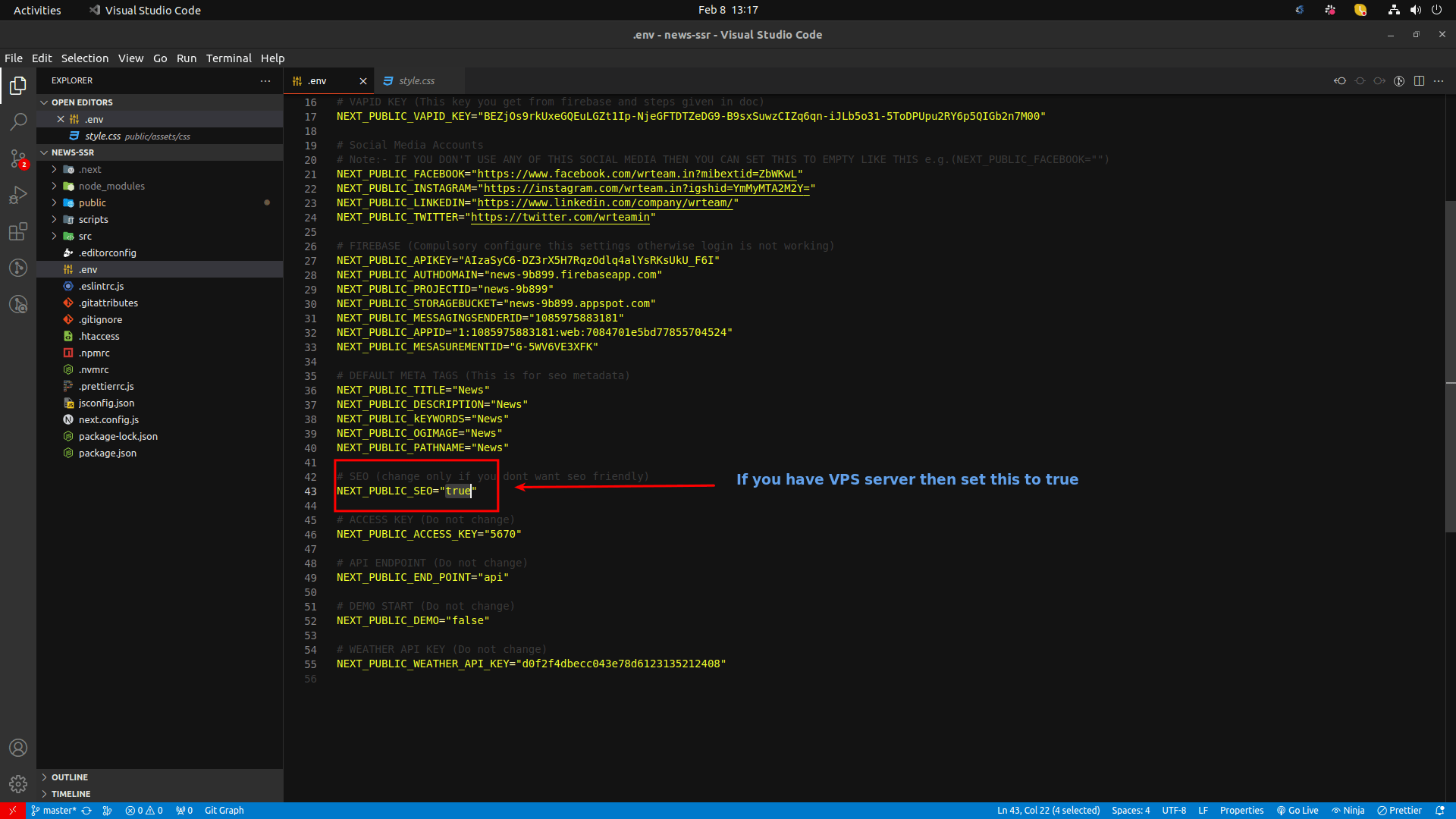
Server Setup
(For SEO) Deployment of Next.js requires knowledge of node.js, npm, and pm2 technologies. We assume you are using a debian-based OS with apt as your package manager. If you are using another Linux distribution, replace apt with your system's package manager.
Project Upload
Before starting deployment, upload your project to the server. You can use FileZilla or other file transfer methods.
Installing NodeJS
NodeJS can be installed using NVM by which multi Node version can be controlled easily:
sudo apt install curl
curl -o- https://raw.githubusercontent.com/nvm-sh/nvm/v0.39.7/install.sh | bash
source ~/.bashrc
command -v nvm
nvm install node 20.*
Check if node js is installed correctly:
node -v
For more information, refer to the official documentation.
Installing PM2 Server
By running the following command, PM2 server can be installed globally:
npm install pm2 -g
Deployment Process
Refer to the NextJS deployment section for detailed steps on how to:
- Set available ports
- Configure the server
- Install dependencies
- Build the project
- Run the PM2 server
After successfully deploying with SEO, your site will have improved search engine visibility and performance.