Change App Icon
Your app icon is a crucial branding element. Follow these steps to change it:
Using flutter_launcher_icons Package
-
Add your icon to the designated folder and rename it to
ic_launcher.png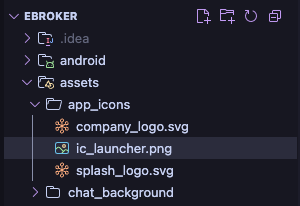
Important: Make sure the icon name is exactly
ic_launcher.png -
Run this command in your terminal to update all the app icons:
flutter pub run flutter_launcher_iconsNote: Make sure you have run
flutter pub getfirst to install dependencies
Troubleshooting
If you encounter any issues while changing your app icon, feel free to contact support on Teams.