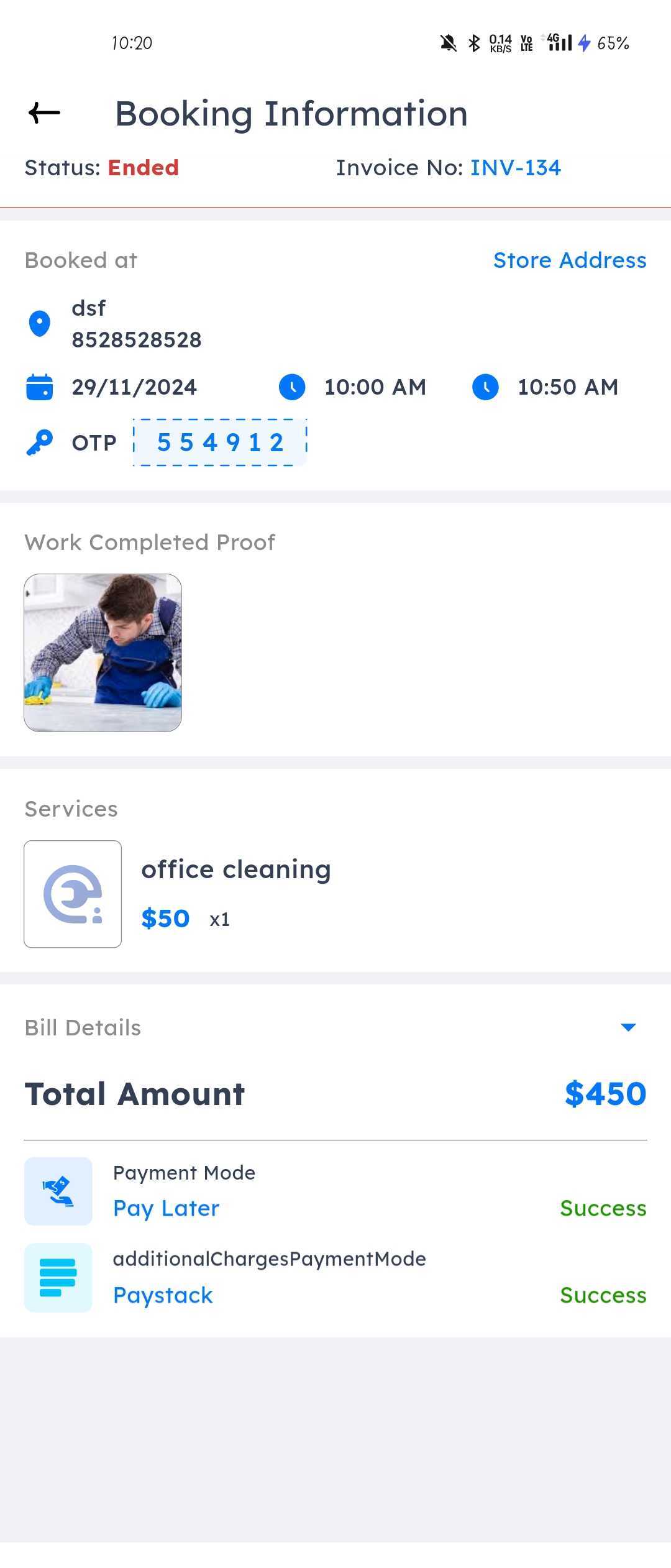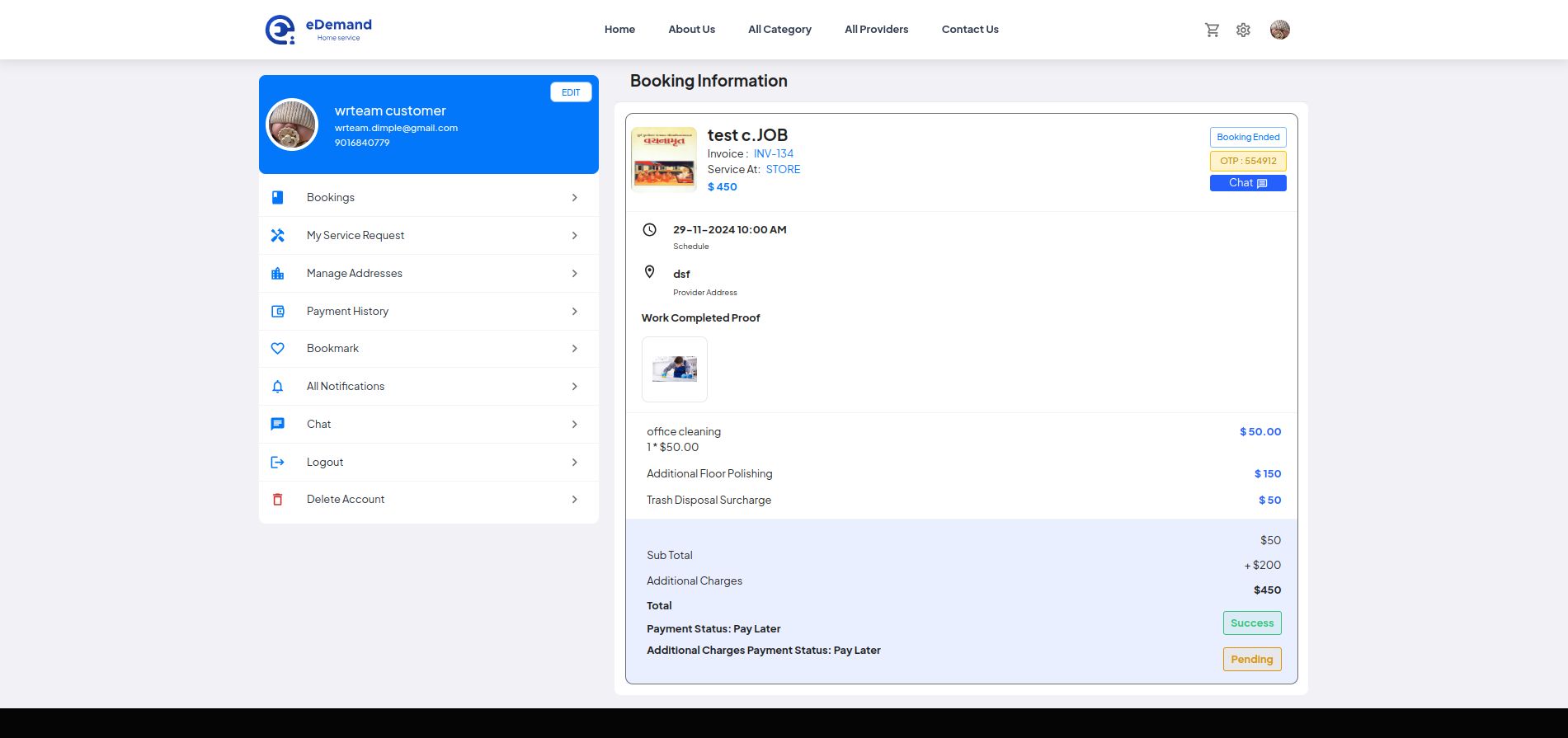Post-Booking Charges
- This feature enables both service providers and administrators to add extra charges to a booking after it has been created. The additional charges can be applied to accommodate unforeseen costs, extra services requested by the customer, or other adjustments necessary for the booking.
- Only the provider or admin can complete the booking if the payment for additional charges has been made. If no additional charges are added, the booking can be completed without this requirement.
- When changing the booking status to Booking Ended provider/admin can add additional charges and upload proof of work completion.
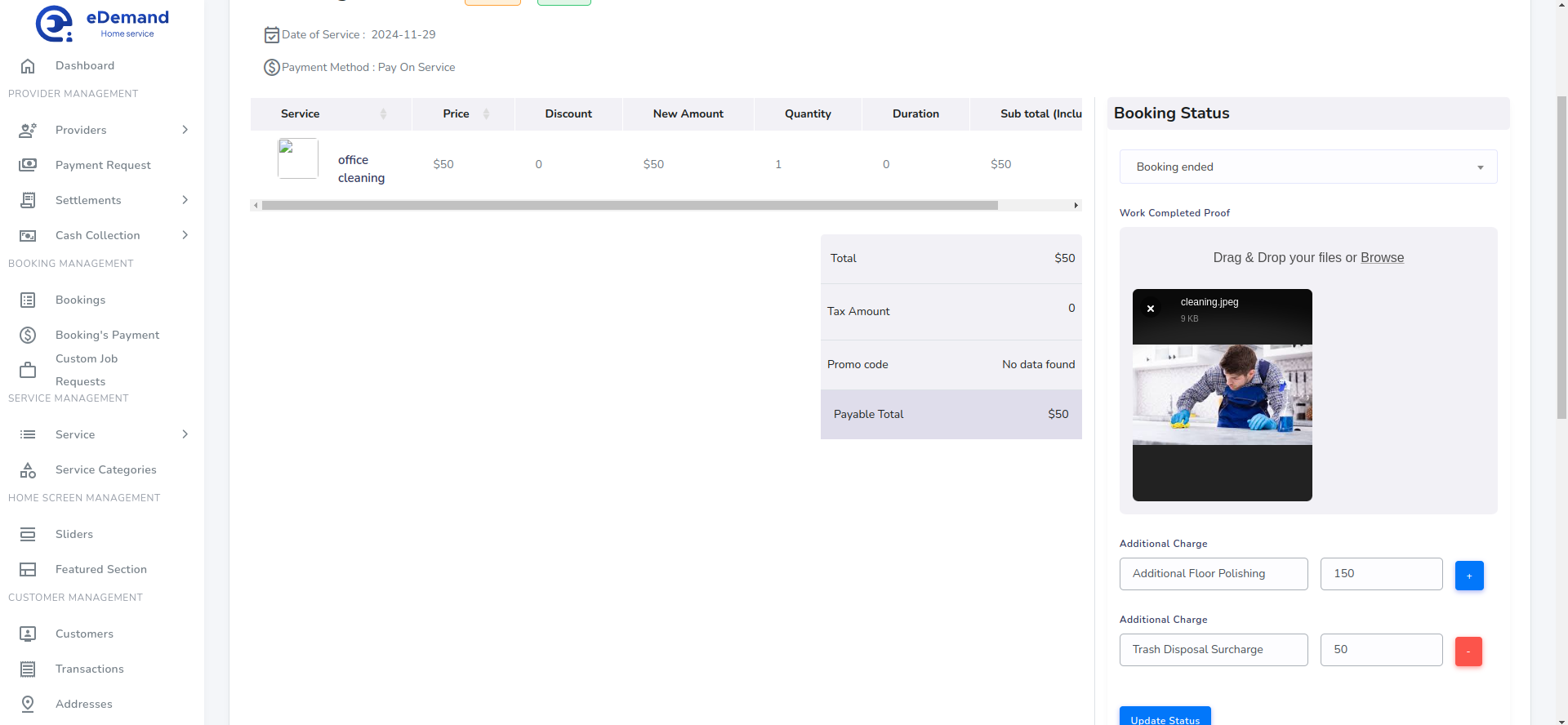
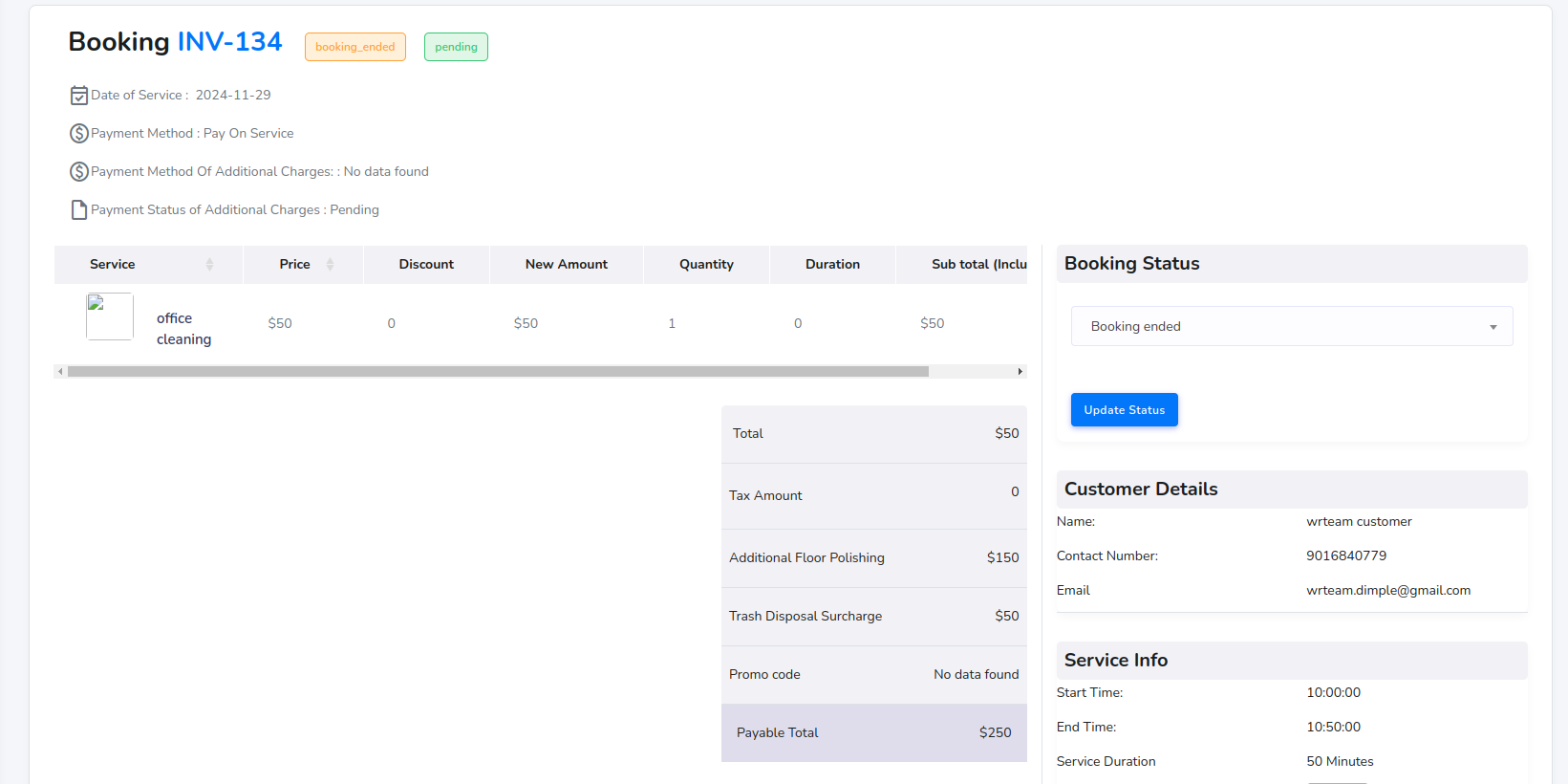
For Customer App/Web
- Customers can view any additional charges and proceed with payment.
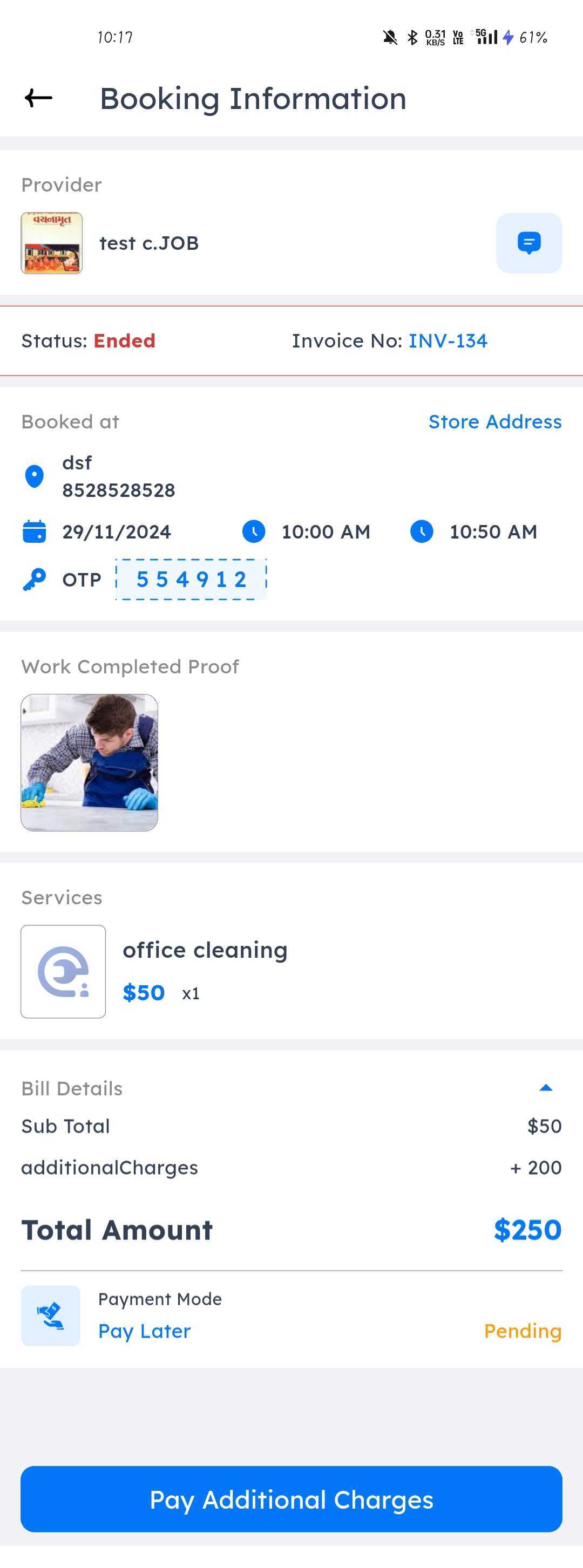
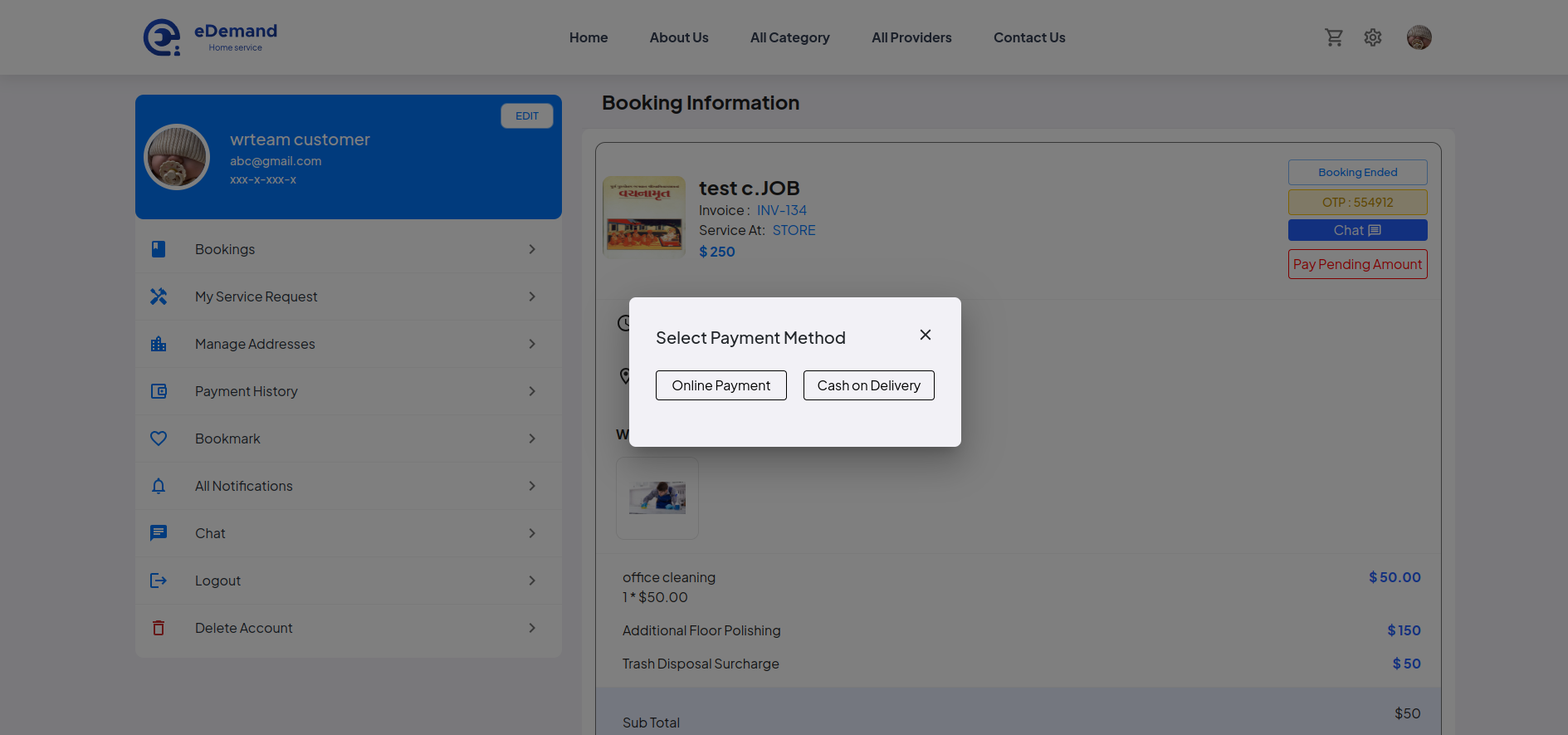
- They have two options: online payment or cash on delivery.
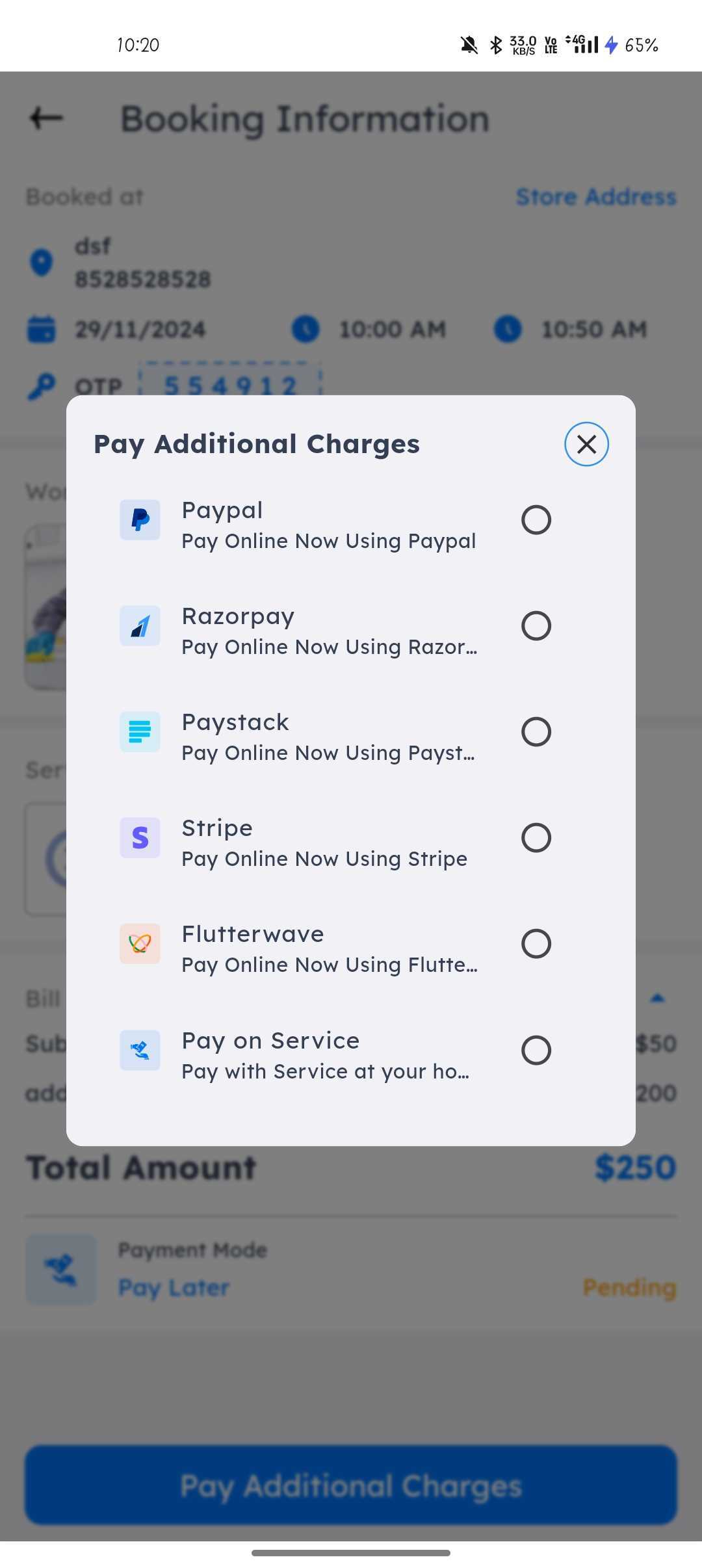
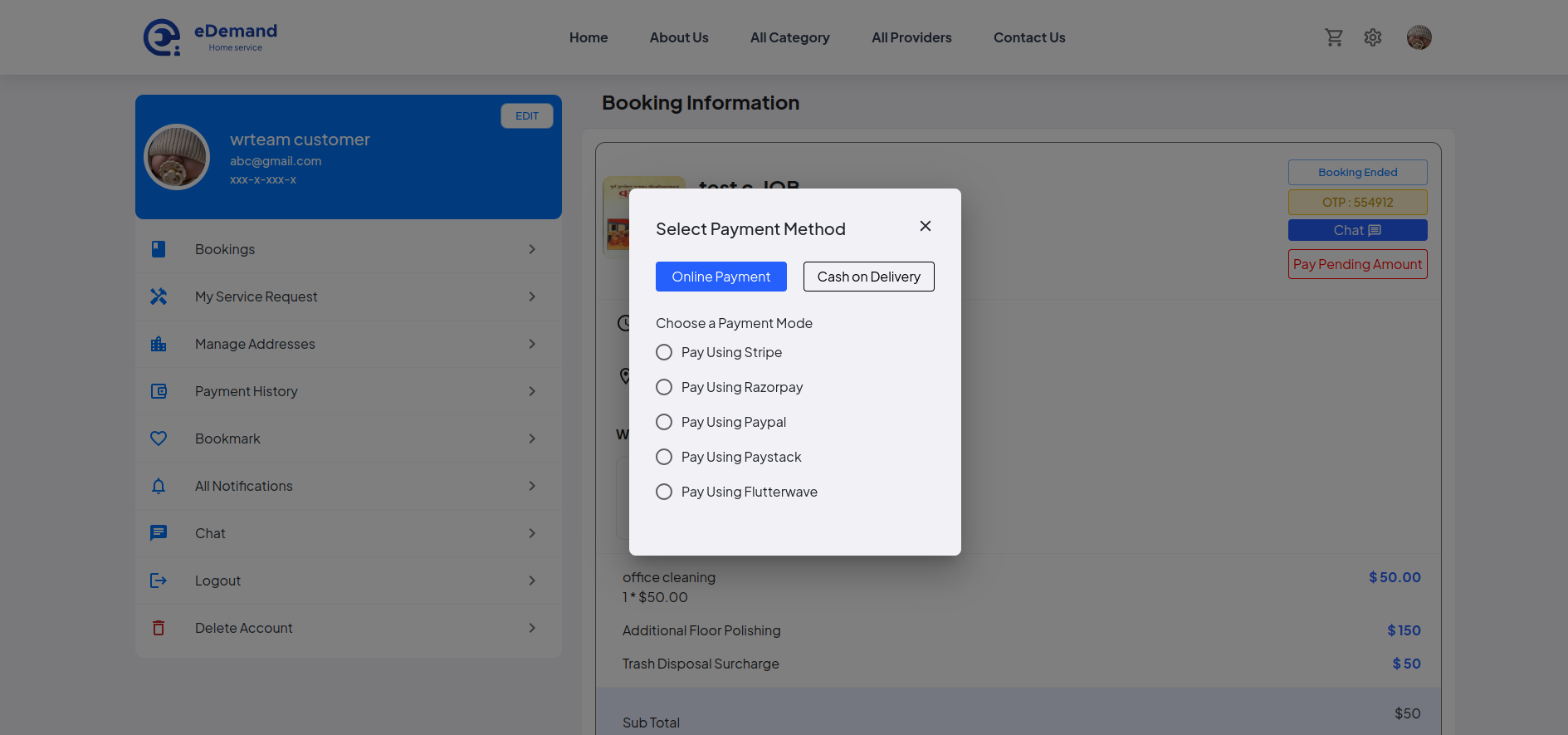
- On the Booking Details page, customers can view the details of any additional charges.