Configure eGrocer
Note In order to Configure eGrocer you must have Admin Account.
Use the given guide to configure and customize eGrocer as you need. Login as admin by
-
Enter Admin Login id and Password. Click Login
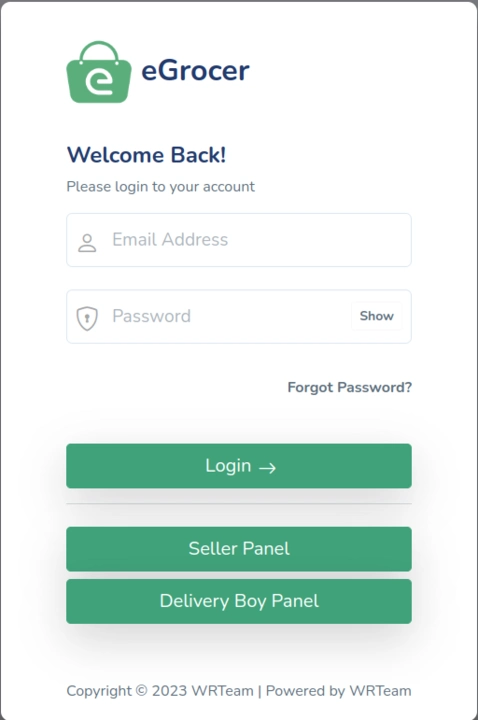
-
Great! You have logged in as Admin.
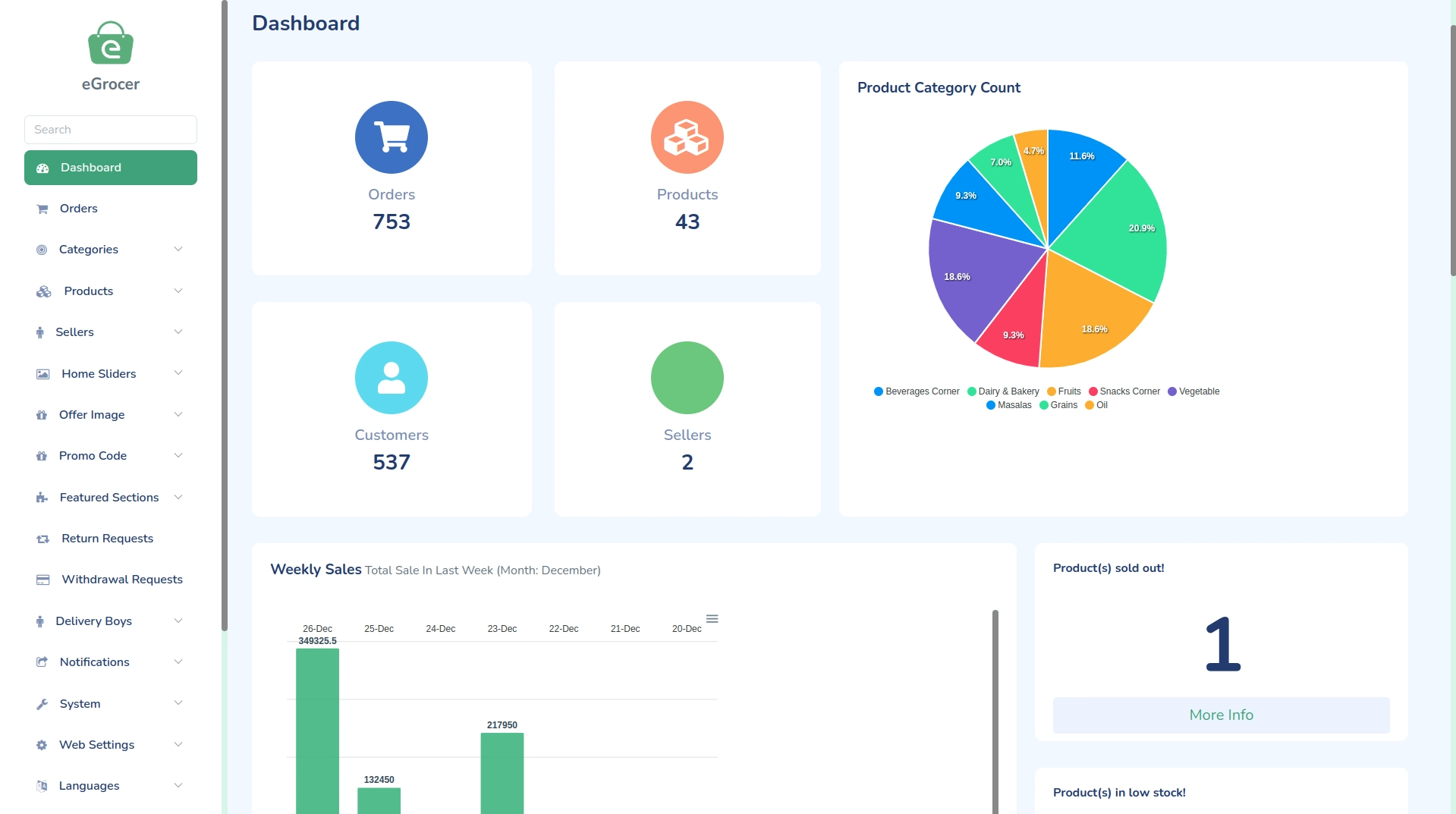
Admin Panel
After completing the installation process, you can access the admin panel by logging in with the credentials you set during installation.
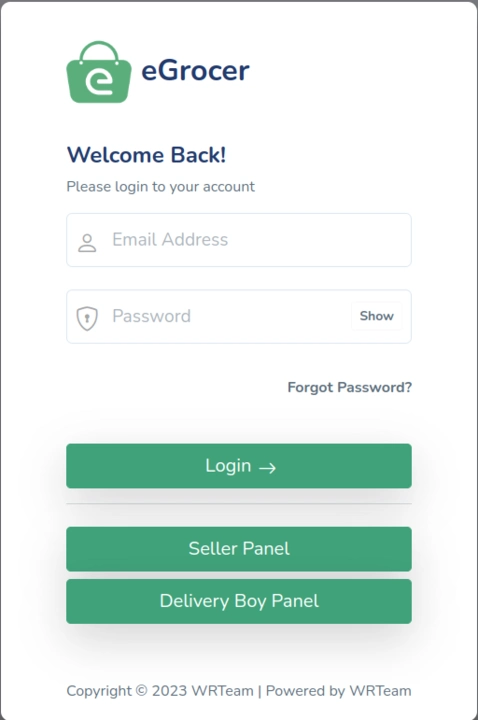
Once logged in, you'll be directed to the dashboard where you can manage your eGrocer store.
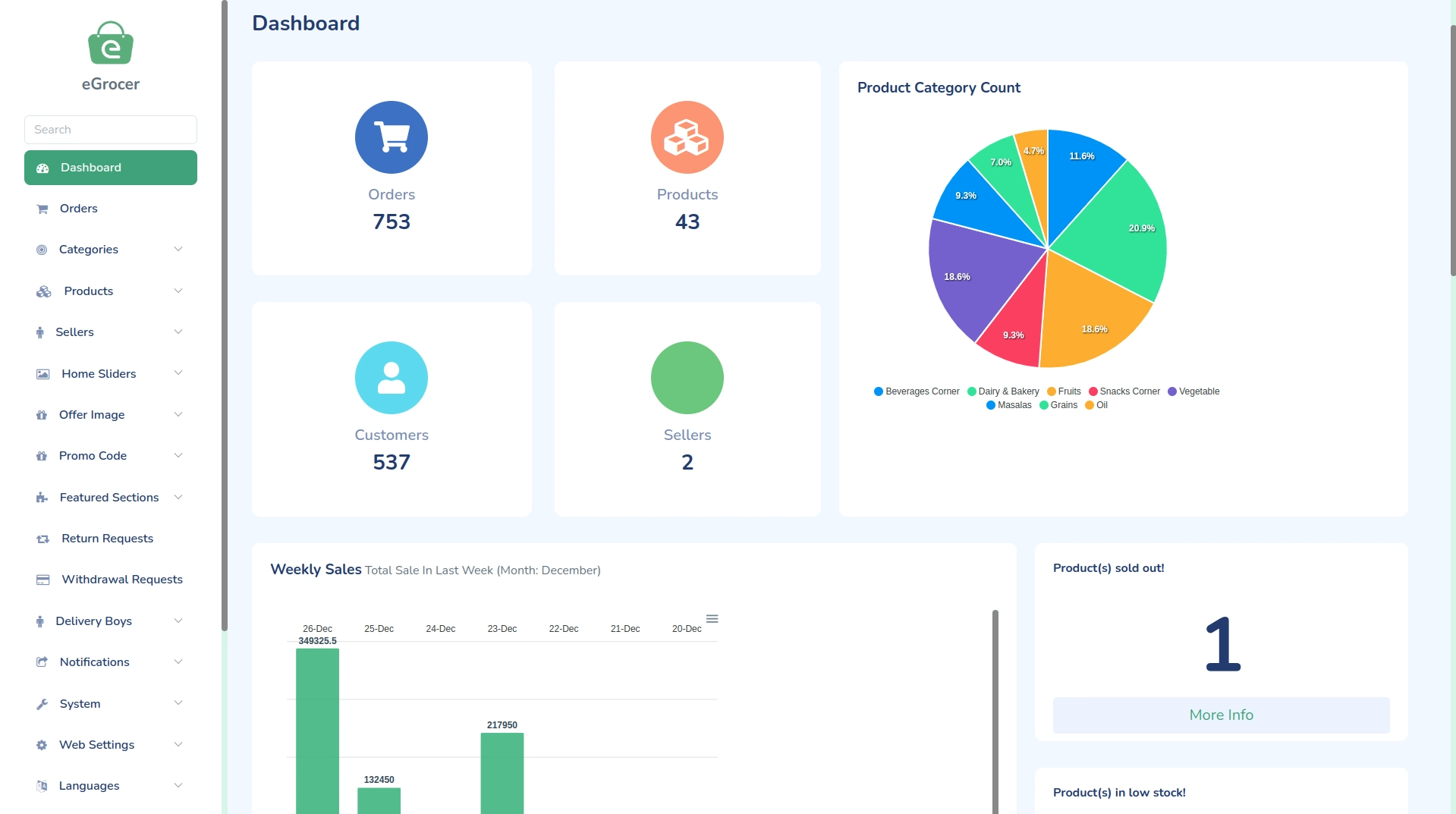
Initial Configuration
After installing eGrocer, you need to configure various settings to get your store up and running.
Basic Configuration Steps
-
Access Admin Panel
- Go to
yourdomain.com/admin - Login with your admin credentials
- Go to
-
System Settings
- Set timezone
- Configure currency
- Set default language
- Configure date/time formats
-
Store Information
- Store name
- Store logo
- Store favicon
- Contact information
- Store address
Required Configurations
-
Database Settings
DB_CONNECTION=mysql
DB_HOST=127.0.0.1
DB_PORT=3306
DB_DATABASE=your_database
DB_USERNAME=your_username
DB_PASSWORD=your_password -
Mail Settings
MAIL_MAILER=smtp
MAIL_HOST=smtp.your-provider.com
MAIL_PORT=587
MAIL_USERNAME=your-email@domain.com
MAIL_PASSWORD=your-password
MAIL_ENCRYPTION=tls -
File Storage
FILESYSTEM_DISK=local
AWS_ACCESS_KEY_ID=your-key
AWS_SECRET_ACCESS_KEY=your-secret
AWS_DEFAULT_REGION=your-region
AWS_BUCKET=your-bucket
Integration Settings
-
Payment Gateway
- Configure payment methods
- Set API credentials
- Test payment flow
-
SMS Gateway
- Set up SMS provider
- Configure API keys
- Test SMS delivery
-
Social Login
- Configure OAuth providers
- Set redirect URLs
- Test social login
Advanced Configuration
Cache Settings
CACHE_DRIVER=redis
REDIS_HOST=127.0.0.1
REDIS_PASSWORD=null
REDIS_PORT=6379
Queue Settings
QUEUE_CONNECTION=redis
REDIS_QUEUE=default
Session Settings
SESSION_DRIVER=redis
SESSION_LIFETIME=120
Security Configuration
Application Security
APP_KEY=your-secure-key
APP_DEBUG=false
APP_ENV=production
API Security
API_DEBUG=false
API_STRICT=true
RATE_LIMIT=60
Performance Optimization
-
Caching
- Enable page cache
- Configure object caching
- Set up CDN
-
Database
- Optimize queries
- Configure indexes
- Set up replication
-
Assets
- Minify CSS/JS
- Optimize images
- Enable compression
Maintenance Mode
Enable Maintenance Mode
php artisan down
Disable Maintenance Mode
php artisan up
Important Notes
-
Backup Configuration
- Regular database backups
- Configuration file backups
- Media file backups
-
Monitoring
- Error logging
- Performance monitoring
- Security auditing
-
Updates
- Regular system updates
- Security patches
- Feature updates