Email Settings
Configure Email settings. Just go to System -> Store Settings and check "SMTP Mail Settings" section
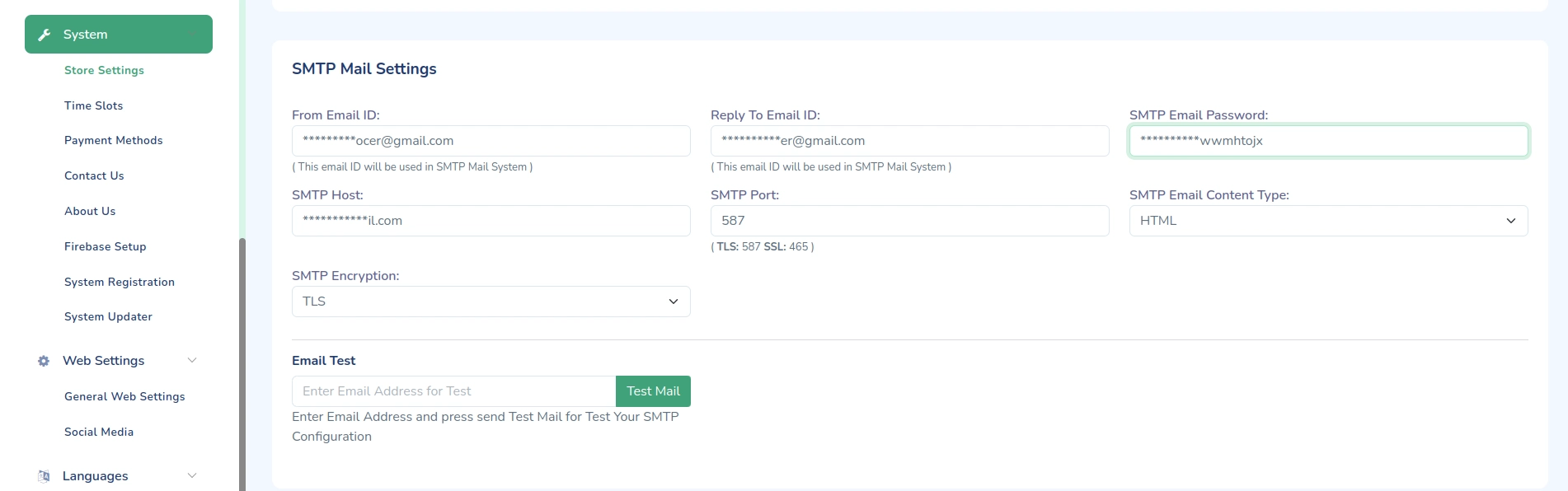
Email Settings
Configure Email settings. Just go to System -> Store Settings and check "SMTP Mail Settings" section
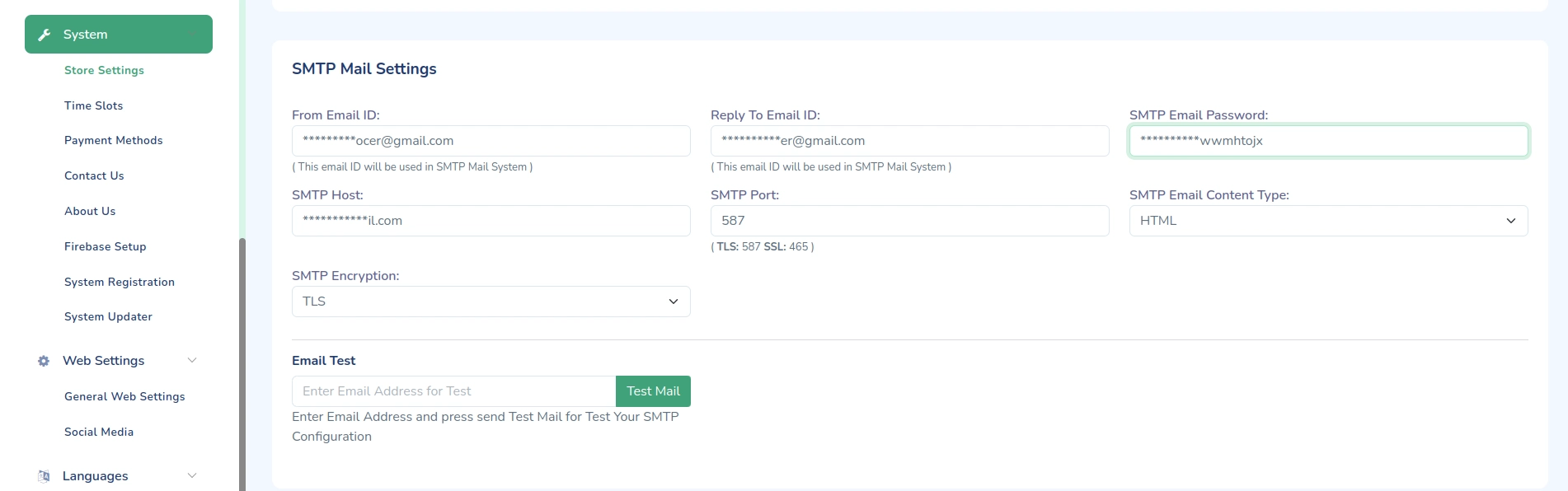
SMTP Configuration
-
Basic Settings
- SMTP Host
- SMTP Port
- SMTP Username
- SMTP Password
- Encryption Type (TLS/SSL)
-
From Address
- From Email
- From Name
- Reply-to Address
Email Templates
-
Order Related
- Order Confirmation
- Order Status Updates
- Order Cancellation
- Delivery Notification
-
User Related
- Welcome Email
- Password Reset
- Account Verification
- Profile Updates
-
Marketing
- Newsletter
- Promotional Offers
- Special Discounts
- Abandoned Cart
Configuration Steps
-
Access Email Settings
- Log in to admin panel
- Navigate to Settings → Email Settings
-
Configure SMTP
- Enter SMTP details
- Test connection
- Save settings
-
Customize Templates
- Select template to edit
- Modify content
- Preview changes
- Save template
Important Notes
- Use a dedicated email address for sending emails
- Keep SMTP credentials secure
- Test email functionality after configuration
- Monitor email delivery rates
Troubleshooting
Common Issues
-
Emails Not Sending
- Verify SMTP settings
- Check internet connection
- Test with different email service
-
Emails Going to Spam
- Verify domain settings
- Check SPF records
- Configure DKIM
Support
For assistance with email configuration, contact our support team:
- Email: support@wrteam.in
- Website: https://wrteam.in
- Support Hours: Monday to Friday, 9:00 AM to 6:00 PM IST (GMT +5:30)