How to Change App Color?
To customize the color scheme of your News App:
-
Navigate to the colors definition file:
lib > ui > styles > colors.dart -
In Flutter, color codes start with
0xfffollowed by the hex color code. You can change the primary, secondary, and font colors as shown in the image below.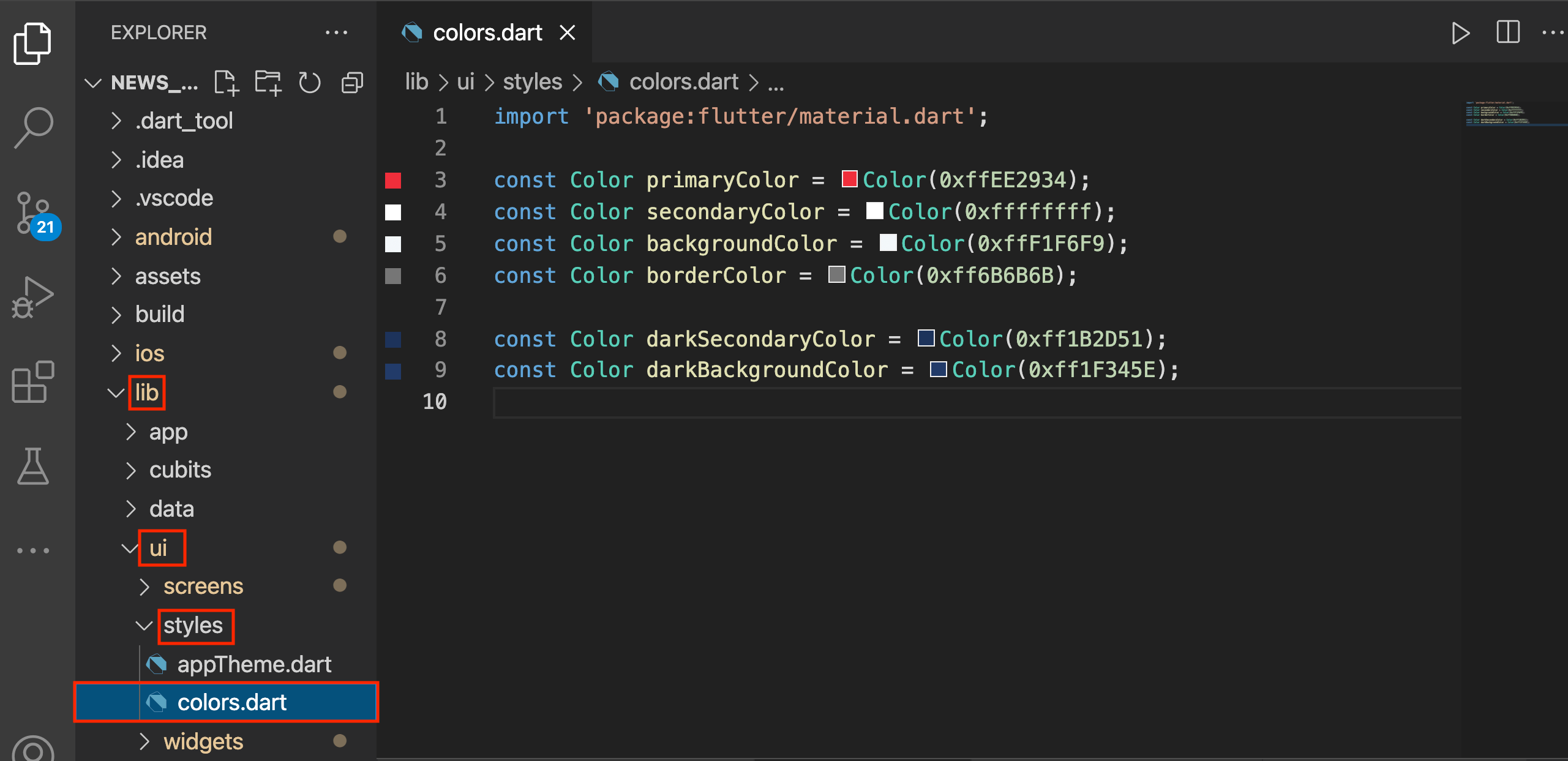
-
Additionally, you can set these colors in the appTheme.dart file according to Light and Dark Theme preferences.
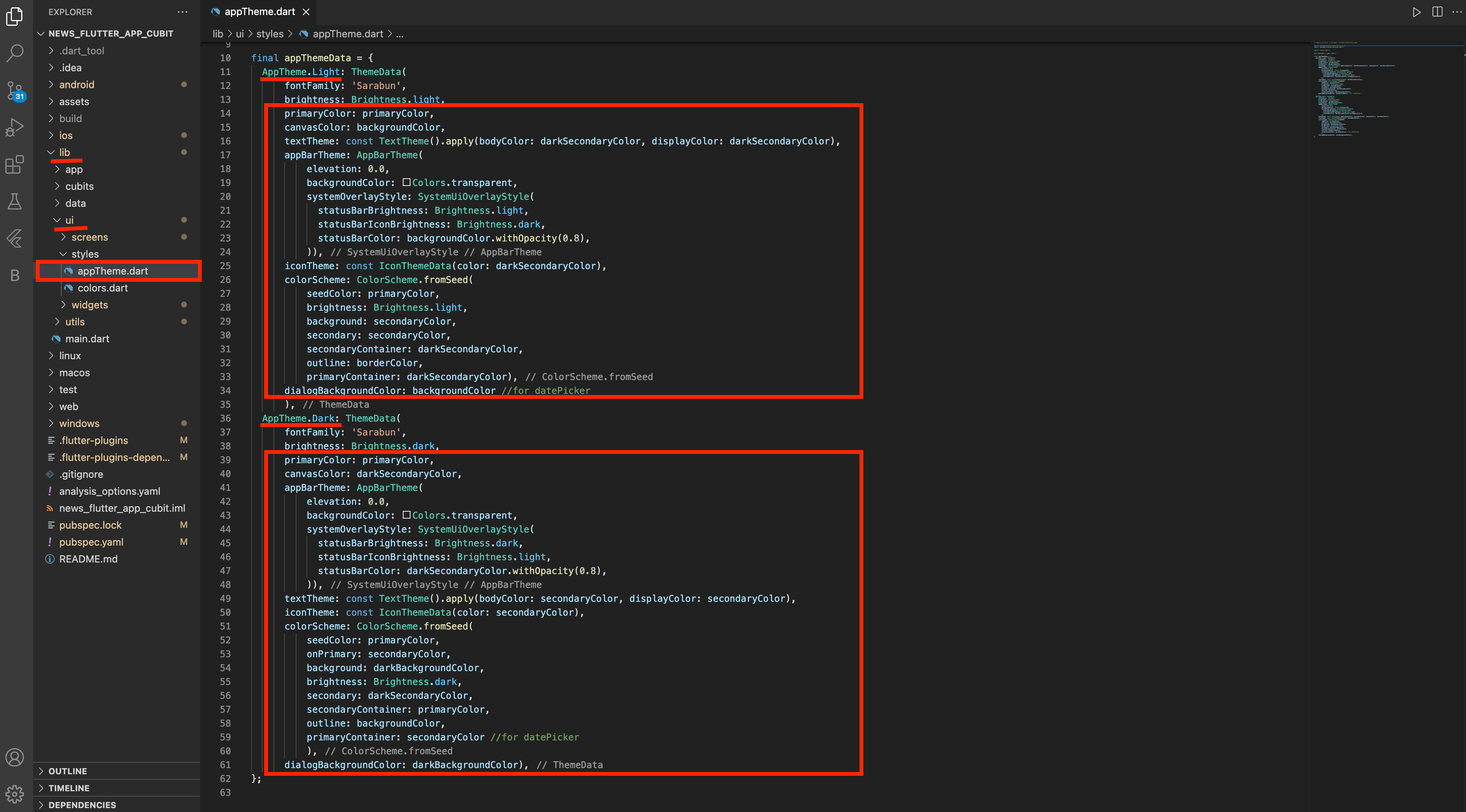
This will update the color scheme throughout your application.
note
You can use tools like Material Color Tool to create a consistent color scheme for your app.