How to Change App Logo?
Android Logo
For Android, open the following directory and replace the logo files with your own:
android > app > src > main > res > mipmap
Here you'll need to add your logo according to different device screen sizes.
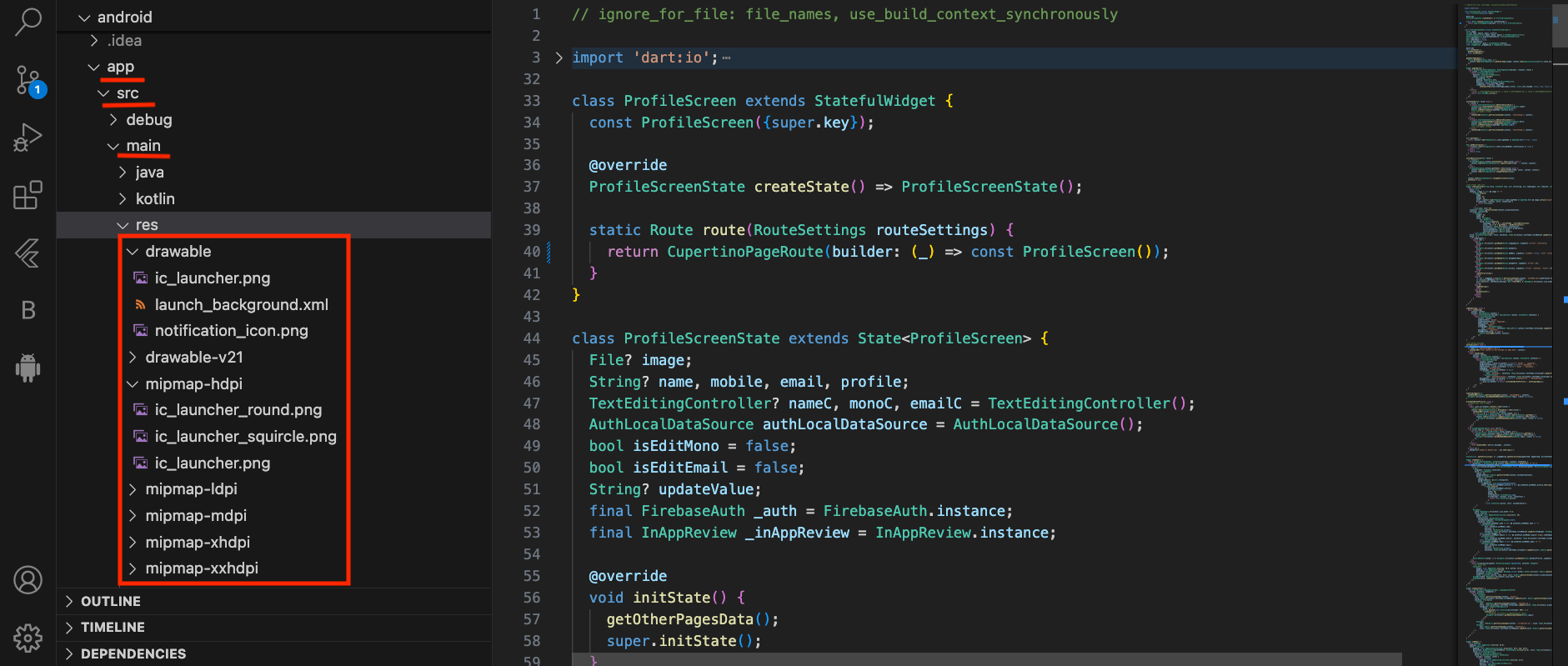
iOS Logo
For iOS, open the following directory and replace the logo files with your own:
ios > Runner > Assets.xcassets > AppIcon.appiconset
Here you'll need to put your logo according to the different sizes specified.
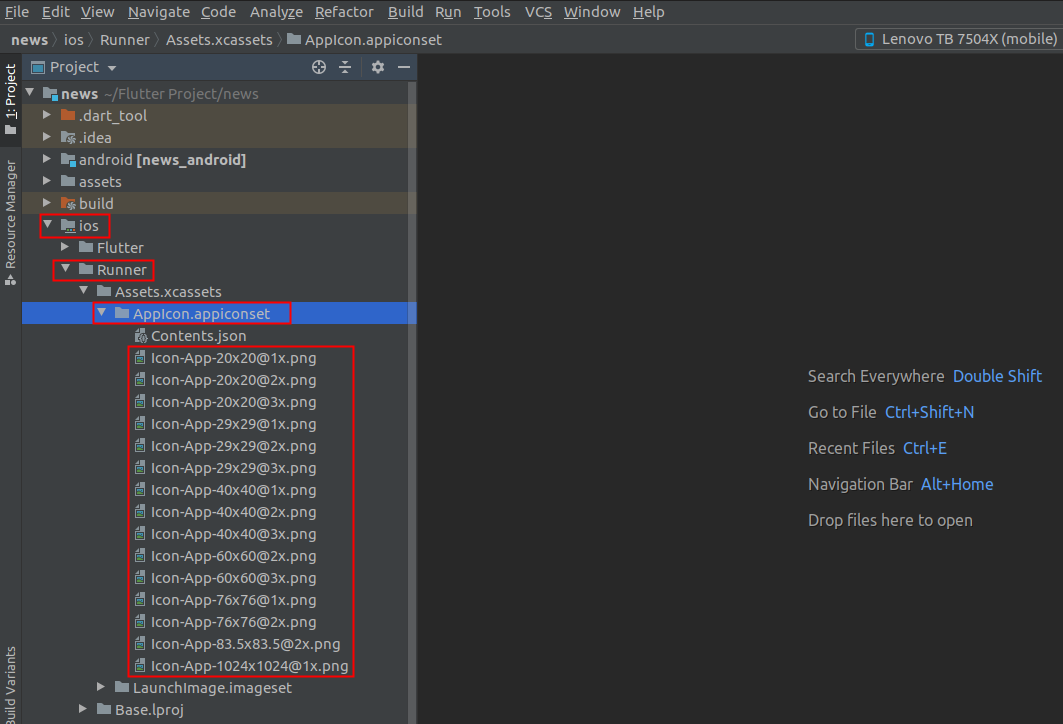
tip
Make sure your logos are properly sized and formatted according to platform requirements. For iOS, Apple has strict requirements about logo dimensions and transparency.