How to Change Images in Asset?
To change the images used in your News App:
-
Go to the
assets > imagesfolder. Here you need to replace the existing images with your own custom images according to different folder dimensions. -
Make sure to maintain the same filenames and image dimensions for proper functioning of the app.
-
If you add new image folders, ensure they are properly referenced in the
pubspec.yamlfile as shown below:
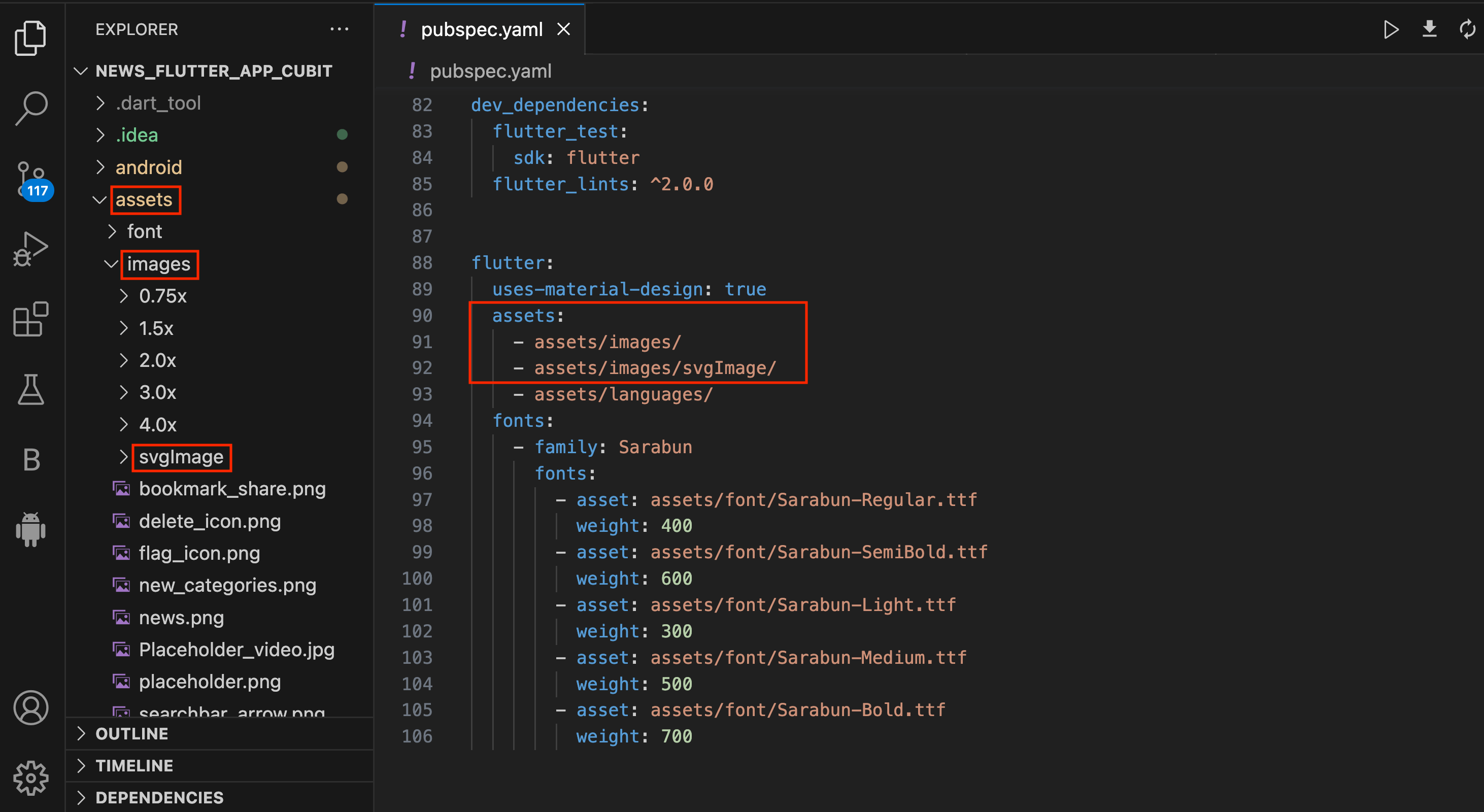
The app loads images from these asset directories based on references in the code, so proper organization is important.