Authenticate with Firebase Using Phone(OTP)
To enable phone authentication (OTP) in your News App:
Enable in Admin Panel
- Enable Mobile Login from Admin panel > System Setting > General Settings & Set Country code there.
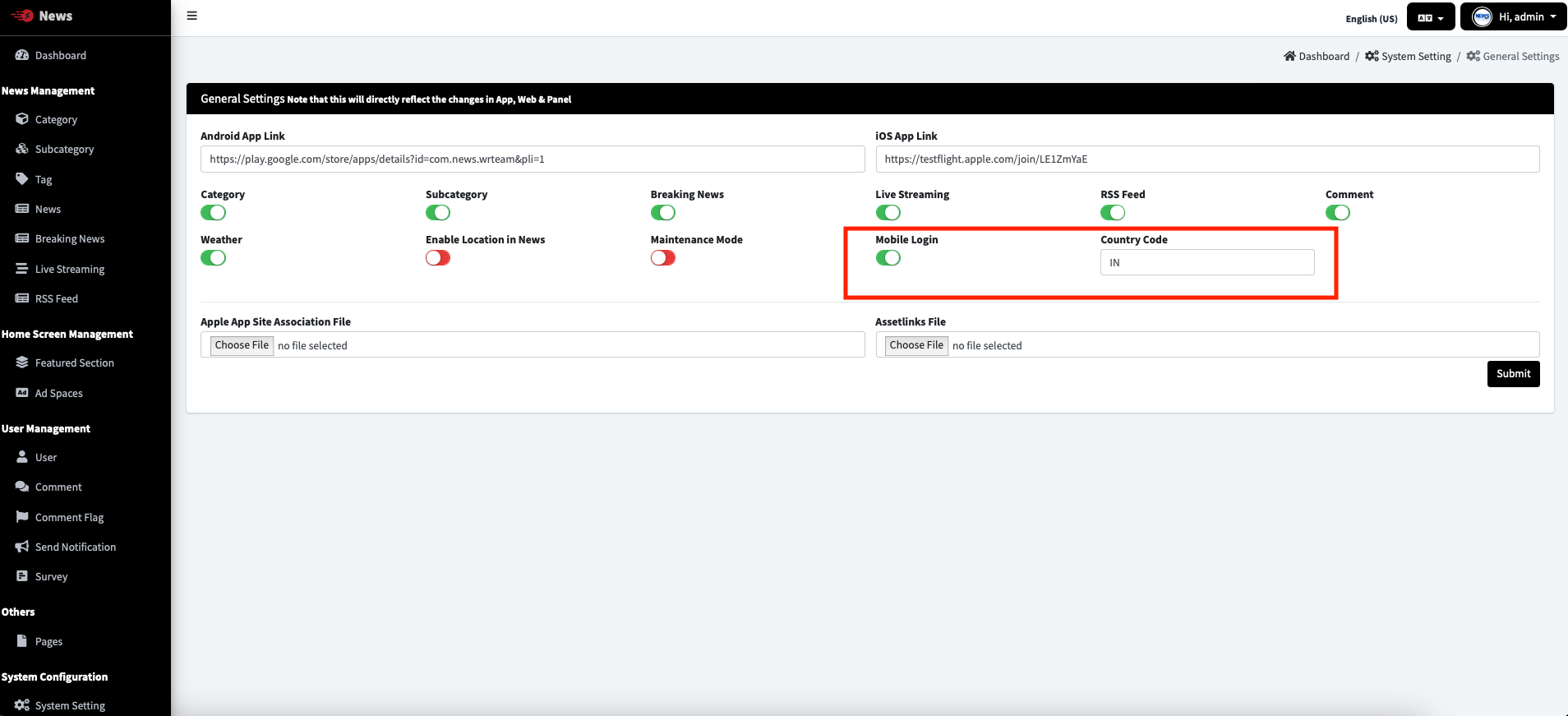
Configure Firebase
- NOTE: You need to enable Blaze Plan From Firebase for this - Refer this video
- Open your Firebase console
- Go to Authentication and open Sign-in method
- Enable Phone Sign-in method and save
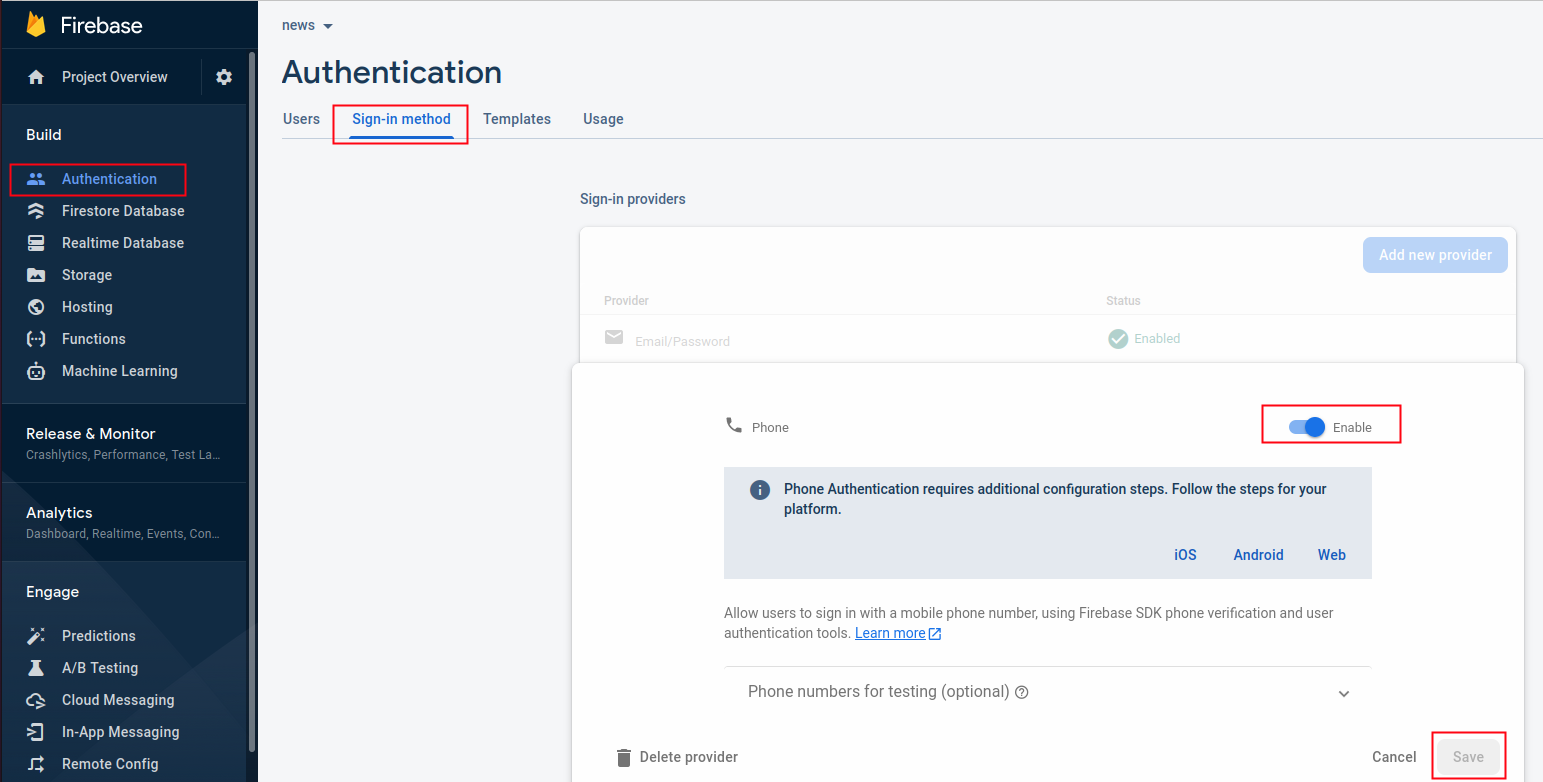
Common Issues
If you're facing issues with Phone Authentication, you may:
- Disable it from Flutter code > lib > utils > constant.dart file by setting
bool mobilelogInEnabledtofalse - Or enable Firebase Blaze plan from Firebase console and check other information from here