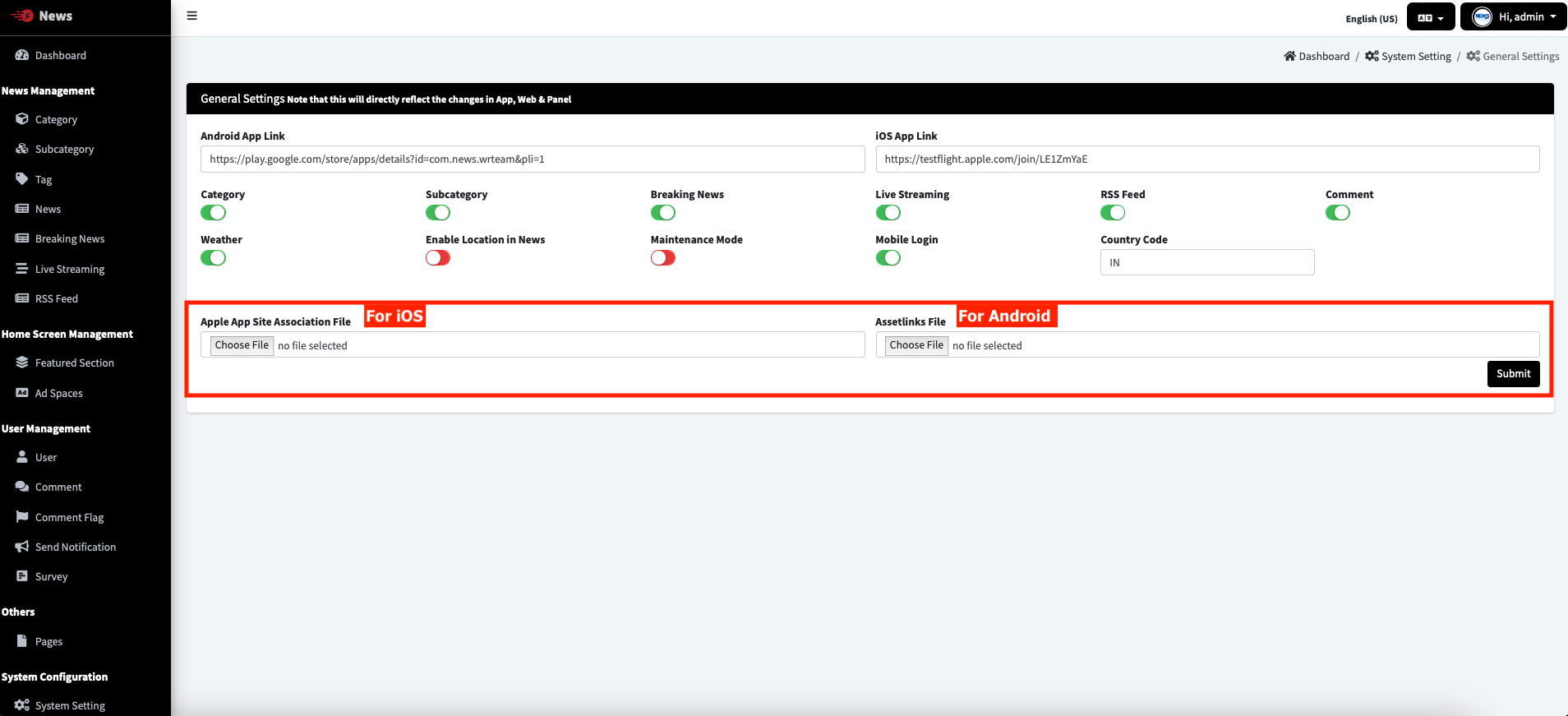How to set Deep Link to Share news?
Deep links allow users to share news articles and open them directly in the app.
-
Go to
lib > utils > Constant.dartfile & Add your host url here [Without http or https] -
Go to
android > app > src > main > AndroidManifest.xmlfile & add your host url here [Without http or https]- Alternatively you may search for enter_your_website_url_here and replace with your host
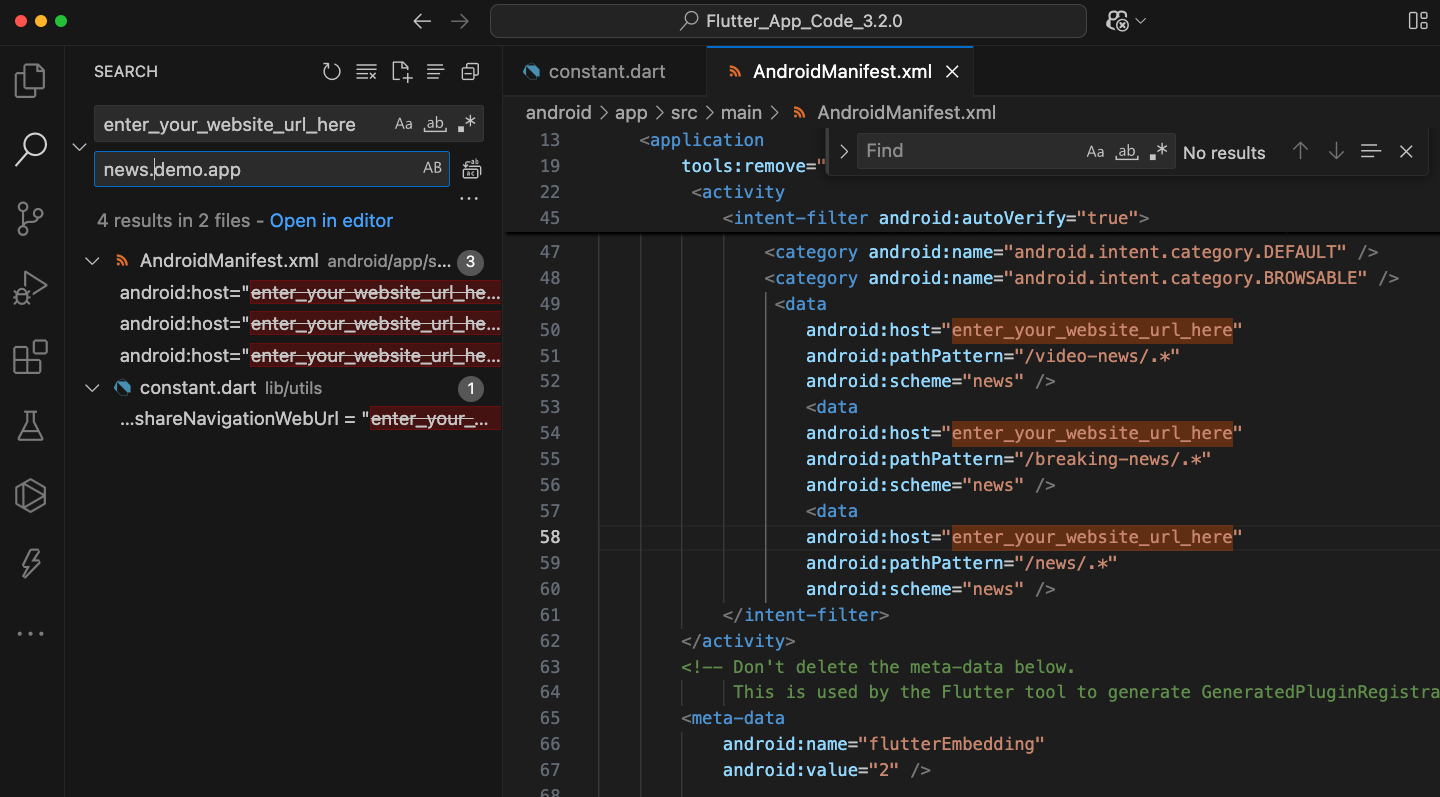
-
Same way Set Associated domain in Signing & Capabilities section of Xcode project for iOS
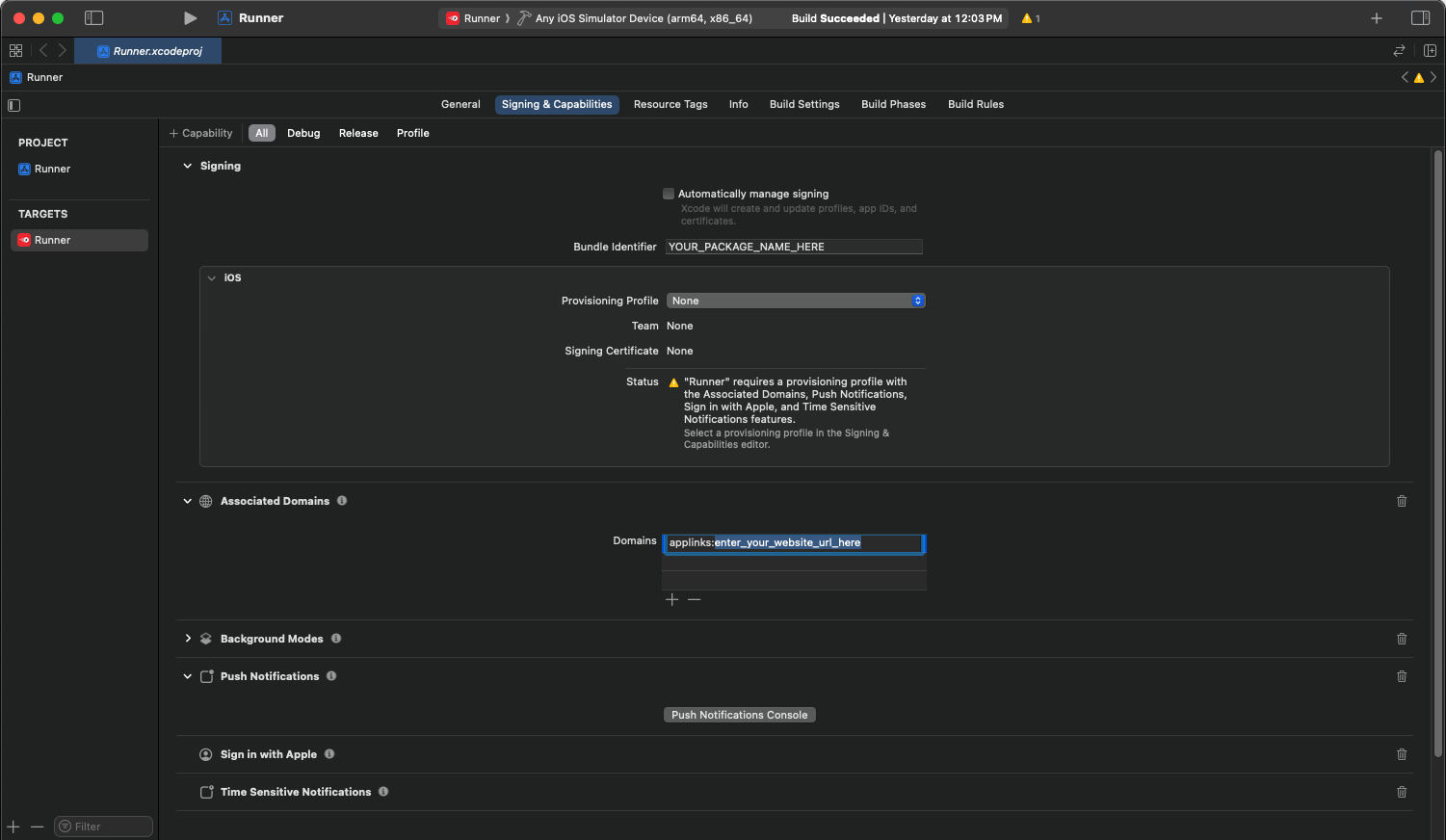
-
Download these Google files from the link: Server Side Deeplink Files
-
Open both files in any text editor and follow instructions given here:
For Android:
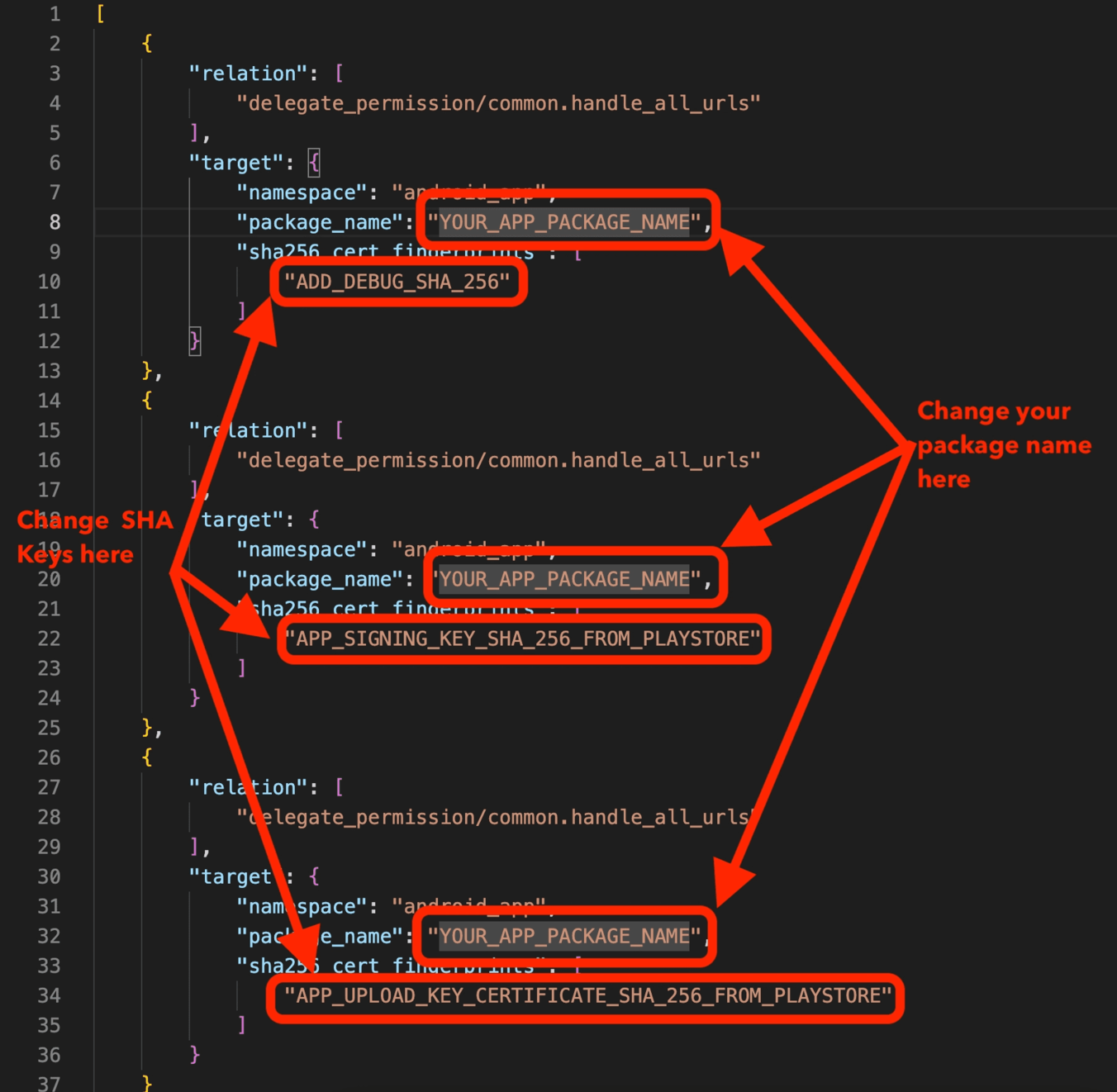
For iOS:
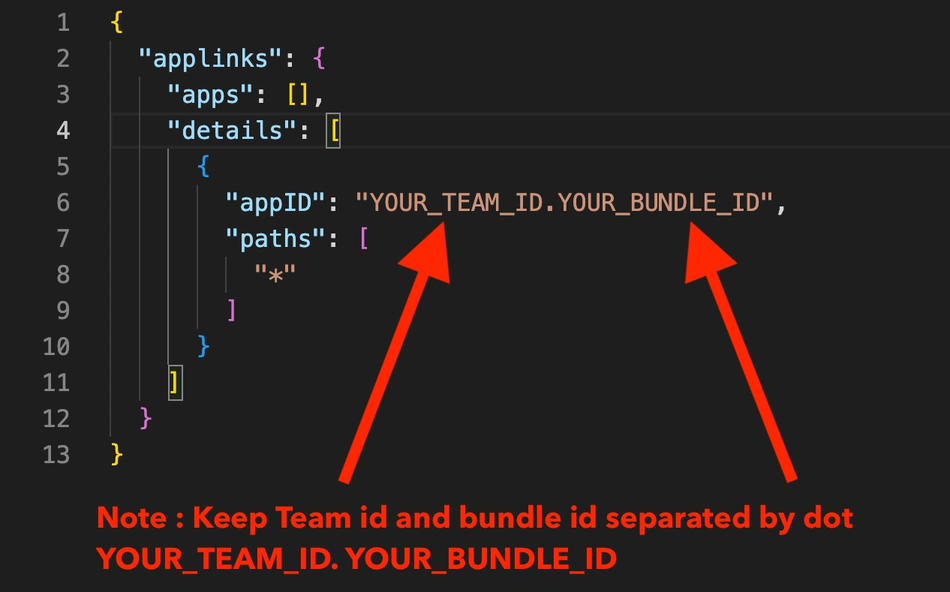
-
Save & Upload both files at Admin panel > System Setting > General Settings & Submit