Customizing Application Name
Changing your web application's name is an important step in personalizing your eBroker platform. The application name appears in the browser tab and is used in various parts of the user interface.
Changing the Application Name
- Open the
.envfile in your project's root directory - Locate the variable for the application title/name
- Change its value to your desired application name
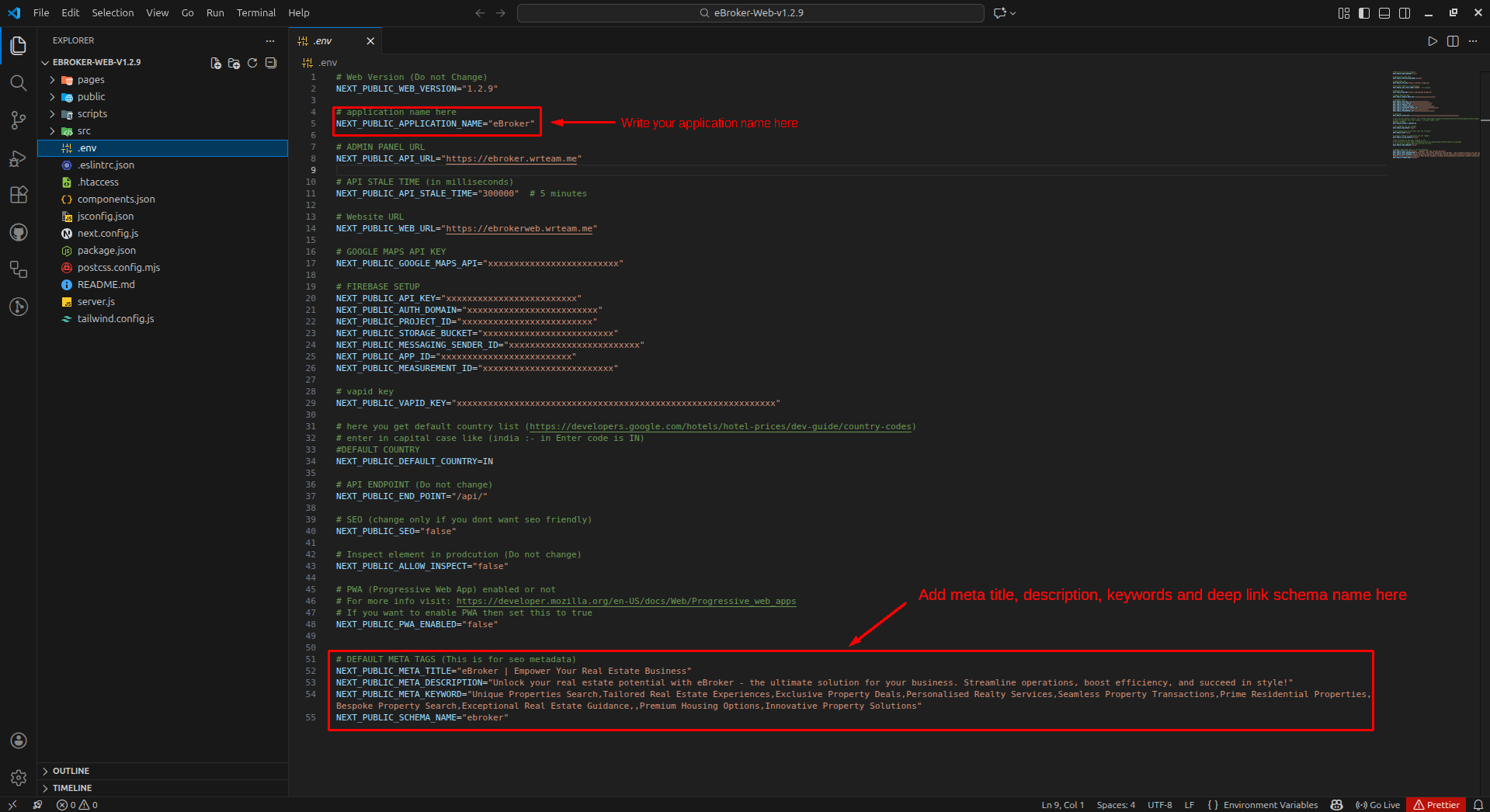
Effects of Changing the Application Name
When you change the application name in the .env file:
- The text shown in browser tabs will update
- The application name will appear in various parts of the interface
- SEO metadata will use this name (helpful for search engine optimization)
Testing the Change
After changing the application name:
- Save the
.envfile - Restart your development server
- Open your web application in a browser
- Verify that the new name appears in the browser tab
Best Practices for Application Names
- Keep it concise and memorable
- Ensure it relates to your real estate business
- Consider including keywords relevant to real estate
- Make sure it's consistent with your branding on other platforms