Auto Update
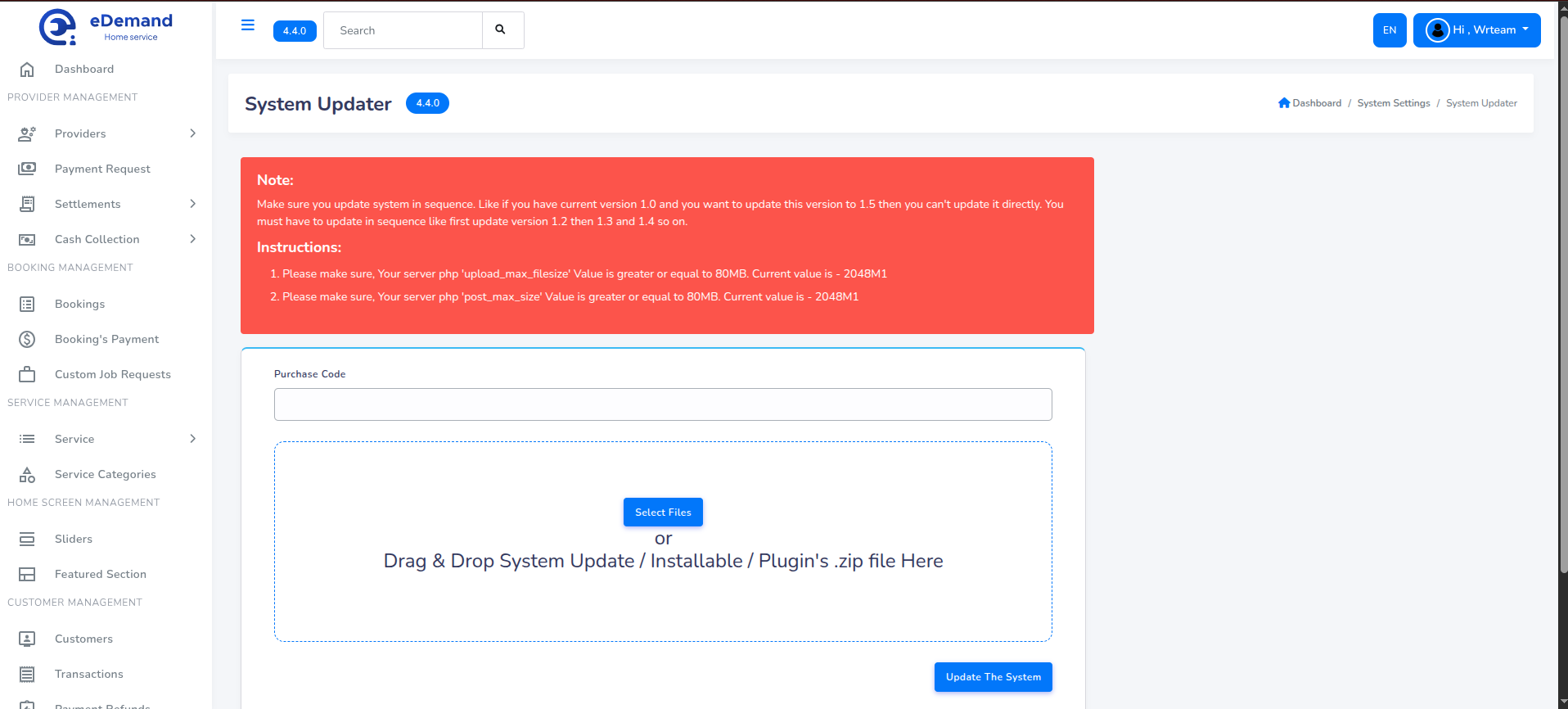
How to auto update your admin panel or web version to latest version?
Note: If you are upgrading from a very old version then please update the system in sequence one after the another. Don't skip any version in between.
-
Find update from vX.X to vX.X.X.zip file from downloaded PHP source code. You will find file on this location: eDemand admin - current_version/Updates/your_required_version_update_file.zip
-
Visit
your_url/admin/settings/updater -
You will see simple instructions, current version to latest version information and "Update The System" button.
-
Upload update.zip file.
-
Click on that Update Button.
-
That's all. You have successfully updated your system from older version to newer one.
Old update files can be found here.