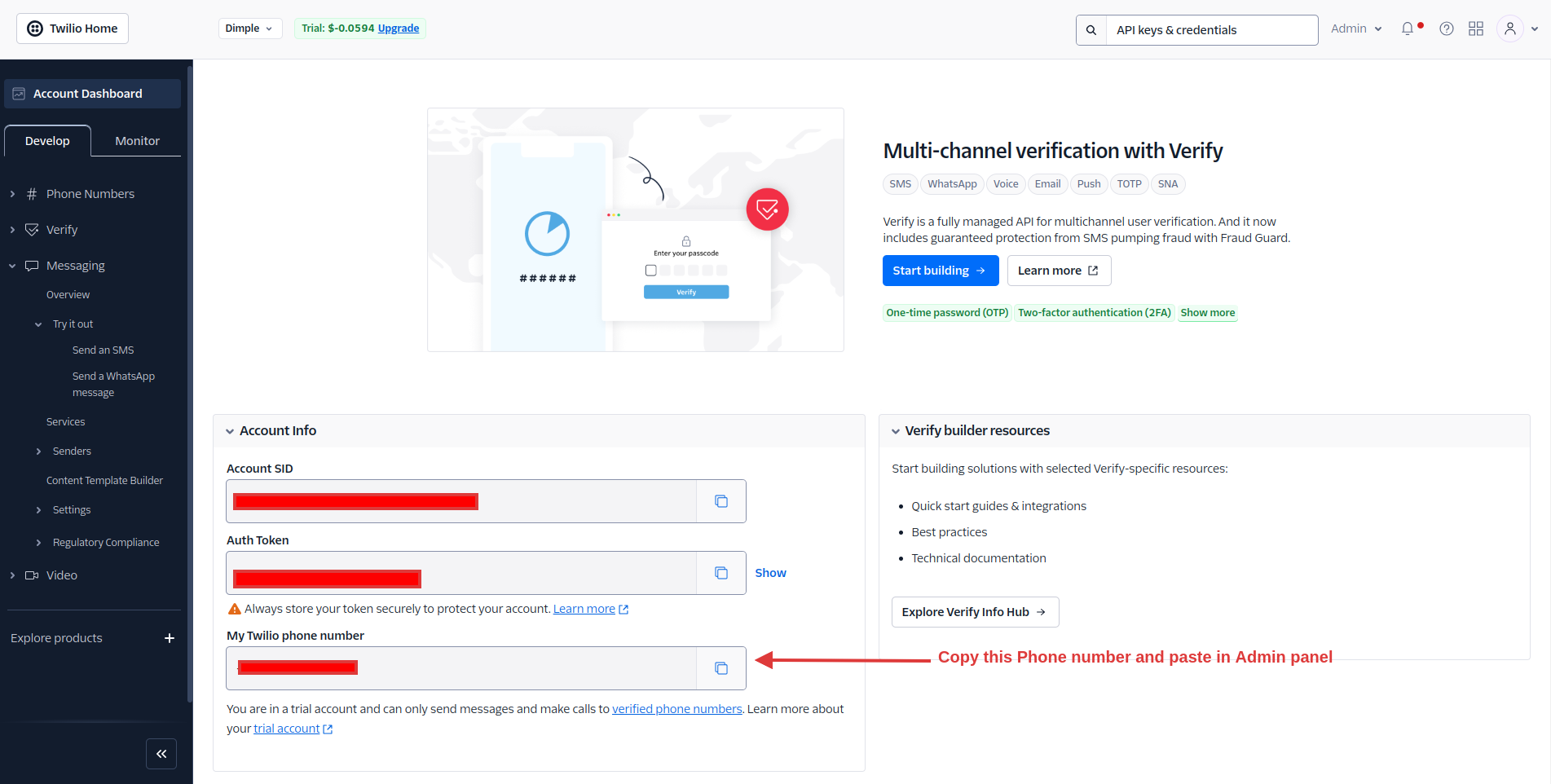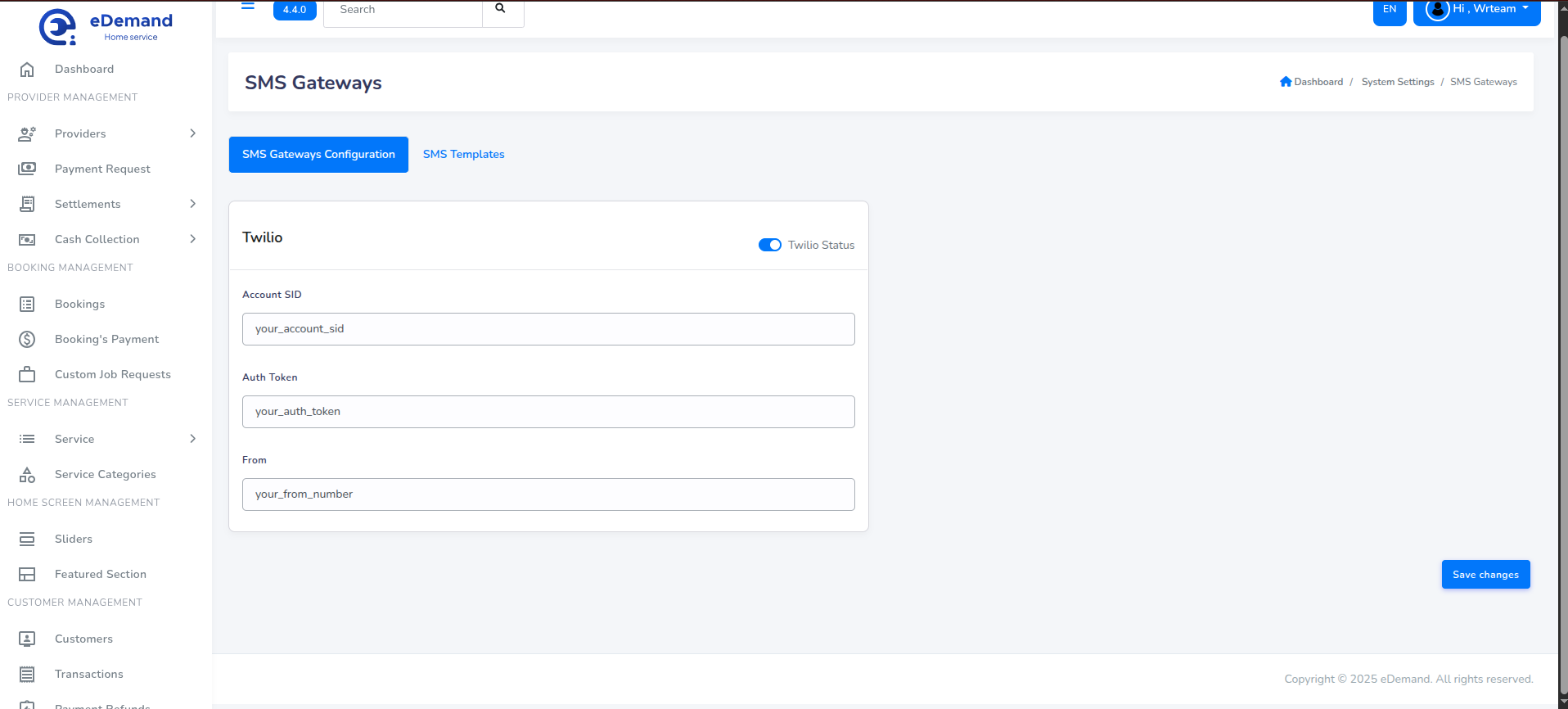SMS Gateway Settings
Twilio
-
Login to Twilio
-
Firstly open your sms gateway account. You can find api keys in your account -> API keys & credentials -> create api key
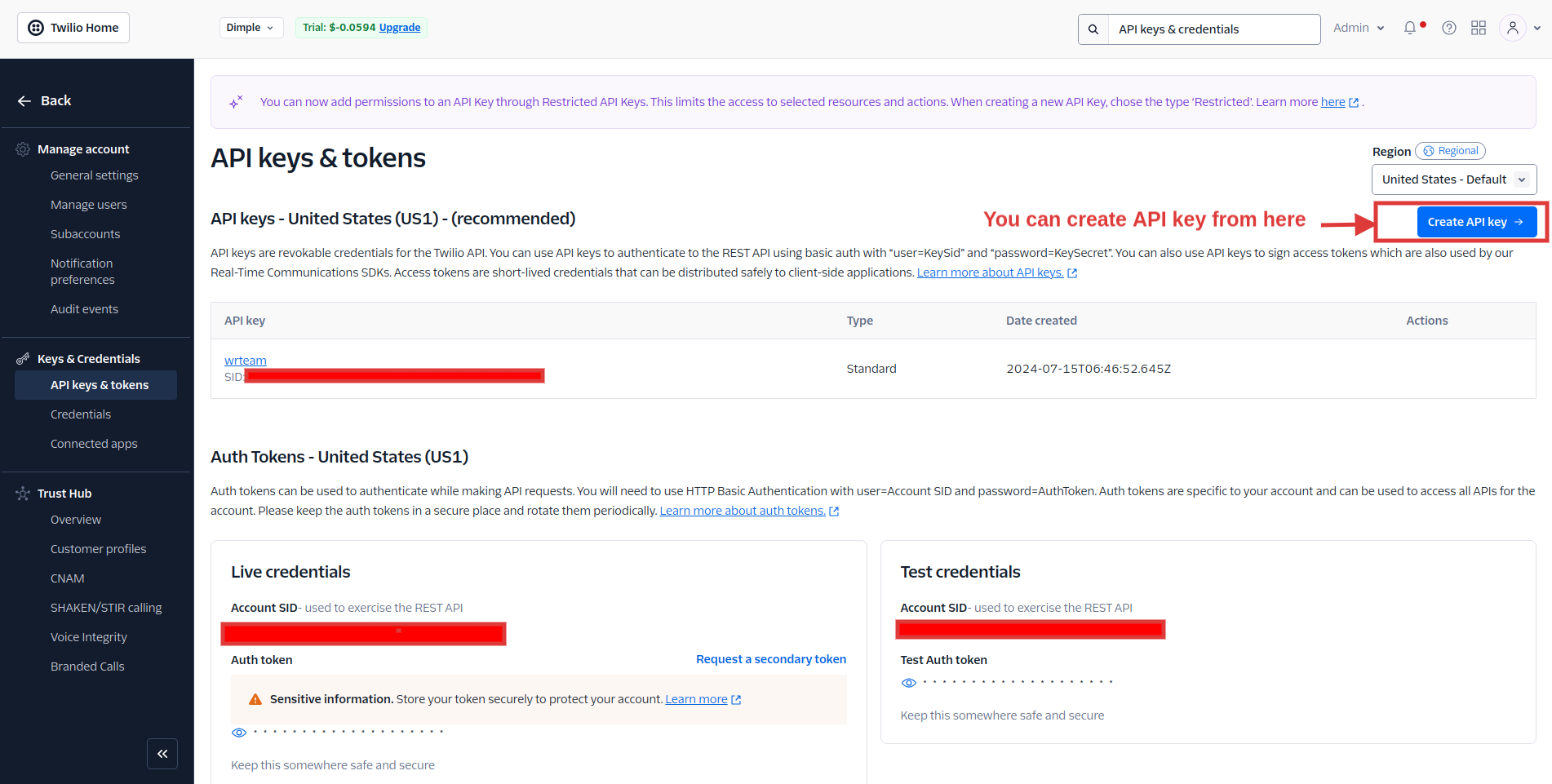
-
After you create key you can see here Account sid and auth token
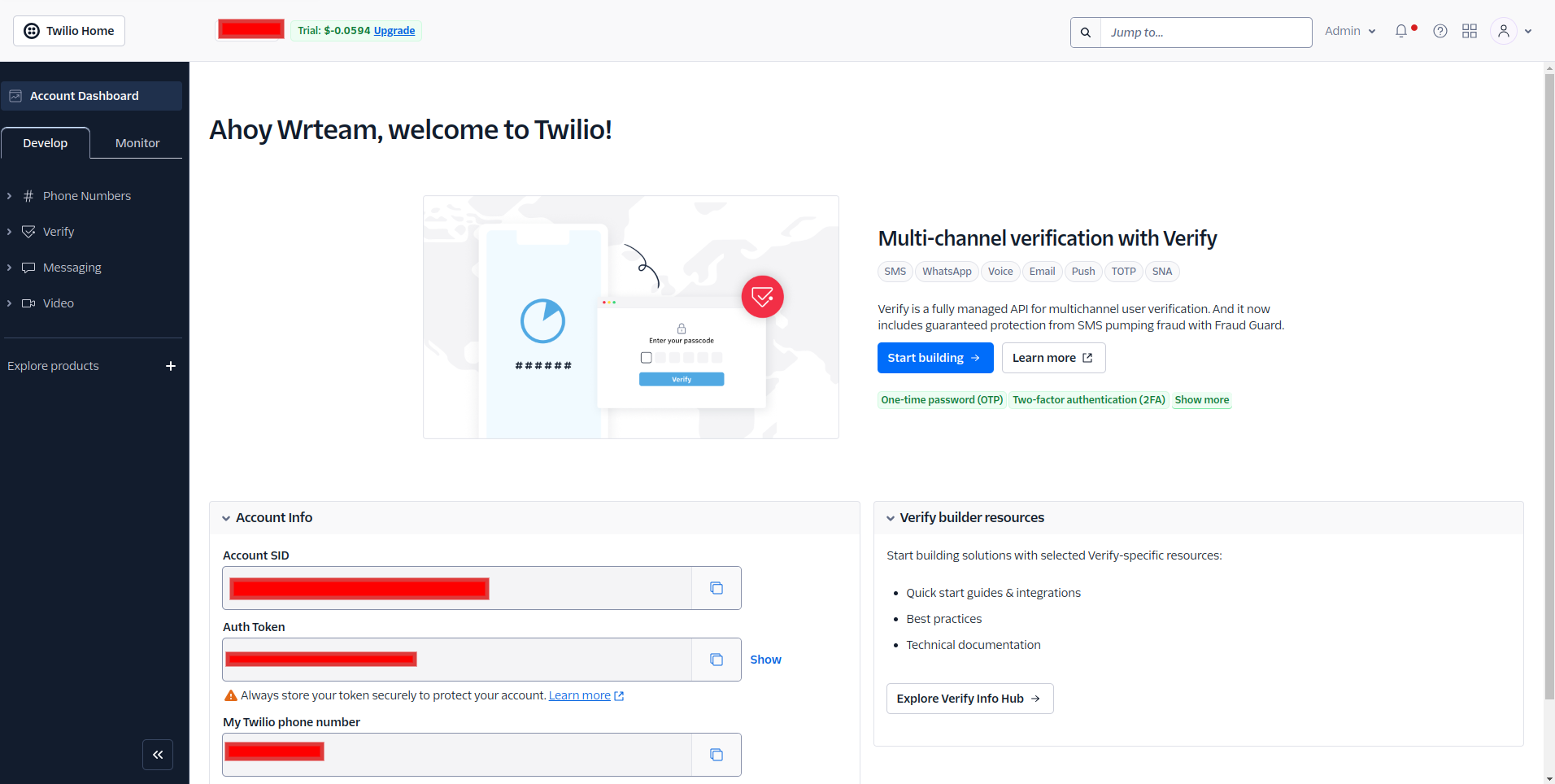
-
Check this for admin panel settings
-
Make sure you entered valid data as per instructions before proceeding