How to Change App Color
Customizing your app's colors enhances branding and improves the user experience. Follow these steps to update your app's theme colors in Flutter.
🌈 Updating App Colors in Flutter
-
Navigate to the following directory in your Flutter project:
lib > utils > colors.dart -
Open the
colors.dartfile. -
Add or modify your color codes using hexadecimal values.
-
In Flutter, colors follow this format:
Color myPrimaryColor = Color(0xff123456); // Replace with your hex code0xff→ Mandatory prefix for hexadecimal color codes.123456→ Replace with your desired hex color code.
-
Update colors for primary, secondary, accent, and subheading elements.
-
Apply changes to both light and dark themes for a consistent UI.
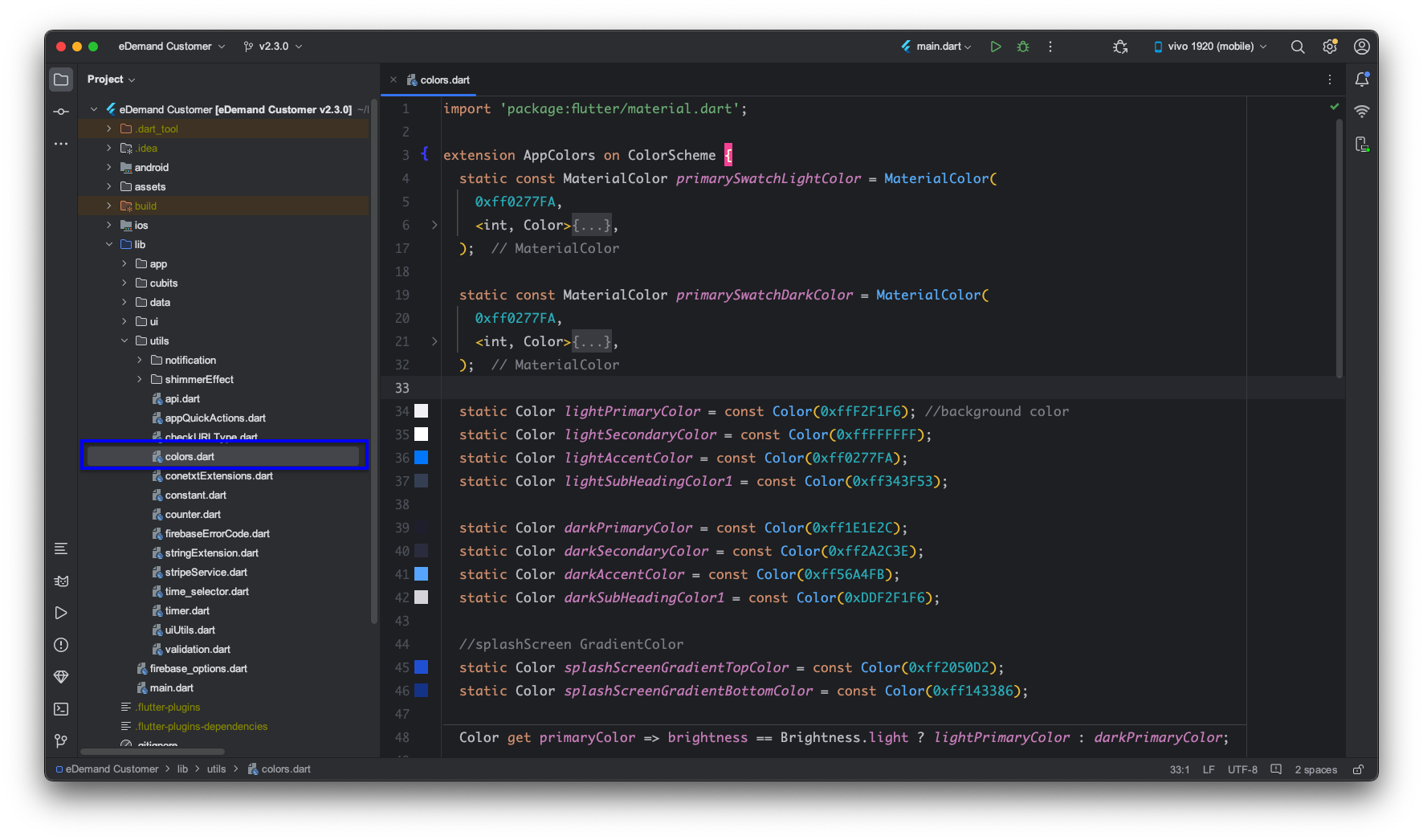
✅ Your app's colors are now updated! 🎉